在这先普及一下什么是Google play。通俗的说就是:安卓上的软件只有在Google play上下载的软件才能保证软件的稳定性,兼容性,安全性保证是正版。所谓的我们平时使用的安卓应用市场都是一个非官方的。

大家也是都明白,Google退出中国市场之后,就不为中国提供下载服务了。要想去下载play软件的挺麻烦的。但是现在国内的一下软件和谷歌合作。今天给大家介绍一款非常好用的可以下载Google play商店的应用的软件。
1、下载
在这里我们需要下载Google空间。从2018年11月21日起,Google空间品牌正式变更为XSpace!现在我们下载XSpace。在这里XSpace已经集合了谷歌服务框架、GooglePlay服务、GooglePlay商店等配置,这样就省去我们的麻烦直接安装即可。

2、安装
2.1、现在XSpace正在安装所需要的运行环境和框架,如下图。

2.2、谷歌三件套安装完后,我们就可以去访问Google play store 商店,去下载软件啦。

3、使用
然后就是如何使用play商店下载软件。其实下载软件也是很简单的,就是和我们平时的应用商场一下自定义搜索下载即可。该软件的好处就是直接提供免费的网络加速器功能,十分的稳定,流畅。
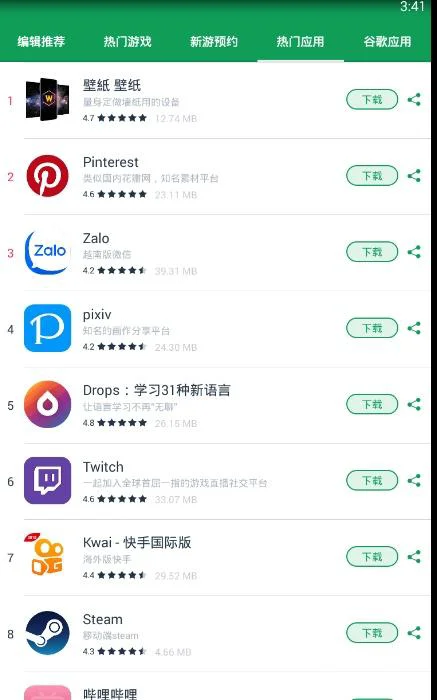
简单的操作,快速的安装完成即可使用。无需您的手机再去root,也可以下载Google play的软件了。喜欢的话关注一下给个赞吧。
