在终端使用以下指令来进行编译工作。
cd $GOROOT/src
./all.bash
编译注意事项
编译时如果出现如下报错:
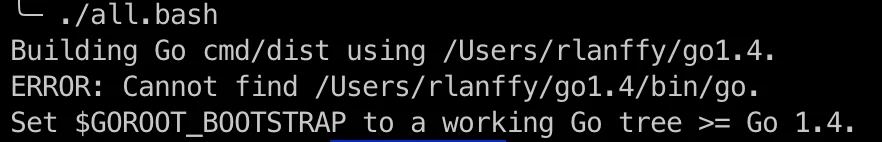
$GOROOT_BOOTSTRAPSet $GOROOT_BOOTSTRAP to a working Go tree >= Go 1.4.$GOROOT_BOOTSTRAPexport GOROOT_BOOTSTRAP=$HOME/go1.4
设置完成后,下载 1.4 版本的源码到该目录:
git clone https://github.com/golang/go.git $HOME/go1.4
git checkout -b release-branch.go1.4 origin/release-branch.go1.4
进入 1.4 的文件夹后,进行编译:
cd $HOME/go1.4/src
./make.bash
$GOROOTcd $HOME/go/src
./all.bash
在完成编译之后(通常在 1 分钟以内,如果你在 B 型树莓派上编译,一般需要 1 个小时),你会在终端看到如下信息被打印:
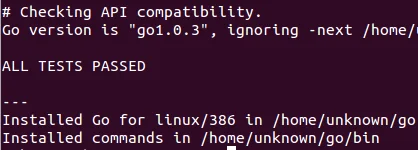
图 完成编译后在终端打印的信息
注意事项
net/httpgoogle.com‘make[2]: Leaving directory `/localusr/go/src/pkg/net’
如果你正在使用一个带有防火墙的机器,我建议你可以在编译过程中暂时关闭防火墙,以避免不必要的错误。
$DISABLE_NET_TESTSnet/httpexport DISABLE_NET_TESTS=1
./make.bash