本文是一位同事姜总总结成文档的,
转载自姜总
golang标准库的日志框架非常简单,仅仅提供了print,panic和fatal三个函数对于更精细的日志级别、日志文件分割以及日志分发等方面并没有提供支持。所以催生了很多第三方的日志库,但是在golang的世界里,没有一个日志库像slf4j那样在Java中具有绝对统治地位。golang中,流行的日志框架包括logrus、zap、zerolog、seelog等。
logrus是目前Github上star数量最多的日志库,目前(2018.08,下同)star数量为8119,fork数为1031。logrus功能强大,性能高效,而且具有高度灵活性,提供了自定义插件的功能。很多开源项目,如docker,prometheus等,都是用了logrus来记录其日志。
zap是Uber推出的一个快速、结构化的分级日志库。具有强大的ad-hoc分析功能,并且具有灵活的仪表盘。zap目前在GitHub上的star数量约为4.3k。
seelog提供了灵活的异步调度、格式化和过滤功能。目前在GitHub上也有约1.1k。
logrus具有以下特性:
JSONFormatterTextFormatterFormatter第一个示例
最简单的使用logrus的示例如下:
package main
import (
log "github.com/sirupsen/logrus"
)
func main() {
log.WithFields(log.Fields{
"animal": "walrus",
}).Info("A walrus appears")
}
上面代码执行后,标准输出上输出如下:
time="2018-08-11T15:42:22+08:00" level=info msg="A walrus appears" animal=walrus
log“github.com/sirupsen/logrus”package main
import (
"os"
log "github.com/sirupsen/logrus"
)
func init() {
// 设置日志格式为json格式
log.SetFormatter(&log.JSONFormatter{})
// 设置将日志输出到标准输出(默认的输出为stderr,标准错误)
// 日志消息输出可以是任意的io.writer类型
log.SetOutput(os.Stdout)
// 设置日志级别为warn以上
log.SetLevel(log.WarnLevel)
}
func main() {
log.WithFields(log.Fields{
"animal": "walrus",
"size": 10,
}).Info("A group of walrus emerges from the ocean")
log.WithFields(log.Fields{
"omg": true,
"number": 122,
}).Warn("The group's number increased tremendously!")
log.WithFields(log.Fields{
"omg": true,
"number": 100,
}).Fatal("The ice breaks!")
}
Logger
loggerpackage main
import (
"github.com/sirupsen/logrus"
"os"
)
// logrus提供了New()函数来创建一个logrus的实例。
// 项目中,可以创建任意数量的logrus实例。
var log = logrus.New()
func main() {
// 为当前logrus实例设置消息的输出,同样地,
// 可以设置logrus实例的输出到任意io.writer
log.Out = os.Stdout
// 为当前logrus实例设置消息输出格式为json格式。
// 同样地,也可以单独为某个logrus实例设置日志级别和hook,这里不详细叙述。
log.Formatter = &logrus.JSONFormatter{}
log.WithFields(logrus.Fields{
"animal": "walrus",
"size": 10,
}).Info("A group of walrus emerges from the ocean")
}
Fields
Fieldslog.Fatalf("Failed to send event %s to topic %s with key %d", event, topic, key)
在logrus中不太提倡,logrus鼓励使用以下方式替代之:
log.WithFields(log.Fields{
"event": event,
"topic": topic,
"key": key,
}).Fatal("Failed to send event")
WithFieldsWithFieldsFieldrequest_iduser_iplog.WithFields(log.Fields{"request_id": request_id, "user_ip": user_ip})logrus.EntryFieldslogrus.EntryrequestLogger := log.WithFields(log.Fields{"request_id": request_id, "user_ip": user_ip})
requestLogger.Info("something happened on that request") # will log request_id and user_ip
requestLogger.Warn("something not great happened")
Hook
logrus最令人心动的功能就是其可扩展的HOOK机制了,通过在初始化时为logrus添加hook,logrus可以实现各种扩展功能。
Hook接口
logrus的hook接口定义如下,其原理是每此写入日志时拦截,修改logrus.Entry。
// logrus在记录Levels()返回的日志级别的消息时会触发HOOK,
// 按照Fire方法定义的内容修改logrus.Entry。
type Hook interface {
Levels() []Level
Fire(*Entry) error
}
DefaultFieldHookappName="myAppName"type DefaultFieldHook struct {
}
func (hook *DefaultFieldHook) Fire(entry *log.Entry) error {
entry.Data["appName"] = "MyAppName"
return nil
}
func (hook *DefaultFieldHook) Levels() []log.Level {
return log.AllLevels
}
log.AddHook(hook)hooklogrus官方仅仅内置了syslog的hook。
此外,但Github也有很多第三方的hook可供使用,文末将提供一些第三方HOOK的连接。
记录文件名和行号
logrus.EntryruntimeruntimeCaller(skip int)runtime.Callerruntime.Caller()runtime.FuncForPC(pc uintptr) *Funcpcruntime.Caller()sirupsensiupsenrpcruntime.FuncForPC()sourcelogrus.Entryimport (
"fmt"
log "github.com/sirupsen/logrus"
"runtime"
"strings"
)
// line number hook for log the call context,
type lineHook struct {
Field string
// skip为遍历调用栈开始的索引位置
Skip int
levels []log.Level
}
// Levels implement levels
func (hook lineHook) Levels() []log.Level {
return log.AllLevels
}
// Fire implement fire
func (hook lineHook) Fire(entry *log.Entry) error {
entry.Data[hook.Field] = findCaller(hook.Skip)
return nil
}
func findCaller(skip int) string {
file := ""
line := 0
var pc uintptr
// 遍历调用栈的最大索引为第11层.
for i := 0; i < 11; i++ {
file, line, pc = getCaller(skip + i)
// 过滤掉所有logrus包,即可得到生成代码信息
if !strings.HasPrefix(file, "logrus") {
break
}
}
fullFnName := runtime.FuncForPC(pc)
fnName := ""
if fullFnName != nil {
fnNameStr := fullFnName.Name()
// 取得函数名
parts := strings.Split(fnNameStr, ".")
fnName = parts[len(parts)-1]
}
return fmt.Sprintf("%s:%d:%s()", file, line, fnName)
}
func getCaller(skip int) (string, int, uintptr) {
pc, file, line, ok := runtime.Caller(skip)
if !ok {
return "", 0, pc
}
n := 0
// 获取包名
for i := len(file) - 1; i > 0; i-- {
if file[i] == '/' {
n++
if n >= 2 {
file = file[i+1:]
break
}
}
}
return file, line, pc
}
效果如下:
time="2018-08-11T19:10:15+08:00" level=warning msg="postgres_exporter is ready for scraping on 0.0.0.0:9295..." source="postgres_exporter/main.go:60:main()"
time="2018-08-11T19:10:17+08:00" level=error msg="!!!msb info not found" source="postgres/postgres_query.go:63:QueryPostgresInfo()"
time="2018-08-11T19:10:17+08:00" level=error msg="get postgres instances info failed, scrape metrics failed, error:msb env not found" source="collector/exporter.go:71:Scrape()"
日志本地文件分割
file-rotatelogsfile-rotatelogsimport (
"github.com/lestrrat-go/file-rotatelogs"
"github.com/rifflock/lfshook"
log "github.com/sirupsen/logrus"
"time"
)
func newLfsHook(logLevel *string, maxRemainCnt uint) log.Hook {
writer, err := rotatelogs.New(
logName+".%Y%m%d%H",
// WithLinkName为最新的日志建立软连接,以方便随着找到当前日志文件
rotatelogs.WithLinkName(logName),
// WithRotationTime设置日志分割的时间,这里设置为一小时分割一次
rotatelogs.WithRotationTime(time.Hour),
// WithMaxAge和WithRotationCount二者只能设置一个,
// WithMaxAge设置文件清理前的最长保存时间,
// WithRotationCount设置文件清理前最多保存的个数。
//rotatelogs.WithMaxAge(time.Hour*24),
rotatelogs.WithRotationCount(maxRemainCnt),
)
if err != nil {
log.Errorf("config local file system for logger error: %v", err)
}
level, ok := logLevels[*logLevel]
if ok {
log.SetLevel(level)
} else {
log.SetLevel(log.WarnLevel)
}
lfsHook := lfshook.NewHook(lfshook.WriterMap{
log.DebugLevel: writer,
log.InfoLevel: writer,
log.WarnLevel: writer,
log.ErrorLevel: writer,
log.FatalLevel: writer,
log.PanicLevel: writer,
}, &log.TextFormatter{DisableColors: true})
return lfsHook
}
使用上述本地日志文件切割的效果如下:
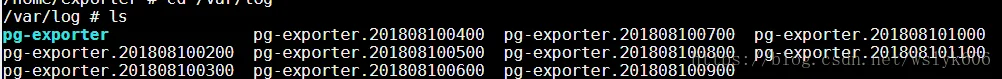
将日志发送到elasticsearch
将日志发送到elasticsearch是很多日志监控系统的选择,将logrus日志发送到elasticsearch的原理是在hook的每次fire调用时,使用golang的es客户端将日志信息写到elasticsearch。elasticsearch官方没有提供golang客户端,但是有很多第三方的go语言客户端可供使用,我们选择elastic。elastic提供了丰富的文档,以及Java中的流式接口,使用起来非常方便。
client, err := elastic.NewClient(elastic.SetURL("http://localhost:9200"))
if err != nil {
log.Panic(err)
}
// Index a tweet (using JSON serialization)
tweet1 := Tweet{User: "olivere", Message: "Take Five", Retweets: 0}
put1, err := client.Index().
Index("twitter").
Type("tweet").
Id("1").
BodyJson(tweet1).
Do(context.Background())
考虑到logrus的Fields机制,可以实现如下数据格式:
msg := struct {
Host string
Timestamp string `json:"@timestamp"`
Message string
Data logrus.Fields
Level string
}
Hostlogrus.Entryimport (
"github.com/olivere/elastic"
"gopkg.in/sohlich/elogrus"
)
func initLog() {
client, err := elastic.NewClient(elastic.SetURL("http://localhost:9200"))
if err != nil {
log.Panic(err)
}
hook, err := elogrus.NewElasticHook(client, "localhost", log.DebugLevel, "mylog")
if err != nil {
log.Panic(err)
}
log.AddHook(hook)
}
从Elasticsearch查询得到日志存储,效果如下:
GET http://localhost:9200/mylog/_search
HTTP/1.1 200 OK
content-type: application/json; charset=UTF-8
transfer-encoding: chunked
{
"took": 1,
"timed_out": false,
"_shards": {
"total": 5,
"successful": 5,
"failed": 0
},
"hits": {
"total": 2474,
"max_score": 1.0,
"hits": [
{
"_index": "mylog",
"_type": "log",
"_id": "AWUw13jWnMZReb-jHQup",
"_score": 1.0,
"_source": {
"Host": "localhost",
"@timestamp": "2018-08-13T01:12:32.212818666Z",
"Message": "!!!msb info not found",
"Data": {},
"Level": "ERROR"
}
},
{
"_index": "mylog",
"_type": "log",
"_id": "AWUw13jgnMZReb-jHQuq",
"_score": 1.0,
"_source": {
"Host": "localhost",
"@timestamp": "2018-08-13T01:12:32.223103348Z",
"Message": "get postgres instances info failed, scrape metrics failed, error:msb env not found",
"Data": {
"source": "collector/exporter.go:71:Scrape()"
},
"Level": "ERROR"
}
},
//...
{
"_index": "mylog",
"_type": "log",
"_id": "AWUw2f1enMZReb-jHQu_",
"_score": 1.0,
"_source": {
"Host": "localhost",
"@timestamp": "2018-08-13T01:15:17.212546892Z",
"Message": "!!!msb info not found",
"Data": {
"source": "collector/exporter.go:71:Scrape()"
},
"Level": "ERROR"
}
},
{
"_index": "mylog",
"_type": "log",
"_id": "AWUw2NhmnMZReb-jHQu1",
"_score": 1.0,
"_source": {
"Host": "localhost",
"@timestamp": "2018-08-13T01:14:02.21276903Z",
"Message": "!!!msb info not found",
"Data": {},
"Level": "ERROR"
}
}
]
}
}
Response code: 200 (OK); Time: 16ms; Content length: 3039 bytes
将日志发送到其他位置
将日志发送到日志中心也是logrus所提倡的,虽然没有提供官方支持,但是目前Github上有很多第三方hook可供使用:
等等,上述第三方hook我这里没有具体验证,大家可以根据需要自行尝试。
其他注意事项
Fatal处理
Fatalos.Exit(1)fatal handlerlogrus.RegisterExitHandler(handler func() {} )os.Exit(1)fatal handler线程安全
logger.SetNoLock()logger.Outlogger.OutO_APPEND