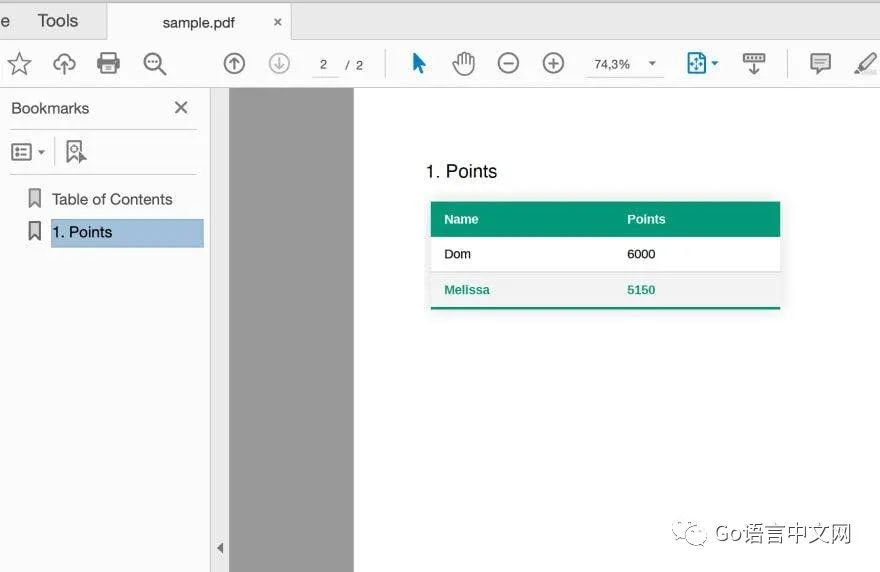
作为一名开发人员,我有时需要为我的应用程序创建 PDF 报告。完全通过编程来创建它们可能很麻烦,并且每个库都有些不同。最后,让事物看起来像设计师想要的那样可能具有挑战性。如果我们能在不花大量时间的情况下让它看起来像设计,那不是很好吗?设计师和前端通常会 HTML 和 CSS,所以使用 HTML 是说得通的。但网站通常在打印出来时看起来不太好,而且不是为多页设计的。我们提出了一个解决方案,我们相信它可以解决上述所有问题。
认识 UniHTML 与 UniPDF 的结合
UniHTML[1] 是 UniPDF[2] 的新插件,UniDoc[3] 是我们在 UniDoc 的旗舰库之一。
它是基于容器的解决方案,带有 Go 驱动程序,根据原理图:
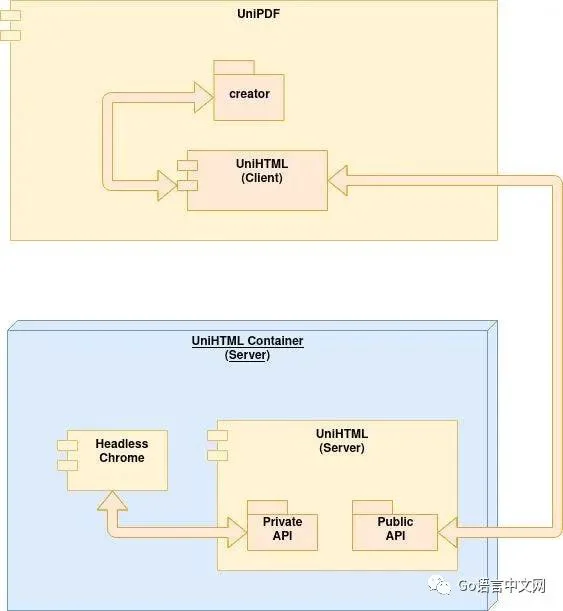
Docker 映像[4]在 Docker Hub 上公开可用。
UniPDF Creator 软件包可以创建灵活的 PDF 报告[5]和发票[6]。UniHTML 基于容器的模块具有灵活的 Web 渲染引擎,并且与 UniPDF 相结合汇集了为 UniPDF 报告生成添加完整 HTML 支持的功能。
试一试
让我们试试看。
第 1 步:创建一个免费的计量的 API 密钥
这很简单,只需在 https://cloud.unidoc.io 上注册一个帐户并在 UI 中创建一个计量 API 密钥。
有关这方面的分步说明,请参阅:
如何注册 UniCloud[7] 如何生成计量 API 密钥[8]
第 2 步:让 UniHTML 容器运行
$ docker run -p 8080:8080 -e UNIDOC_METERED_API_KEY=mymeteredkey unidoccloud/unihtml
Unable to find image 'unidoccloud/unihtml:latest' locally
latest: Pulling from unidoccloud/unihtml
6e640006d1cd: Pull complete
1a3def68b0c4: Pull complete
5b1718db67b4: Pull complete
8d4c41b870b6: Pull complete
b1a4436c2bab: Pull complete
3c3af5a4fff5: Pull complete
29863d0ede88: Pull complete
Digest: sha256:c1c69af194358179d836a648f07f71af07ed0c968938abe3a3e2550e49980728
Status: Downloaded newer image for unidoccloud/unihtml:latest
[INFO] server.go:173 Listening private API on: :8081
[INFO] server.go:164 Listening public API on: :8080
第 3 步:运行一个示例
受博客文章“使用 CSS 创建漂亮的 HTML 表格[9]”的启发,我们将以下 HTML 文件放在一起,以说明带有 HTML 表格的 PDF 报告。
sample.html
<html>
<head>
<style>
.styled-table {
border-collapse: collapse;
margin: 25px 0;
font-size: 0.9em;
font-family: sans-serif;
min-width: 400px;
box-shadow: 0 0 20px rgba(0, 0, 0, 0.15);
}
.styled-table thead tr {
background-color: #009879;
color: #ffffff;
text-align: left;
}
.styled-table th,
.styled-table td {
padding: 12px 15px;
}
.styled-table tbody tr {
border-bottom: 1px solid #dddddd;
}
.styled-table tbody tr:nth-of-type(even) {
background-color: #f3f3f3;
}
.styled-table tbody tr:last-of-type {
border-bottom: 2px solid #009879;
}
.styled-table tbody tr.active-row {
font-weight: bold;
color: #009879;
}
</style>
</head>
<table class="styled-table">
<thead>
<tr>
<th>Name</th>
<th>Points</th>
</tr>
</thead>
<tbody>
<tr>
<td>Dom</td>
<td>6000</td>
</tr>
<tr class="active-row">
<td>Melissa</td>
<td>5150</td>
</tr>
<!-- and so on... -->
</tbody>
</table>
</html>
example.go
package main
import (
"fmt"
"os"
"github.com/unidoc/unihtml"
"github.com/unidoc/unipdf/v3/common/license"
"github.com/unidoc/unipdf/v3/creator"
)
func main() {
// Set the UniDoc license.
if err := license.SetMeteredKey("my API key goes here"); err != nil {
fmt.Printf("Err: setting metered key failed: %v\n", err)
os.Exit(1)
}
// Establish connection with the UniHTML Server.
if err := unihtml.Connect(":8080"); err != nil {
fmt.Printf("Err: Connect failed: %v\n", err)
os.Exit(1)
}
// Get new PDF Creator.
c := creator.New()
// AddTOC enables Table of Contents generation.
c.AddTOC = true
chapter := c.NewChapter("Points")
// Read the content of the sample.html file and load it to the conversion.
htmlDocument, err := unihtml.NewDocument("sample.html")
if err != nil {
fmt.Printf("Err: NewDocument failed: %v\n", err)
os.Exit(1)
}
// Draw the HTML document file in the context of the creator.
if err = chapter.Add(htmlDocument); err != nil {
fmt.Printf("Err: Draw failed: %v\n", err)
os.Exit(1)
}
if err = c.Draw(chapter); err != nil {
fmt.Printf("Err: Draw failed: %v\n", err)
os.Exit(1)
}
// Write the result file to PDF.
if err = c.WriteToFile("sample.pdf"); err != nil {
fmt.Printf("Err: %v\n", err)
os.Exit(1)
}
}
结果
运行结果:
$ go run example.go
创建了一个看起来这样的 sample.pdf:
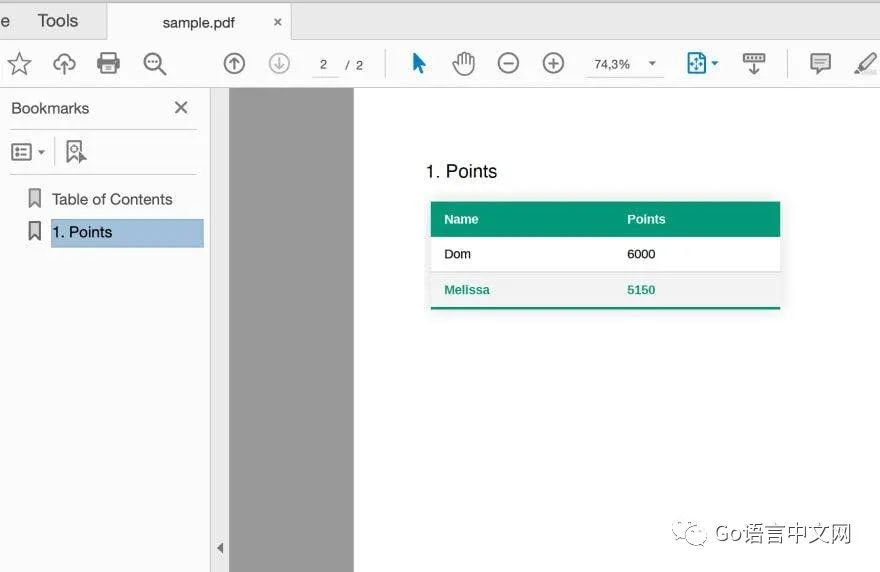
我们注意到我们还有目录,这对于高质量的 PDF 制作至关重要,以及链接到 PDF 中每一章的书签,页眉和页脚也可以轻松创建。
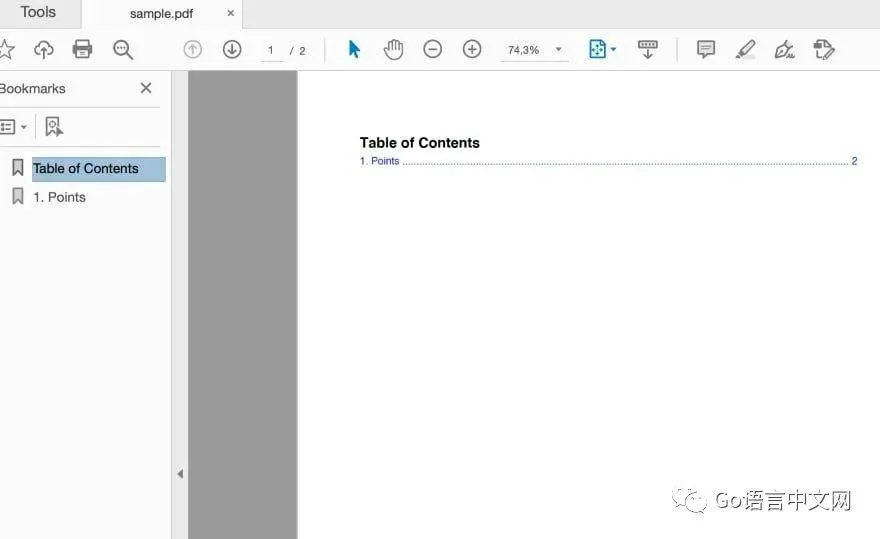
结论
UniPDF 中的 UniHTML 通过一个完整的渲染引擎提供了简单的 HTML 到 PDF 的转换。对于已经拥有 HTML 设计并需要添加专业 PDF 报告的团队而言,这将使 PDF 报告生成过程变得非常容易,而网站的纯 PDF 打印输出是不够的。
via: https://unidoc.io/post/html-for-pdf-reports-in-go/
作者:Gus Hall[10]译者:lavaicer[11]校对:polaris1119[12]
本文由 GCTT[13] 原创编译,Go 中文网[14] 荣誉推出,发布在 Go语言中文网公众号,转载请联系我们授权。
参考资料
UniHTML: https://github.com/unidoc/unihtml
[2]UniPDF: https://github.com/unidoc/unipdf
[3]UniDoc: https://unidoc.io/
[4]Docker 映像: https://hub.docker.com/repository/docker/unidoccloud/unihtml
[5]创建灵活的 PDF 报告: https://www.unidoc.io/post/creating-pdf-reports-in-golang
[6]发票: https://www.unidoc.io/post/simple-invoices
[7]如何注册 UniCloud: https://help.unidoc.io/article/142-how-to-sign-up-for-unicloud
[8]如何生成计量 API 密钥: https://help.unidoc.io/article/141-metered-license-api-key
[9]使用 CSS 创建漂亮的 HTML 表格: https://dev.to/dcodeyt/creating-beautiful-html-tables-with-css-428l
[10]Gus Hall: https://hackernoon.com/u/gushall
[11]lavaicer: https://github.com/lavaicer
[12]polaris1119: https://github.com/polaris1119
[13]GCTT: https://github.com/studygolang/GCTT
[14]Go 中文网: https://studygolang.com/
