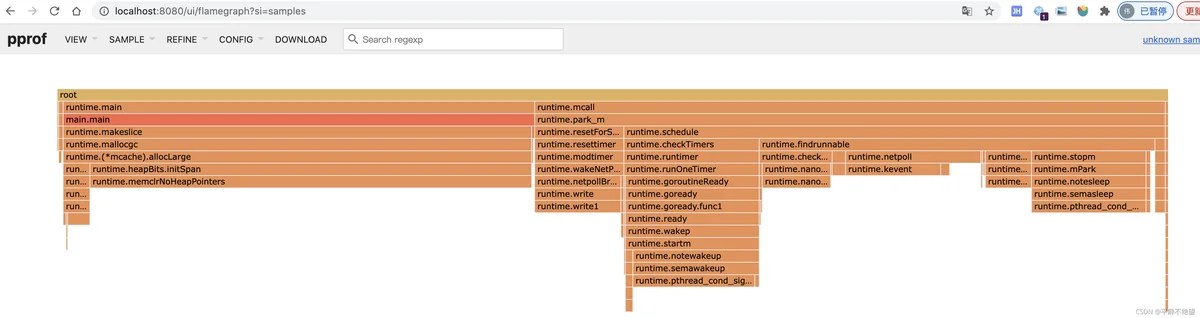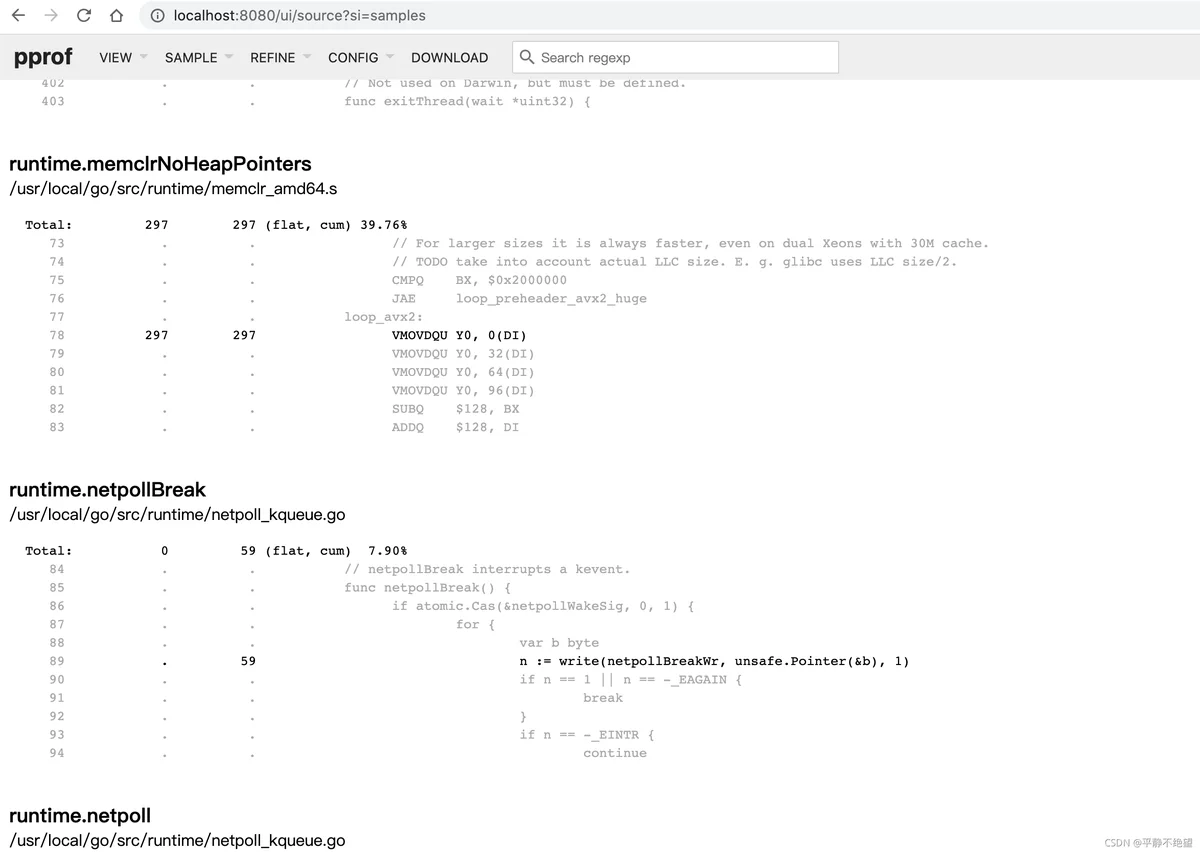阻止编译器优化:
go build -gcflags -l -o myserver main.go
package main
import (
"flag"
"fmt"
"log"
"net/http"
_ "net/http/pprof"
"os"
"runtime"
"runtime/pprof"
"time"
)
var cpuprofile = flag.String("cpuprofile", "", "write cpu profile `file`")
var memprofile = flag.String("memprofile", "", "write memory profile to `file`")
func main() {
flag.Parse()
if *cpuprofile != "" {
f, err := os.Create(*cpuprofile)
if err != nil {
log.Fatal("could not create CPU profile: ", err)
}
if err := pprof.StartCPUProfile(f); err != nil {
log.Fatal("could not start CPU profile: ", err)
}
defer pprof.StopCPUProfile()
}
sum := 0
chuck := make([]byte, 1024*1024*1024*3)
for j := 0; j < 5; j++ {
for i := 0; i <= 1000000; i++ {
time.Sleep(8 * time.Nanosecond)
sum += i
}
}
fmt.Println(len(chuck))
if *memprofile != "" {
f, err := os.Create(*memprofile)
if err != nil {
log.Fatal("could not create memory profile: ", err)
}
runtime.GC() // get up-to-date statistics
if err := pprof.WriteHeapProfile(f); err != nil {
log.Fatal("could not write memory profile: ", err)
}
f.Close()
}
fmt.Println(sum)
fmt.Println(len(chuck))
//go func() {
// for {
// log.Println(Add("https://github.com/EDDYCJY"))
// time.Sleep(50 * time.Millisecond)
// }
//}()
http.ListenAndServe("0.0.0.0:6060", nil)
}2 使用姿势:
- go build pp.go 编译程序
- ./pp -cpuprofile cpu.prof -memprofile mem.prof 运行程序
- go tool pprof pp cpu.prof 分析cpu
- go tool pprof pp mem.prof 分析内存
3 gif web 等命令
输入gif 既可以导出耗时gif,使用help分析更多内容
如下:

4 web server 性能分析
5 火焰图工具
- go get -u github.com/google/pprof
- pprof -http=:8080 cpu.prof
下面图分别选在 Graph 和 Source 展示的图