What should I compile instead of:
compile 'com.google.android.gms:play-services:9.0.2'
compile 'com.google.android.gms:play-services-maps:9.0.2'
compile 'com.google.android.gms:play-services-location:9.0.2'
compile 'com.google.android.gms:play-services-base:9.0.2'
compile 'com.android.support:multidex:1.0.0'
dependenciesbuild.gradle (Module:app)06-24 18:50:24.488 7128-7759/com.noureddine_ouertani.www.wocelli50 E/DynamiteModule: Failed to load module descriptor class: Didn't find class "com.google.android.gms.dynamite.descriptors.com.google.android.gms.googlecertificates.ModuleDescriptor" on path: DexPathList[[zip file "/data/app/com.noureddine_ouertani.www.wocelli50-2/base.apk"],nativeLibraryDirectories=[/vendor/lib64, /system/lib64]]
@Er. Arjun saini : I get this error. (My Manifest file was correctly configured.)
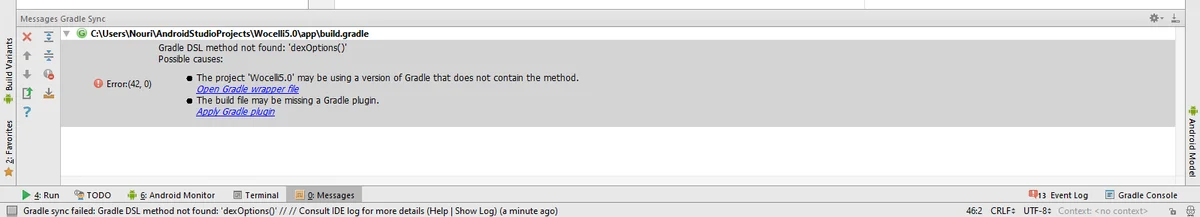
I'm trying to clean with the following build.gradle now:
apply plugin: 'com.android.application'
android {
compileSdkVersion 23
buildToolsVersion "23.0.3"
defaultConfig {
applicationId "com.noureddine_ouertani.www.wocelli50"
minSdkVersion 19
targetSdkVersion 23
versionCode 1
versionName "1.0"
multiDexEnabled true
}
buildTypes {
release {
minifyEnabled false
proguardFiles getDefaultProguardFile('proguard-android.txt'), 'proguard-rules.pro'
}
}
dexOptions {
//incremental = true;
preDexLibraries = false
javaMaxHeapSize "4g"
}
}
dependencies {
compile fileTree(include: ['*.jar'], dir: 'libs')
testCompile 'junit:junit:4.12'
compile 'com.android.support:appcompat-v7:23.4.0'
compile 'com.android.support:support-annotations:23.4.0'
compile 'com.android.support:design:23.4.0'
compile 'com.android.support:support-v4:23.4.0'
//compile 'com.google.android.gms:play-services:9.0.2'
//compile 'com.google.android.gms:play-services-maps:9.0.2'
//compile 'com.google.android.gms:play-services-location:9.0.2'
//compile 'com.google.android.gms:play-services-base:9.0.2'
//compile 'com.android.support:multidex:1.0.0'
compile 'com.android.support:multidex:1.0.1'
compile 'com.google.android.gms:play-services:+' //remove others instead of
}
Compiling works. However my app wants me to update Google Play Services when I move to my route tracking activity. I also see no map anymore.
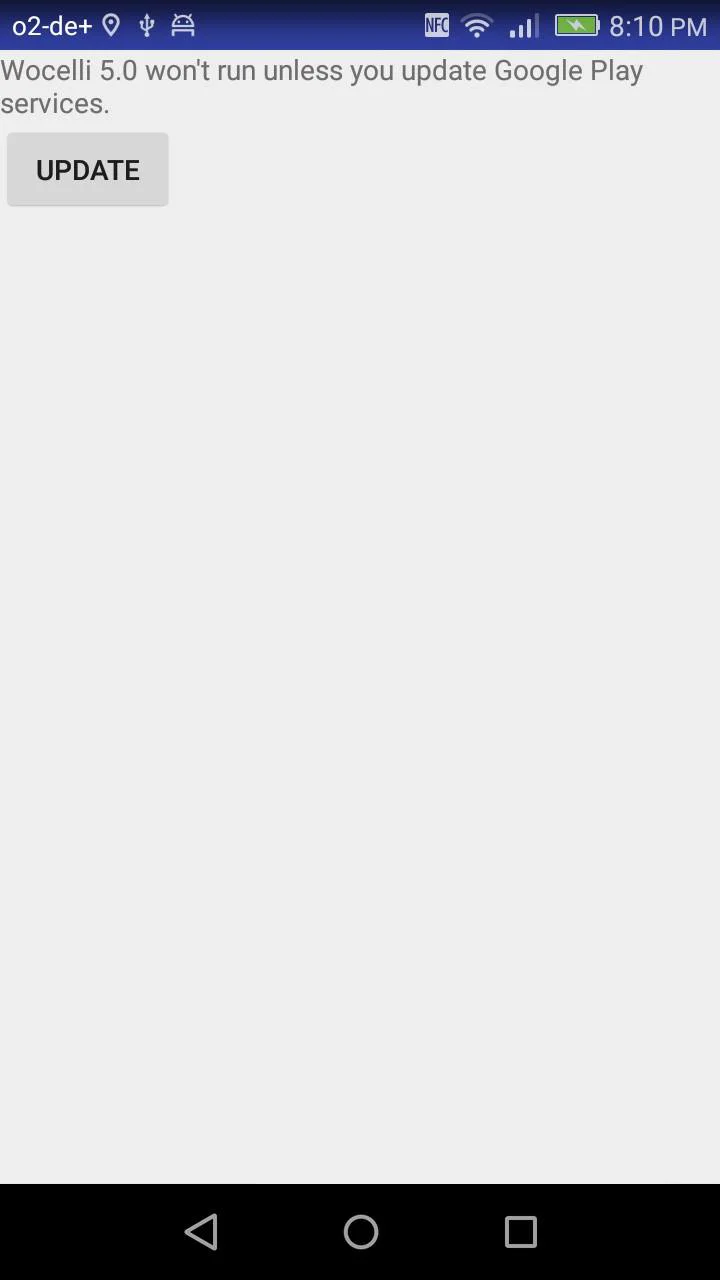
I updated Google Play Services after downgrading them and landed here.
