os*PathErrortype PathError struct {Op stringPath stringErr error
}
PathErrorfunc (e *PathError) Error() string
type FileInfo interface {Name() string // 文件的名字(不含扩展名)Size() int64 // 普通文件返回值表示其大小;其他文件的返回值含义各系统不同Mode() FileMode // 文件的模式位ModTime() time.Time // 文件的修改时间IsDir() bool // 等价于Mode().IsDir()Sys() interface{} // 底层数据来源(可以返回nil)
}
FileInfofunc Stat(name string) (fi FileInfo, err error)
StatnameFileInfoFileInfo*PathError代码示例:
package mainimport ("fmt""os"
)func main() {// Stat 返回一个描述 name 指定的文件对象的 FileInfofi, err := os.Stat("./test.txt")if err != nil {fmt.Println(err)}fileName := fi.Name()fileSize := fi.Size()fileMode := fi.Mode()fileModTime := fi.ModTime()isDir := fi.IsDir()fileSys := fi.Sys()fmt.Printf("fileName is %#v\n", fileName)fmt.Printf("fileSize is %#v\n", fileSize)fmt.Printf("fileMode is %#v\n", fileMode)fmt.Printf("fileModTime is %#v\n", fileModTime)fmt.Printf("isDir is %#v\n", isDir)fmt.Printf("fileSys is %#v\n", fileSys)
}
FileModeltype FileMode uint32
FileModeModeDir| 函数定义 | 函数说明 |
|---|---|
| func (m FileMode) IsDir() bool | IsDir报告m是否是一个目录 |
| func (m FileMode) IsRegular() bool | IsRegular报告m是否是一个普通文件 |
| func (m FileMode) Perm() FileMode | Perm方法返回m的Unix权限位 |
| func (m FileMode) String() string | 返回m的字符串表示 |
使用示例:
func main() {// Stat 返回一个描述 name 指定的文件对象的 FileInfofi, err := os.Stat("./test.log")if err != nil {fmt.Println(err)}fm := fi.Mode() // 返回 FileMode fmt.Println(fm.IsDir()) // falsefmt.Println(fm.IsRegular()) // truefmt.Println(fm.Perm()) // -rw-rw----fmt.Println(fm.String()) // -rw-rw----
}
实际文件显示:
wohu@wohu:~/GoCode/src/task$ ll
total 20
-rw-rw-r-- 1 wohu wohu 250 5月 20 09:40 main.go
-rw-rw---- 1 wohu wohu 0 5月 15 10:54 test.log
4.1 os.Hostname、Exit、Getpid、Getppid、
| 函数定义 | 函数说明 |
|---|---|
| func Hostname() (name string, err error) | Hostname返回内核提供的主机名。 |
| func Environ() []string | Environ返回表示环境变量的格式为"key=value"的字符串的切片拷贝 |
| func ExpandEnv(s string) string | 根据当前环境变量的值替换字符串中的 ${var} 或 $var。对未定义变量的引用将被空字符串替换 |
| func Getenv(key string) string | Getenv检索并返回名为key的环境变量的值。如果不存在该环境变量会返回空字符串,要区分空值和未设置值,请使用 LookupEnv |
| func LookupEnv(key string) (string, bool) | 检索 key 这个键对应的环境变量的值,如果该环境变量存在,则返回对应的值(可能为空),并且布尔值为 true,否则,返回值将为空,布尔值将为 false |
| func Setenv(key, value string) error | Setenv设置名为key的环境变量。如果出错会返回该错误 |
| func Unsetenv(key string) error | 取消设置单个环境变量 |
| func Clearenv() | Clearenv删除所有环境变量(谨慎使用) |
| func Exit(code int) | Exit让当前程序以给出的状态码code退出。一般来说,状态码0表示成功,非0表示出错。 程序会立刻终止,defer的函数不会被执行 |
| func Getuid() int | Getuid返回调用者的用户ID |
| func Geteuid() int | Geteuid返回调用者的有效用户ID |
| func Getgid() int | Getgid返回调用者的组ID |
| func Getegid() int | Getegid返回调用者的有效组ID |
| func Getgroups() ([]int, error) | Getgroups返回调用者所属的所有用户组的组ID |
| func Getpid() int | Getpid返回调用者所在进程的进程ID |
| func Getppid() int | Getppid返回调用者所在进程的父进程的进程ID |
使用示例:
func main() {hostname, err := os.Hostname()if err != nil {fmt.Println(err)}env := os.Environ()goroot := os.Getenv("GOROOT")name := os.Getenv("NAME")fmt.Println("name is:", name)pid := os.Getpid()ppid := os.Getppid()os.Exit(0)fmt.Println(hostname)fmt.Println(env)fmt.Println(goroot)fmt.Println(pid)fmt.Println(ppid)
}
执行:
$ NAME=wohu go run main.go
name is: wohu
示例
host := os.ExpandEnv("127.0.0.1:$PORT")
fmt.Println(host)
$PORTos.Getenv("PORT")4.2 os.IsExist
func IsExist(err error) bool
ErrExist4.3 os.IsNotExist
func IsNotExist(err error) bool
ErrNotExist4.4 os.IsPermission
func IsPermission(err error) bool
ErrPermission4.5 os.Getwd
func Getwd() (dir string, err error)
Getwd4.5 os.Chdir
func Chdir(dir string) error
dir*PathError代码示例如下:
func main() {_, err := os.Stat("./test.log")if os.IsExist(err) {fmt.Println("test.log do not exist")}if os.IsNotExist(err) {fmt.Println("test.log exist")}curDir, err := os.Getwd()if err != nil {fmt.Println(err)}fmt.Println(curDir) // /home/wohu/GoCode/src/taskerr = os.Chdir("/opt/")if err != nil {fmt.Println(err)}chDir, err := os.Getwd()if err != nil {fmt.Println(err)}fmt.Println(chDir) // opt
}
4.6 os.Chmod
func Chmod(name string, mode FileMode) error
namemodenamemode*PathError代码示例:
func main() {// Stat 返回一个描述 name 指定的文件对象的 FileInfofi, err := os.Stat("./test.log")if err != nil {fmt.Println(err)}fm := fi.Mode() // 返回 FileModefilePerm := fm.Perm()fmt.Println(filePerm) // 修改前权限为 -rw-rw----err = os.Chmod("./test.log", 0755)if err != nil {fmt.Println(err)}fi, err = os.Stat("./test.log")if err != nil {fmt.Println(err)}filePerm = fm.Perm()fmt.Println(filePerm) // 修改后权限为 -rwxr-xr-x
}
4.7 os.Chown
func Chown(name string, uid, gid int) error
nameididnameidid*PathError4.8 os.Getgroups
func Getgroups() ([]int, error)groupchowngroup代码示例:
func main() {fmt.Println(os.Getgroups()) //获取调用者属于的组 [4 24 27 30 46 108 124 1000]fmt.Println(os.Getgid()) //获取调用者当前所在的组 1000fmt.Println(os.Chown("tmp.txt", 1000, 46)) //更改文件所在的组
}
4.9 os.Mkdir
func Mkdir(name string, perm FileMode) error
*PathError4.10 os.MkdirAll
func MkdirAll(path string, perm FileMode) error
nilpermpathMkdirAllnil代码示例:
func main() {errMsg := os.Mkdir("./testDir", 0775)if errMsg != nil {fmt.Println("创建目录失败", errMsg)return}errMsg2 := os.MkdirAll("./a/b", 0775)if errMsg2 != nil {fmt.Println("创建目录失败", errMsg2)return}
}
4.11 os.Rename
func Rename(oldpath, newpath string) error
修改一个文件的名字,移动一个文件。可能会有一些个操作系统特定的限制。
4.12 os.Remove
func Remove(name string) error
name*PathError4.13 os.RemoveAll
func RemoveAll(path string) error
pathpathRemoveAllnil示例代码如下:
func main() {err := os.Rename("a", "b")if err != nil {fmt.Println(err)}err = os.Remove("./b")if err != nil {fmt.Println(err)}err = os.RemoveAll("./b")if err != nil {fmt.Println(err)}
}
type File struct {// 内含隐藏或非导出字段
}
File5.1 返回文件对象的函数
5.1.1 os.Create
func Create(name string) (file *File, err error)
CreatenameI/OO_RDWR*PathError5.1.2 os.Open
func Open(name string) (file *File, err error)
OpenO_RDONLY*PathError该函数只能以只读模式打开文件。换句话说,我们只能从该函数返回的File值中读取内容,而不能向它写入任何内容。
5.1.3 os.OpenFile
func OpenFile(name string, flag int, perm FileMode) (file *File, err error)
OpenFileOpenCreateO_RDONLY0666I/O*PathErroros.Createos.OpennameflagpermnameflagGoos.O_RDONLYint5.1.4 os.NewFile
func NewFile(fd uintptr, name string) *File
NewFileUnixuintptrFileFilefile3 := os.NewFile(uintptr(syscall.Stderr), "/dev/stderr")if file3 != nil {defer file3.Close()file3.WriteString("The Go language program writes the contents into stderr.\n")
}
5.2 文件对象的方法
func (f *File) Name() string
NameOpen/Createfunc (f *File) Stat() (fi FileInfo, err error)
StatfFileInfo*PathErrorfunc (f *File) Fd() uintptr
FdfUnixfunc (f *File) Chdir() error
Chdirff*PathErrorfunc (f *File) Chmod(mode FileMode) error
Chmod*PathErrorfunc (f *File) Chown(uid, gid int) error
ChownIDID*PathErrorfunc (f *File) Readdir(n int) (fi []FileInfo, err error)
Readdirfn[]FileInfoFileInfoLstatn>0ReaddirnReaddirnilferrio.EOFn<=0ReaddirFileInfoReaddirnilFileInfofunc (f *File) Readdirnames(n int) (names []string, err error)
Readdirnamesfn>0ReaddirnamesnReaddirnamesEOFn<0ReaddirnamesReaddirnamesnamesfunc (f *File) Truncate(size int64) error
TruncateI/O*PathErrorfunc (f *File) Read(b []byte) (n int, err error)
Readflen(b)berrio.EOFfunc (f *File) ReadAt(b []byte, off int64) (n int, err error)
ReadAtlen(b)bnfunc (f *File) Write(b []byte) (n int, err error)
Writelen(b)n!=len(b)nilfunc (f *File) WriteString(s string) (ret int, err error)
WriteStringWritefunc (f *File) WriteAt(b []byte, off int64) (n int, err error)
WriteAtlen(b)n!=len(b)nilfunc (f *File) Seek(offset int64, whence int) (ret int64, err error)
SeekFileos.O_RDONLYos.O_WRONLYos.O_RDWR在我们新建或打开一个文件的时候,必须把这三个模式中的一个设定为此文件的操作模式。除此之外,我们还可以为这里的文件设置额外的操作模式,可选项如下所示。
os.O_APPENDos.O_CREATEos.O_EXCLos.O_CREATEos.O_SYNCI/Oos.O_TRUNCos.Createos.Openfunc Create(name string) (*File, error) { return OpenFile(name, O_RDWR|O_CREATE|O_TRUNC, 0666)
}
os.Createos.OpenFileos.O_RDWRos.O_CREATEos.O_TRUNCnameFile这里需要注意,多个操作模式是通过按位或操作符|组合起来的。
func Open(name string) (*File, error) {return OpenFile(name, O_RDONLY, 0)
}
os.Openos.OpenFileos.O_RDONLYos.OpenFilepermos.FileModeos.FileModeos.FileModeuint32os.ModeDiros.ModeNamedPipeos.FileModeFileModeos.ModePermFileModeFileModePermos.OpenFile但要注意,只有在新建文件的时候,这里的第三个参数值才是有效的。在其他情况下,即使我们设置了此参数,也不会对目标文件产生任何的影响。
8. os 中关于进程的操作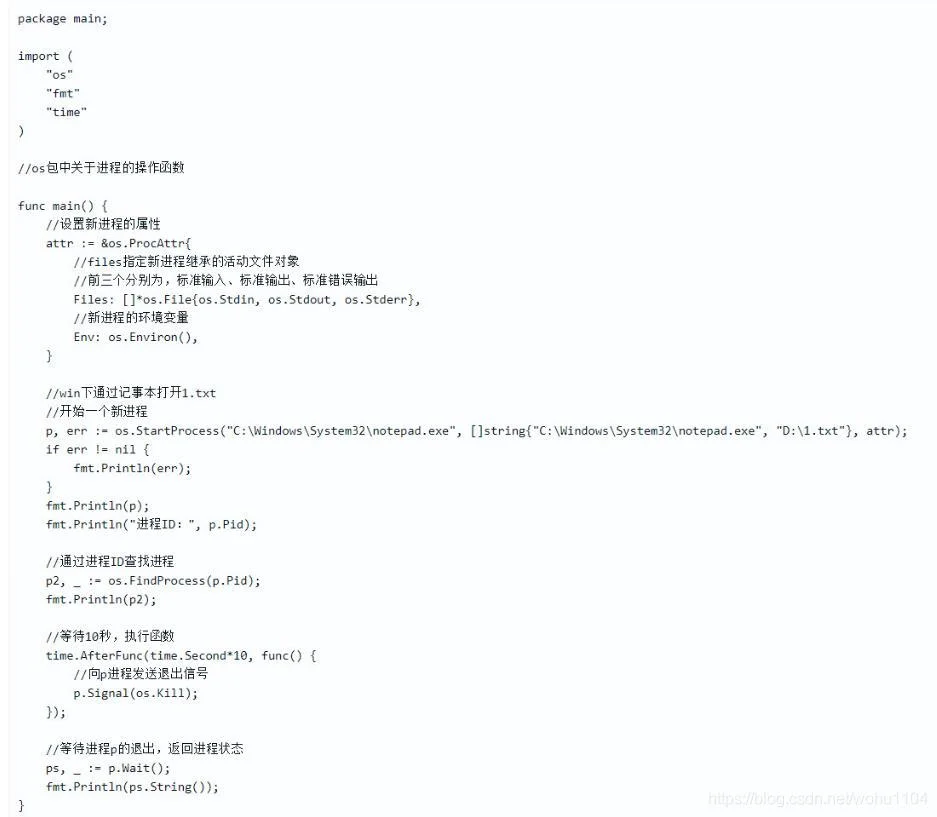
参考:
https://studygolang.com/pkgdoc
https://www.cnblogs.com/sunailong/p/7554013.html
https://blog.csdn.net/weiyuefei/article/details/77892871
