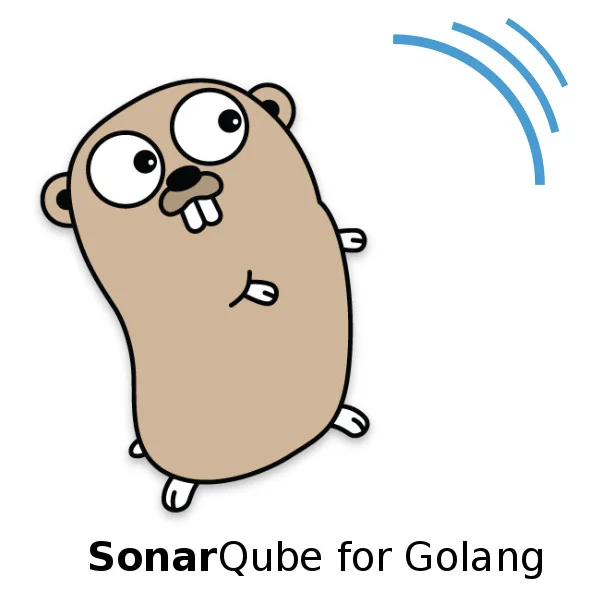
This is a community plugin for SonarQube to support the Go language started in April 2017 at Artois University. Since May 2018, Go is officially supported by SonarSource with SonarGo.
It integrates GoMetaLinter reports within SonarQube dashboard.
The user must generate a GoMetaLinter report for the code using the checkstyle format. The report is thus integrated to SonarQube using sonar-scanner.
Release 1.0 only provides golint support. Release 1.1 provides test coverage support. Upcoming releases will bring support for additional linters.
Authors- Thibault Falque
- Daniel Le Berre
$SONAR_PATH/extensions/pluginsIf you have already installed the plugin and you want to enable the new rules provided by the new version of the plugin, follow those steps after the installation:
- Go on the Quality Profiles page
- Click on the arrow near the "Create" button
- Click on "Restore Built-In Profiles"
- Choose the language (Go)
- Click on "Restore"
sonar-project.propertiessonar.projectKey=yourprojectid
sonar.projectName=name of project
sonar.projectVersion=1.0
# GoLint report path, default value is report.xml
sonar.golint.reportPath=report.xml
# Cobertura like coverage report path, default value is coverage.xml
sonar.coverage.reportPath=coverage.xml
# if you want disabled the DTD verification for a proxy problem for example, true by default
sonar.coverage.dtdVerification=false
# JUnit like test report, default value is test.xml
sonar.test.reportPath=test.xml
sonar.sources=./
sonar.tests=./
sonar.test.inclusions=**/**_test.go
sonar.sources.inclusions=**/**.go
- start the analysis
sonar-scanner
It is assumed that you have the sonar scanner executable on your path and to run it at the root of your go project.
GoMetaLinter supportgo get -u gopkg.in/alecthomas/gometalinter.v1 gometalinter.v1 --install
- Generate a gometalinter report using the checkstyle format:
gometalinter.v1 --checkstyle > report.xmlCoverage (since release 1.1)
coverage.xml- First install the tools for converting a coverprofile in cobertura file:
go get github.com/axw/gocov/... go get github.com/AlekSi/gocov-xml
- Then from the root of your project:
gocov test ./... | gocov-xml > coverage.xml
gocov test ./...go test-coverprofilego test ./... -coverprofile=...go test- For all packages execute those commands:
go test -coverprofile=cover.out gocov convert cover.out | gocov-xml > coverage.xml
You then end-up with one coverage file per directory:
pkg1/coverage.xml
pkg2/coverage.xml
pkg3/coverage.xml
...
This is an example of script for create all coverage files for all packages in one time.
for D in `find . -type d`
do
echo $D
if [[ $D == ./.git/* ]]; then
continue
elif [[ $D == .. ]]; then
continue
elif [[ $D == . ]]; then
continue
fi
cd $D
go test -coverprofile=cover.out
gocov convert cover.out | gocov-xml > coverage.xml
cd ..
done
or
go list -f '{{if len .TestGoFiles}}"go test -coverprofile={{.Dir}}/cover.out {{.ImportPath}}"{{end}}' ./... | xargs -L 1 sh -c
go list -f '{{if len .TestGoFiles}}"gocov convert {{.Dir}}/cover.out | gocov-xml > {{.Dir}}/coverage.xml"{{end}}' ./... | xargs -L 1 sh -c
Tests (since release 1.1)
For test metrics you must generate a junit report file.
- install the tools:
go get -u github.com/jstemmer/go-junit-report
- run the tests from the root of your project:
go test -v ./... | go-junit-report > test.xml
