安装go之后,
1.设置环境变量
GOROOT,GOPATH
2.goland配置
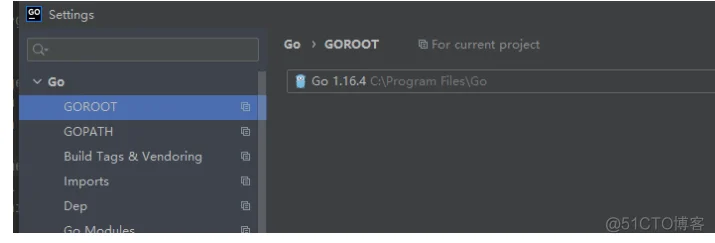
配置GOPATH
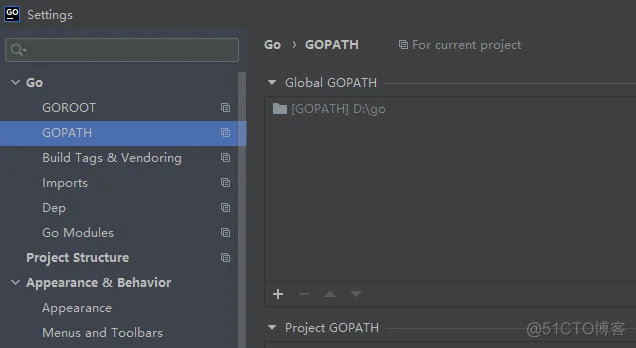
GO Modules
GOPROXY=https://goproxy.io,direct
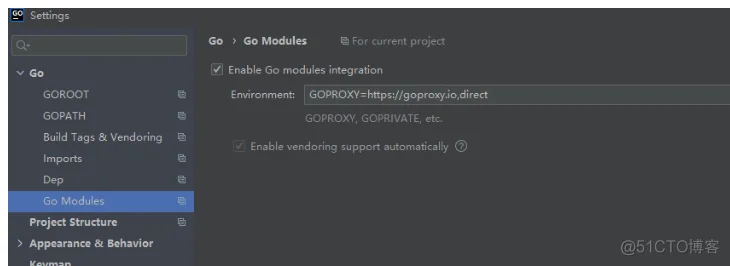
设置自动代码格式化与代码检查:
点击 settings > Tools > File Watchers
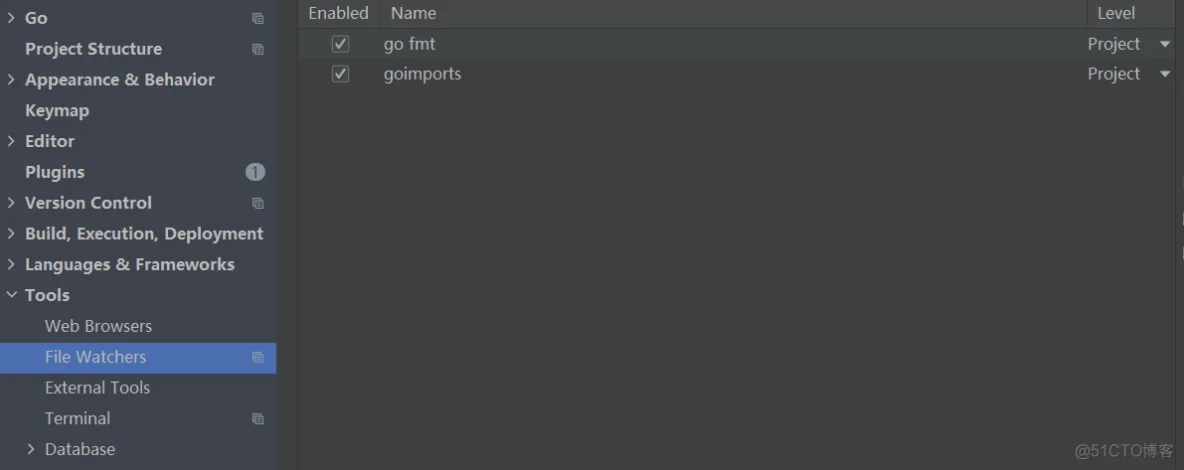
新增
常见错误:
1.proxyconnect tcp: dial tcp 127.0.0.1:8888: connectex: No connection could be made because the target machine actively refused it.
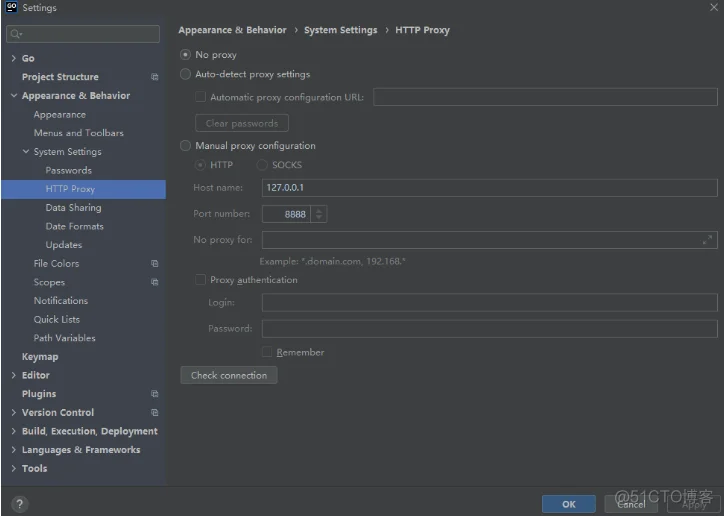
goland 设置里Http Proxy 不知道为什么默认是Manual proxy configuration ,改为No proxy 后正常了
