#1个Golang live reload和task runner
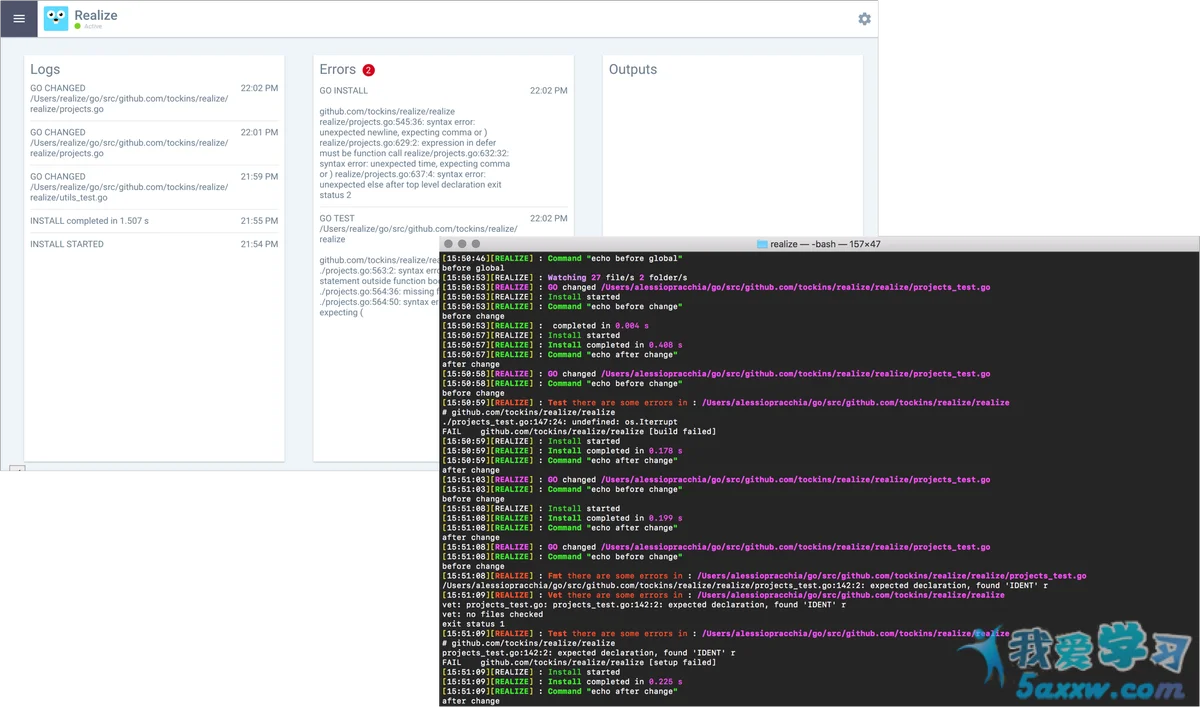
Content
- ⭐️主要功能
- 💃 开始
- 📄 配置示例
- 📚 命令列表
- 🛠 支持和建议
- 😎 支持者和赞助商
Top Features
- 高性能实时重装。
- 同时管理多个项目。
- 通过自定义扩展名和路径进行监视。
- 支持所有Go命令。
- 在不同的Go版本之间切换。
- 项目的自定义环境变量。
- 在文件更改前后或全局执行自定义命令。
- 将日志和错误导出到外部文件。
- Step-by-step项目初始化。
- 重新设计的面板,显示生成错误、控制台输出和警告。
- 有什么建议吗?推荐一个惊人的功能!🕺
Supporters
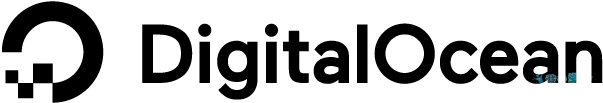
Quickstart
go get github.com/oxequa/realize
Commands List
Run Command
从项目/项目根执行:
$ realize start
它将创建一个。实现.yaml文件如果不存在,请将工作目录添加为项目并运行工作流。
start命令支持以下自定义参数:
--name="name" -> Run by name on existing configuration
--path="realize/server" -> Custom Path (if not specified takes the working directory name)
--generate -> Enable go generate
--fmt -> Enable go fmt
--test -> Enable go test
--vet -> Enable go vet
--install -> Enable go install
--build -> Enable go build
--run -> Enable go run
--server -> Enable the web server
--open -> Open web ui in default browser
--no-config -> Ignore an existing config / skip the creation of a new one
Some examples:
$ realize start
$ realize start --path="mypath"
$ realize start --name="realize" --build
$ realize start --path="realize" --run --no-config
$ realize start --install --test --fmt --no-config
$ realize start --path="/Users/username/go/src/github.com/oxequa/realize-examples/coin/"
如果需要,可以为项目指定其他参数:
✅ $ realize start --path="/print/printer" --run yourParams --yourFlags // right
❌ $ realize start yourParams --yourFlags --path="/print/printer" --run // wrong
⚠️ 附加参数必须在params之后:💡 start命令可以在不生成配置文件(--no config)的情况下从其工作目录与项目一起使用。
Add Command
将项目添加到现有配置文件或创建新的项目。
$ realize add
💡 add支持与start命令相同的参数。
Init Command
此命令允许您创建自定义配置step-by-step。
$ realize init
💡 init是唯一支持对所有受支持选项进行完全自定义的命令。
Remove Command
按项目名称删除项目
$ realize remove --name="myname"
Color reference
💙 蓝色:项目的输出。💔 红色:错误。💜 或时代:更改的文件。💚 绿色:已成功完成操作。
Config sample
***不再有a.realize dir,只有一个。实现.yaml文件***
更多示例请检查:实现示例
settings:
legacy:
force: true // force polling watcher instead fsnotifiy
interval: 100ms // polling interval
resources: // files names
outputs: outputs.log
logs: logs.log
errors: errors.log
server:
status: false // server status
open: false // open browser at start
host: localhost // server host
port: 5001 // server port
schema:
- name: coin
path: coin // project path
env: // env variables available at startup
test: test
myvar: value
commands: // go commands supported
vet:
status: true
fmt:
status: true
args:
- -s
- -w
test:
status: true
method: gb test // support different build tools
generate:
status: true
install:
status: true
build:
status: false
method: gb build // support differents build tool
args: // additional params for the command
- -race
run:
status: true
args: // arguments to pass at the project
- --myarg
watcher:
paths: // watched paths
- /
ignore_paths: // ignored paths
- vendor
extensions: // watched extensions
- go
- html
scripts:
- type: before
command: echo before global
global: true
output: true
- type: before
command: echo before change
output: true
- type: after
command: echo after change
output: true
- type: after
command: echo after global
global: true
output: true
errorOutputPattern: mypattern //custom error pattern
支持和建议
💬 跟我们聊聊吧⭐️建议新功能
Backers
支持我们每月捐款,并帮助我们继续我们的活动。[成为支持者]
Sponsors
成为赞助商并在这里获得您的标志![成为赞助商]
