小智 31
GoogleLoginService.apkI got it to work by installing two virtual devices.
- My Device (a Samsung Galaxy Tab A with custom skin and sizes)
- A device, which had the "Play Store Available" icon in your AVD-Manager on the site where you can create a new profile.
I installed the first device and the second device with the same Android version, and used one profile from Samsung (because my tablet is a Samsung).
config.iniC:\Users\USER\.android\avd\DEVICE_ID
On Ubuntu/Linux it'll be in
C:\Users\USER\.android\avd\DEVICE_ID
Change the following variables to:
PlayStore.enabled = true
image.sysdir.1=system-images\android-27\google_apis_playstore\x86\
tag.display=Google Play
tag.id=google_apis_playstore
Here's an example diff of what fields will be changed:
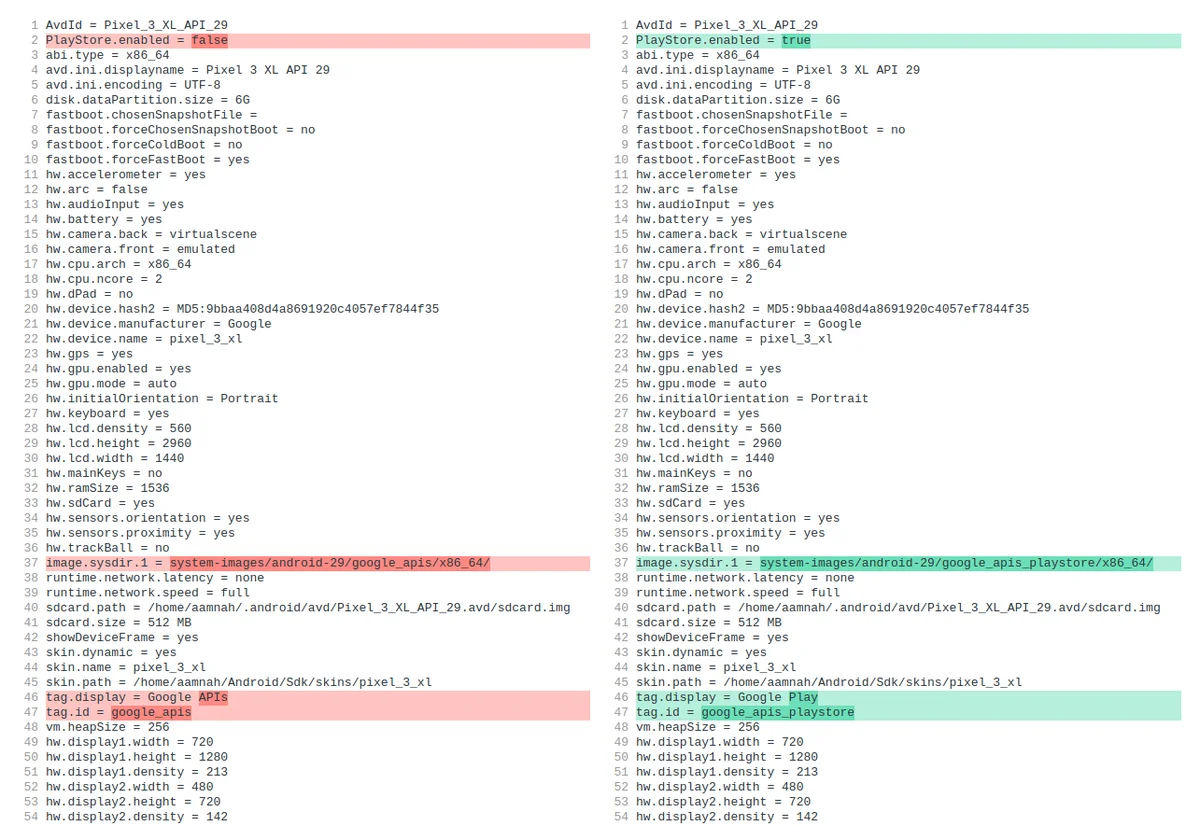
After that you'll probably have to re-download the system image for the device, which you can do from Tools > AVD Manager.
Here's an example screenshot of what that'd look like:
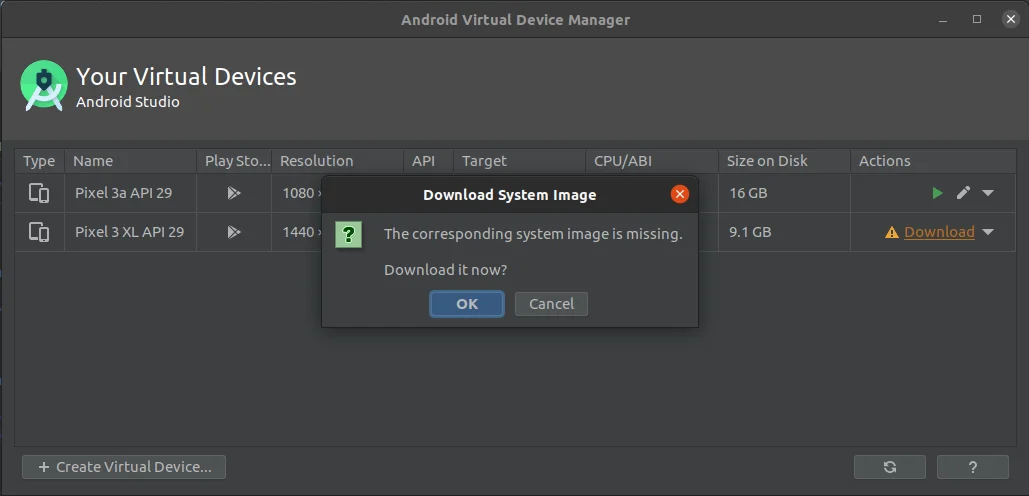
Once done, restart the device, and Play store will be installed and ready to use.
- 2021年工作!谢谢! (5认同)
- 当我点击下载时,我收到此错误“所有包都不可下载!,以下包不可用:-包 id system-images; android-23; google_apis_playstore; x86” (3认同)
