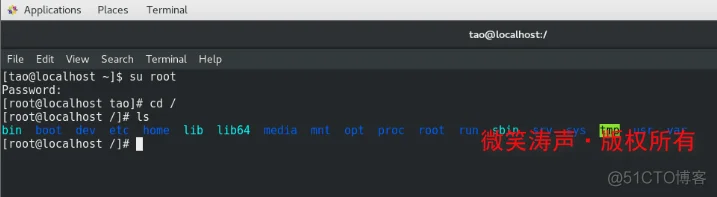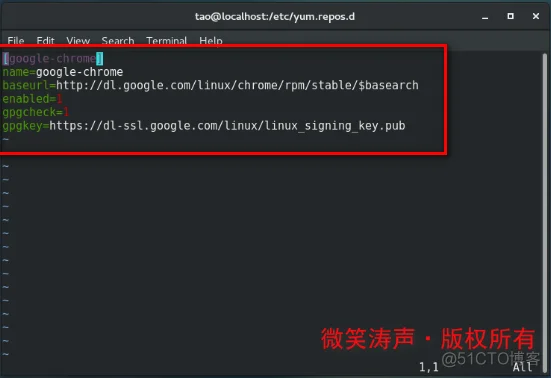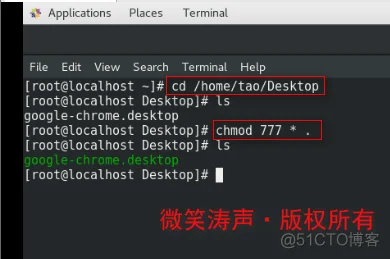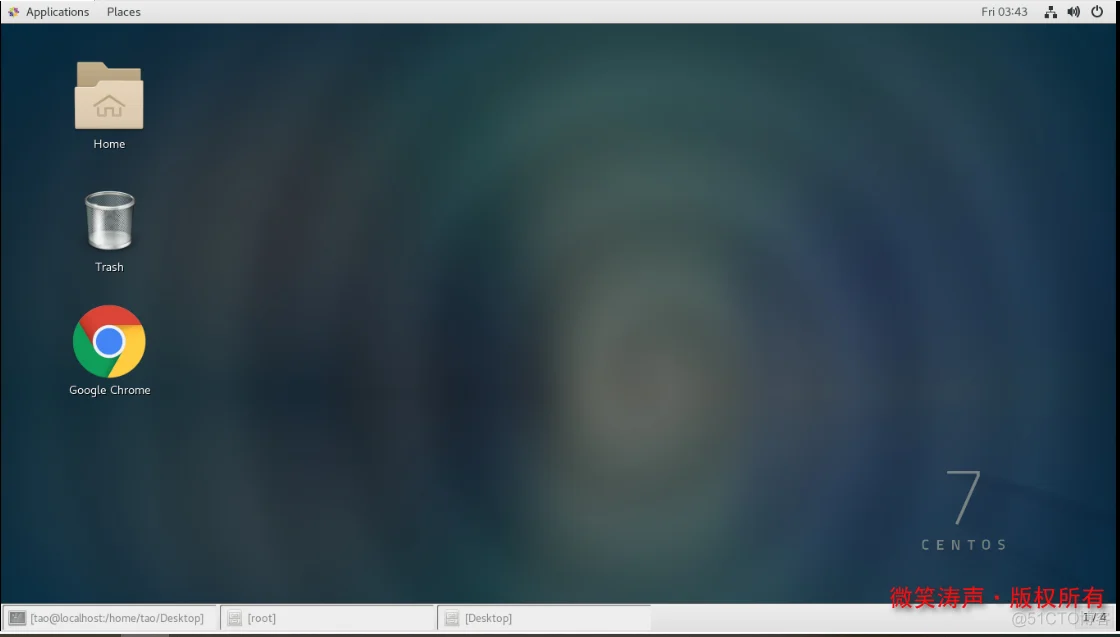一、安装谷歌浏览器
root
su root
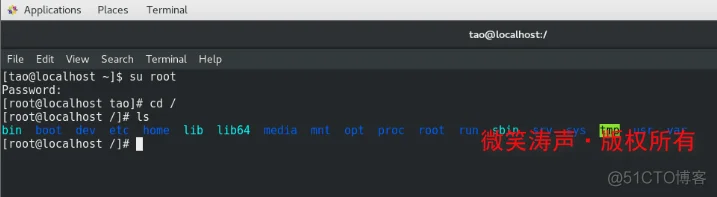
yum
cd /etc/yum.repos.d
vim google-chrome.repo
添加以下内容
[google-chrome]
name=google-chrome
baseurl=http://dl.google.com/linux/chrome/rpm/stable/$basearch
enabled=1
gpgcheck=1
gpgkey=https://dl-ssl.google.com/linux/linux_signing_key.pub
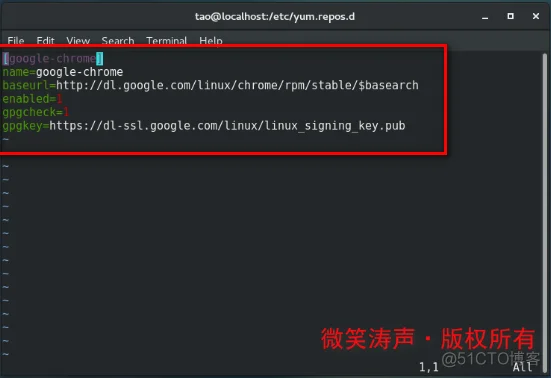
3、安装谷歌浏览器
yum -y install google-chrome-stable --nogpgcheck
/home/tao/Desktoproot/root/Desktop
cd /usr/share/applications/
cp /usr/share/applications/google-chrome.desktop /home/tao/Desktop
图形化界面不是root用户一把锁添加权限
cd /home/tao/Desktop
chmod 777 * .
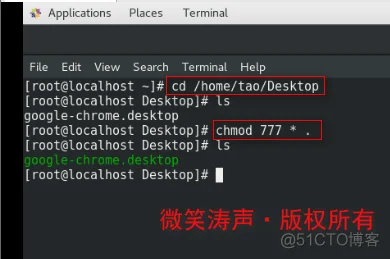
6、现在可以看到桌面有谷歌浏览器的图标了。
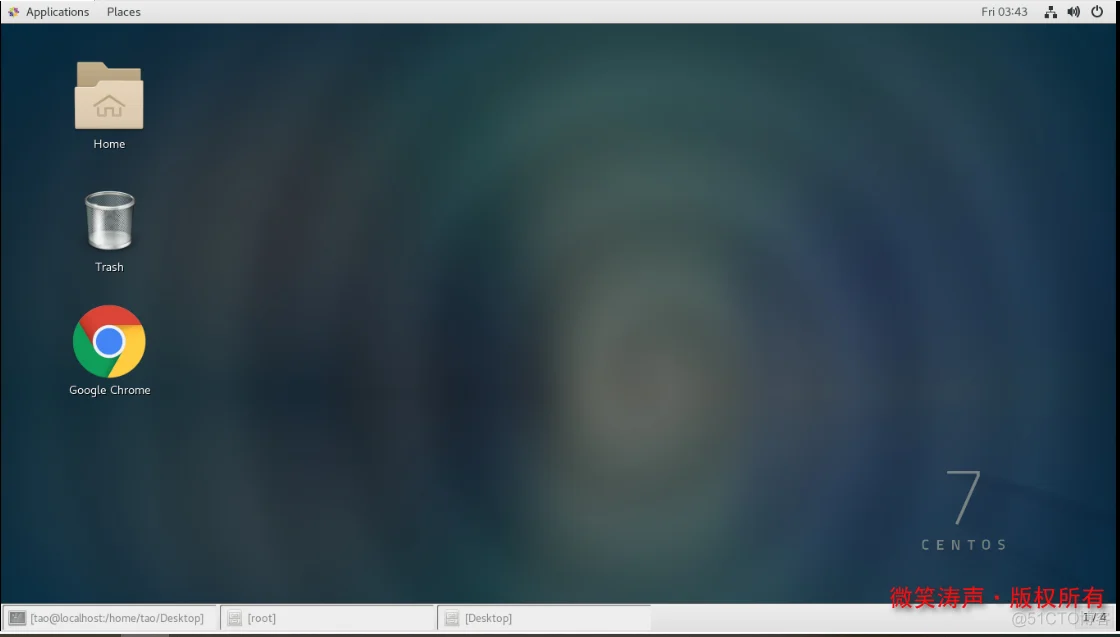
7、打开我的网站看看。

二、解决google-chrome无法启动的问题
问题表现:
(我的安装完成正常启动,以下方法没有测试)
1、方法一:
桌面图标右击–>属性–>启动命令后添加“–no-sandbox”
即:/usr/bin/google-chrome-stable %U --no-sandbox
2、方法二:
vim /usr/share/applications/google-chrome.desktop
修改:Exec=/usr/bin/google-chrome-stable %U
为:Exec=/usr/bin/google-chrome-stable %U --no-sandbox
cp /usr/share/applications/google-chrome.desktop /root/Desktop