
在小伙伴们开发微信公众号、小程序或者是在微信内置浏览器打开的项目时,会遇到的第一个问题就是如何获取openId,今天小编就给大家带来的是如何获取openId。
首先 我们要从微信开发者后台得到appid,这个appid是管理员在设置微信后台时获取的,而且是唯一的,而且还需要在微信后台设置回调域名。
其次 这些都准备好以后,我们就可以使用微信自带的方法获取openId:
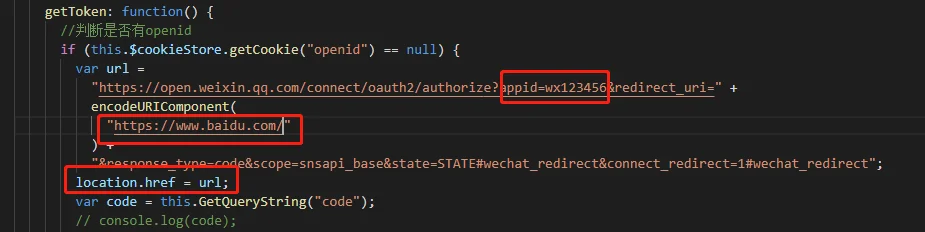
注意:划线部分是要获取的openId和回调域名,而 location.href = url 是当页面第一次渲染时,自动获取openId,当然,这些还是准备工作
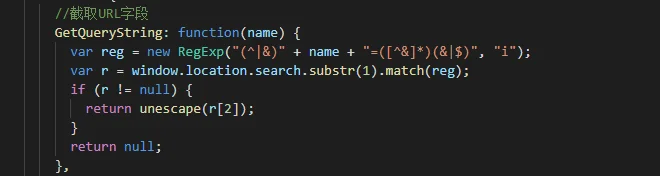
//截取URL字段
GetQueryString: function(name) {
var reg = new RegExp("(^|&)" + name + "=([^&]*)(&|$)", "i");
var r = window.location.search.substr(1).match(reg);
if (r != null) {
return unescape(r[2]);
}
return null;
},
getToken: function() {
//判断是否有openid
if (this.$cookieStore.getCookie("openid") == null) {
var url =
"https://open.weixin.qq.com/connect/oauth2/authorize?appid=wx1234567890&redirect_uri=" +
encodeURIComponent(
"https://www.baidu.com/"
) +
"&response_type=code&scope=snsapi_base&state=STATE#wechat_redirect&connect_redirect=1#wechat_redirect";
location.href = url;
var code = this.GetQueryString("code");
// console.log(code);
axios({
url: "接口名" + code
}).then(res => {
// console.log(res);
if (res.data.code == 0) {
this.$cookieStore.setCookie("openid", res.data.result);
}
});
} else {
this.openid = this.$cookieStore.getCookie("openid");
}
},
我们要使用上图的方法来获取code值,通过接口,来获取openId,然后把openId存在cookie里每次调用就可以了。
这就是小编给大家带来的获取openId的方法,下面是完整代码。

