在终端输入下面的语句,安装fcitx和谷歌拼音
sudo apt install fcitx-bin fcitx-googlepinyin
打开设置,如下图所示,如果你安装Ubuntu的时候选择的中文,那么应该是显示“设置”
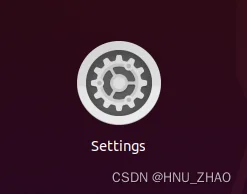
Region & LanguageManage Installed Languages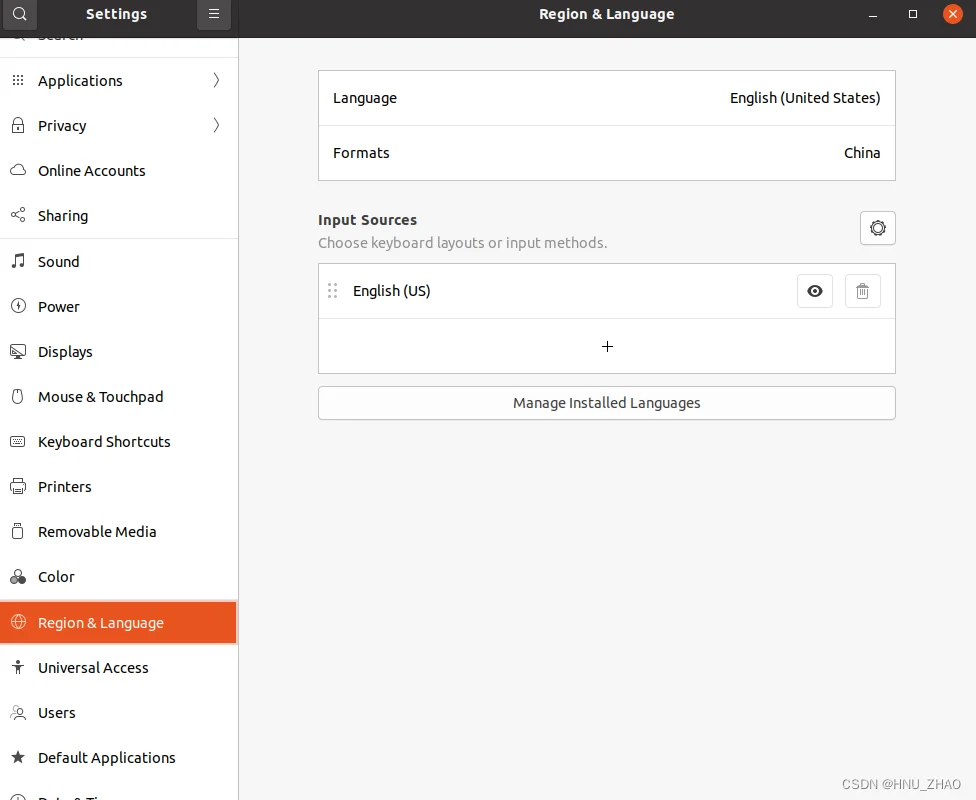
Keyboard input method system:fcitx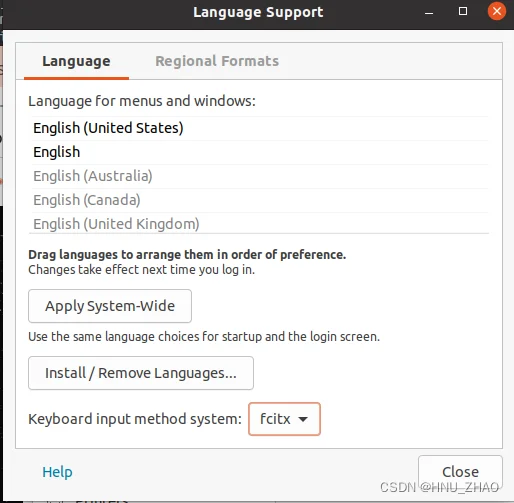
重启系统
设置中文输入法进行完上面的步骤后,在桌面的标题栏的右上角会出现下图,可以看到一个键盘的东西。这个就是我们的输入法了,我们现在需要设置一下它。

Configure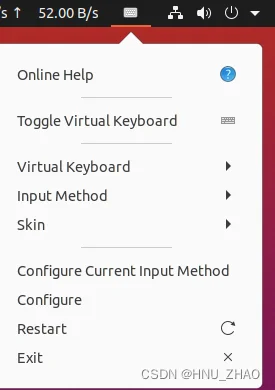
+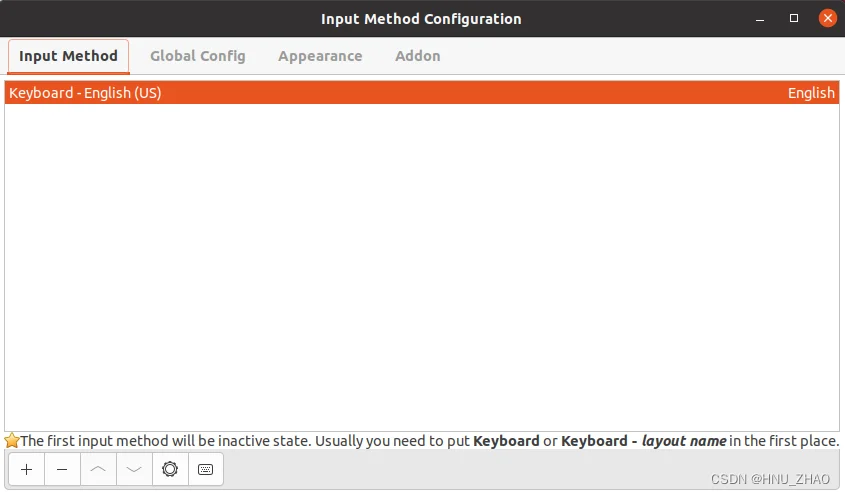
Only Show Current LanguagepinyinGoogle Pinyin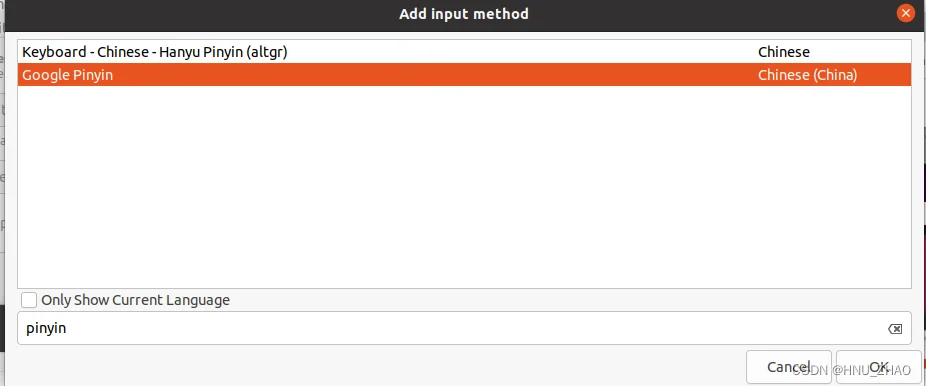
Ctrl+Space