
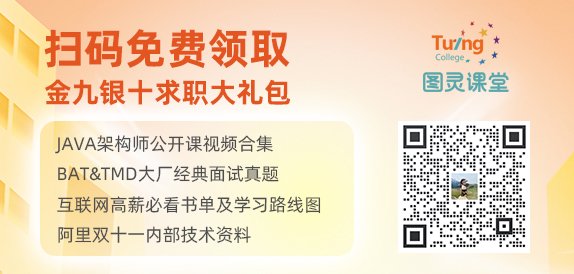

一、前言
javapJadGD-GUIString string = new String("wang") + new String("zhen");二、编写java文件
public class JavaPTest {
String string = new String("学") + new String("Java");
}
三、科补代码理解
5个对象垃圾就是"学"、"Java"内存图如下: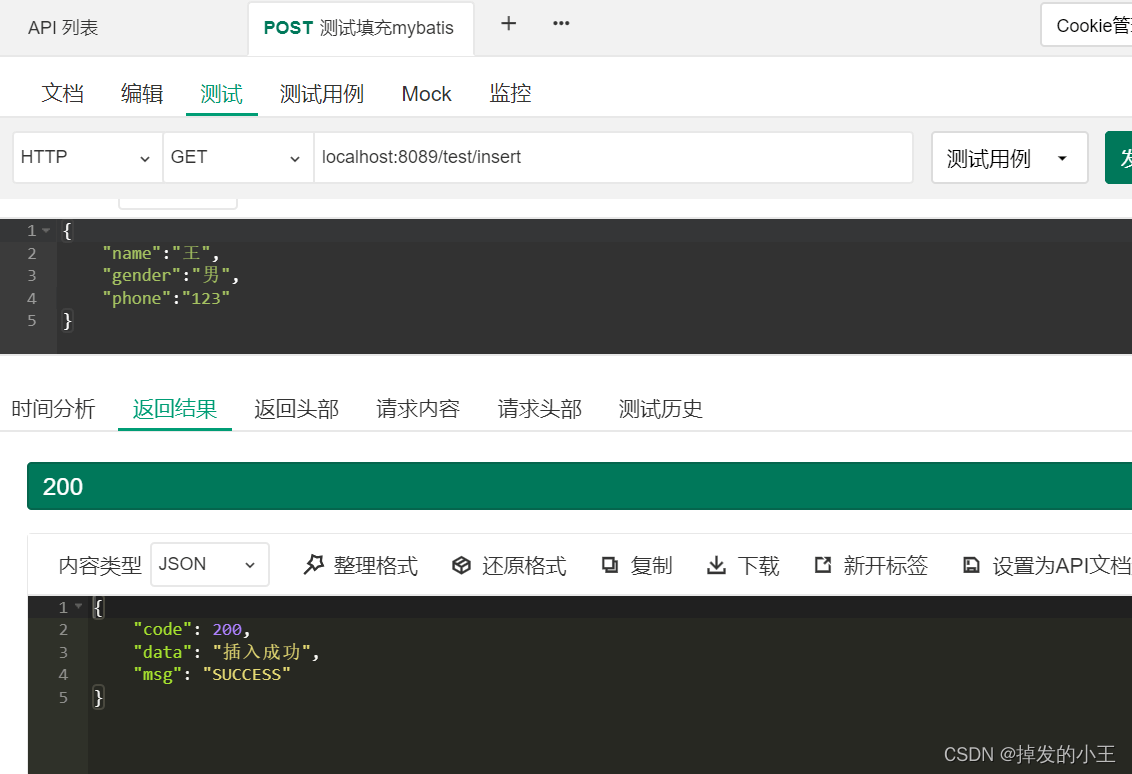
小编刚刚开始也是有疑问,为什么是五个呢?下面我们进一步探究!!
四、javap命令
win+RcmdjavapC:UsersAdministrator>javap
用法: javap <options> <classes>
其中, 可能的选项包括:
-help --help -? 输出此用法消息
-version 版本信息
-v -verbose 输出附加信息
-l 输出行号和本地变量表
-public 仅显示公共类和成员
-protected 显示受保护的/公共类和成员
-package 显示程序包/受保护的/公共类
和成员 (默认)
-p -private 显示所有类和成员
-c 对代码进行反汇编
-s 输出内部类型签名
-sysinfo 显示正在处理的类的
系统信息 (路径, 大小, 日期, MD5 散列)
-constants 显示最终常量
-classpath <path> 指定查找用户类文件的位置
-cp <path> 指定查找用户类文件的位置
javap -c -v class名字.class javap -c -v JavaPTest.class五、执行javap命令
ctrl + f9找到class文件的位置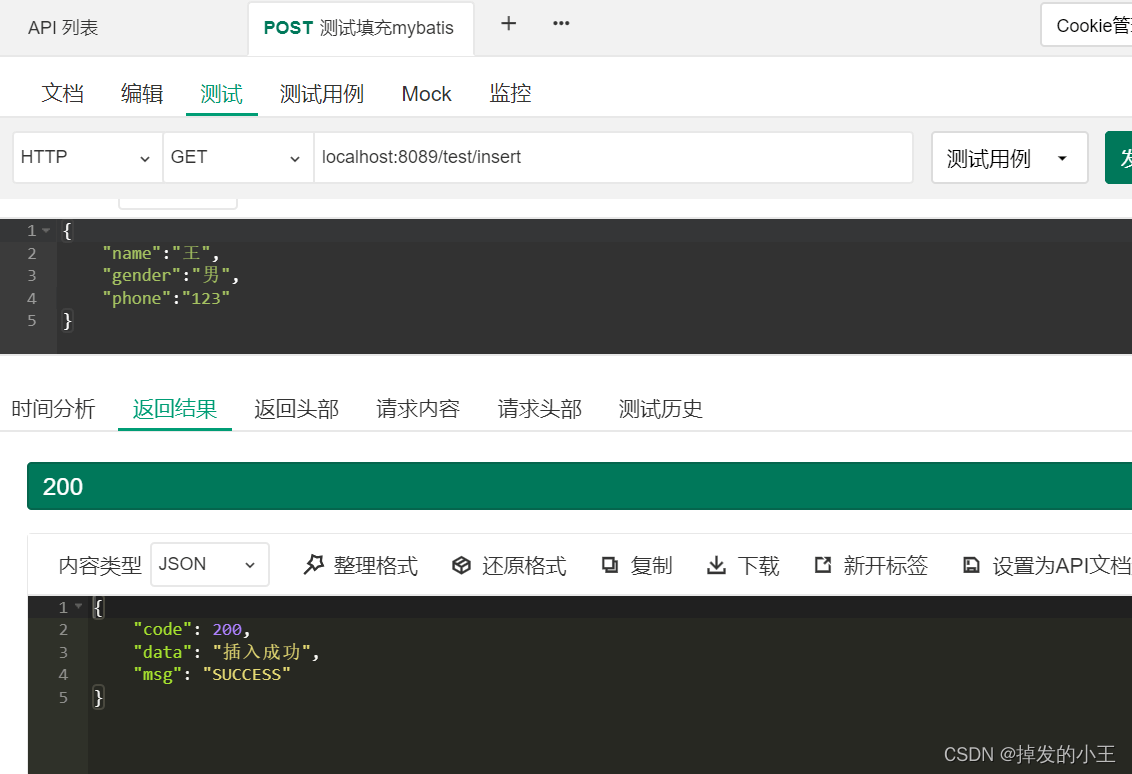
来到此目录下,不用cd切换到这个目录了哈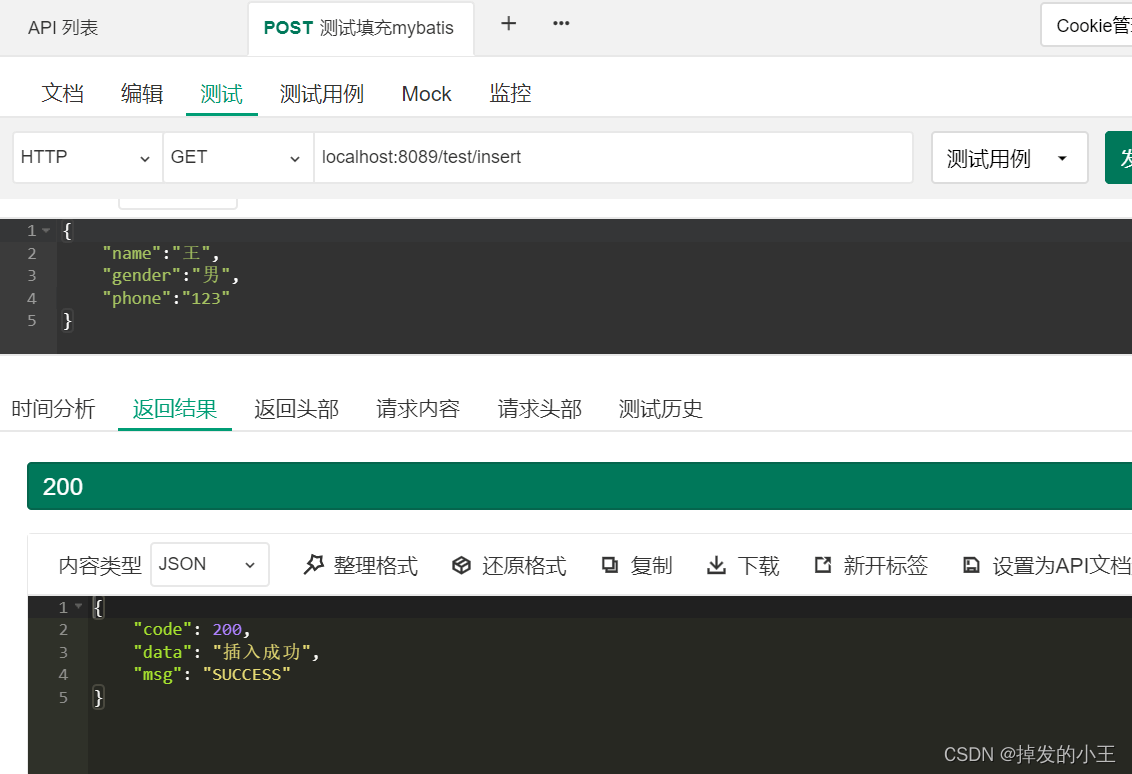
javap -c -v JavaPTest.class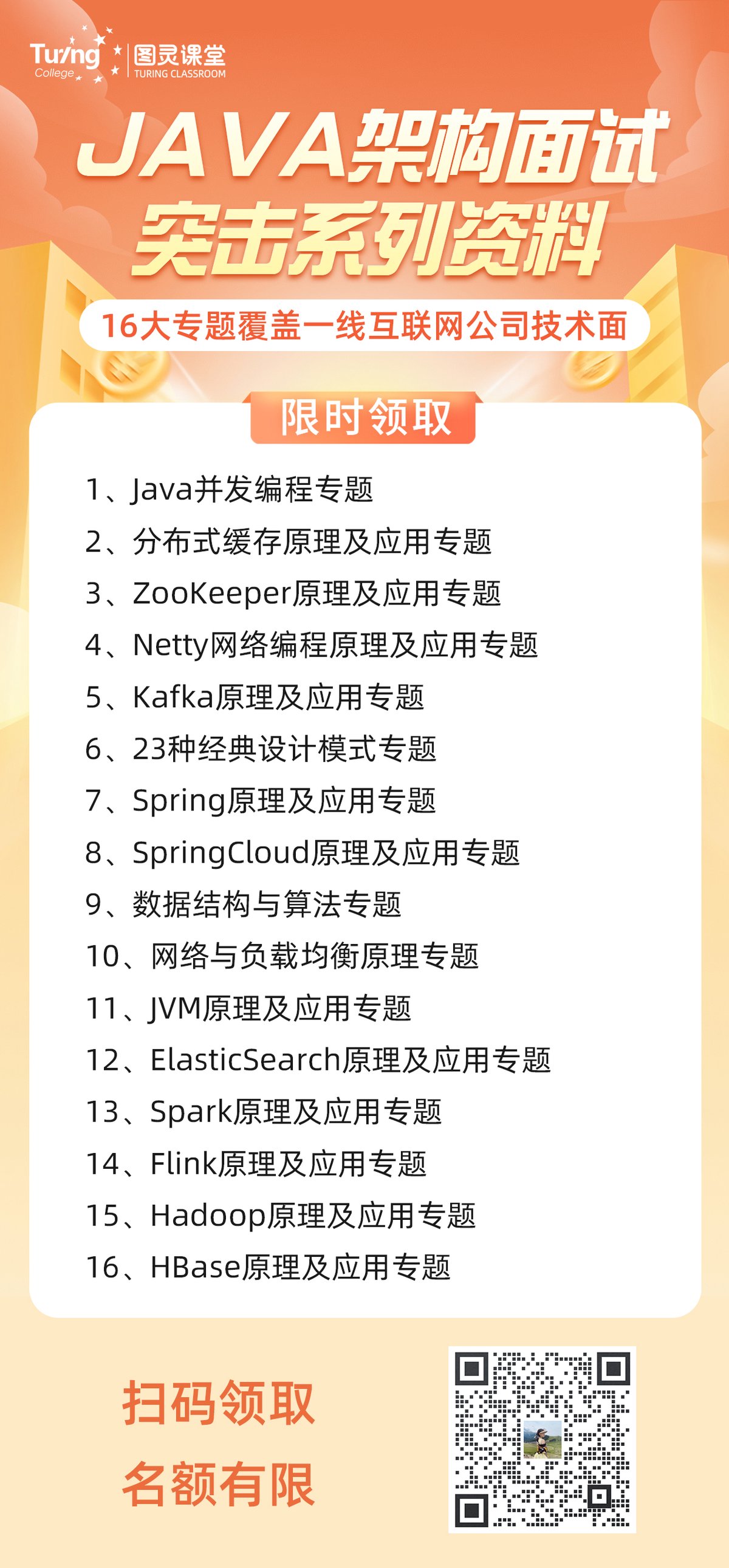
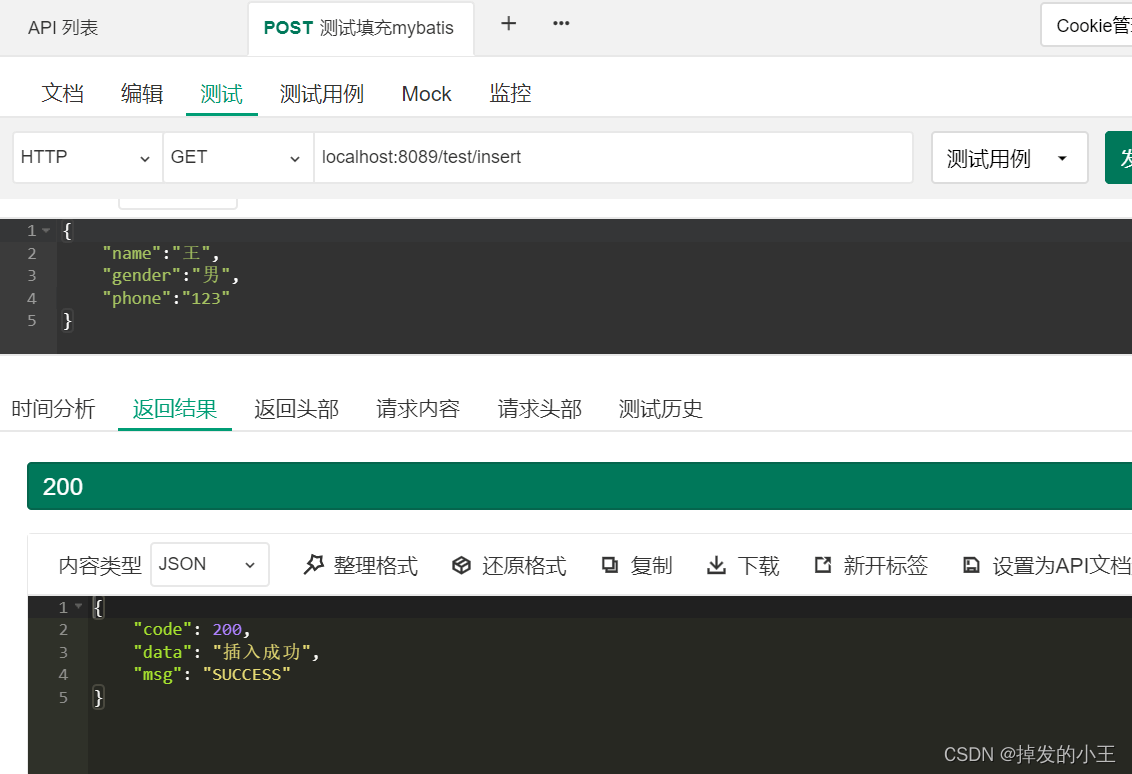
六、下载Jad包
1. 网址下载
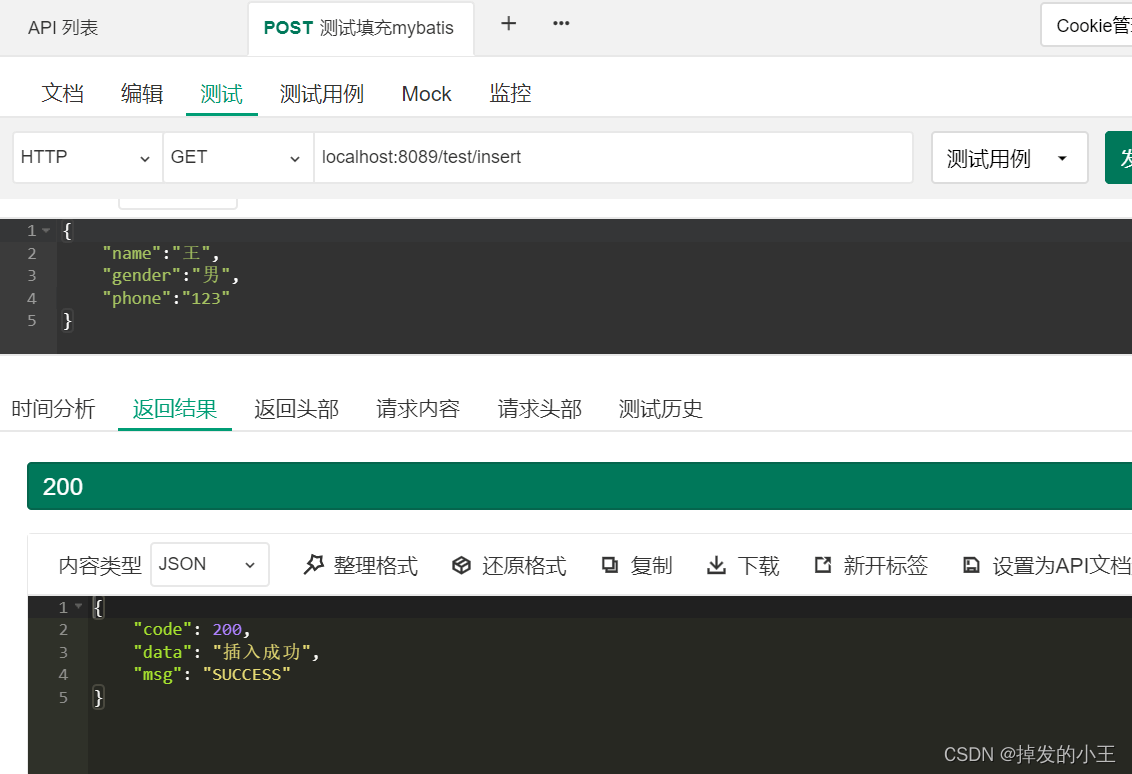
2. 解压到指定目录
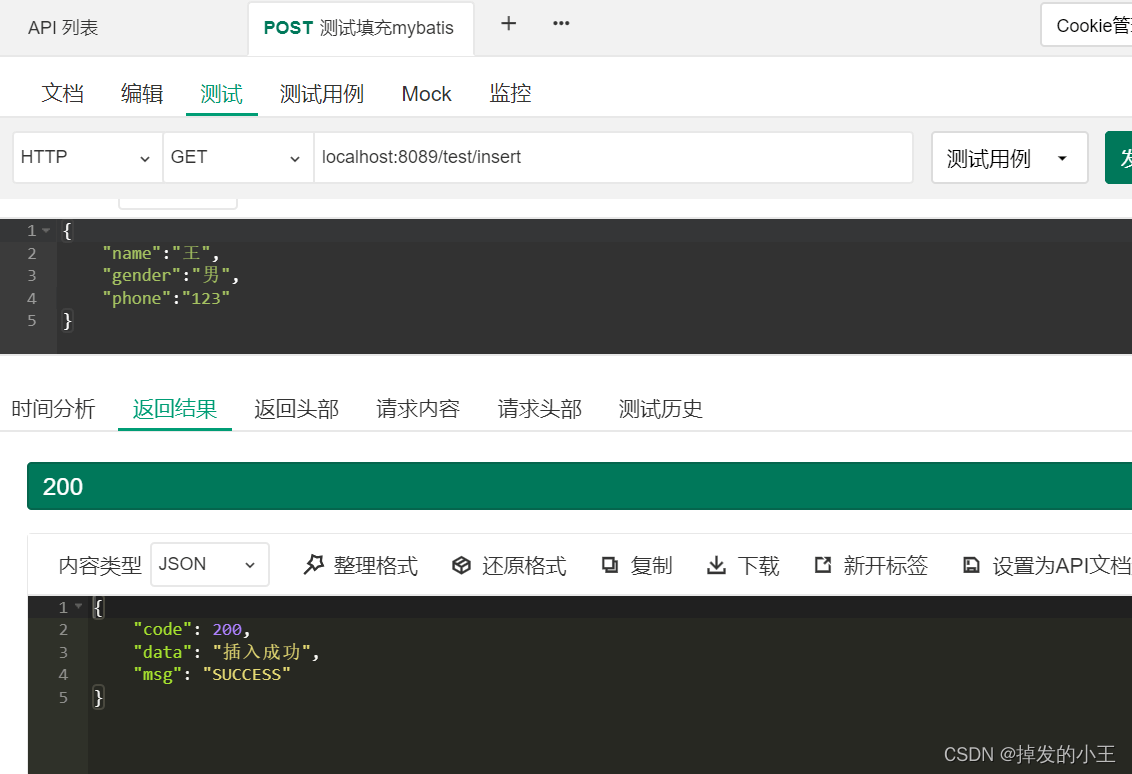
3. 配置环境变量
为什么还要配置环境变量?
这样在任何地方我们都可以使用cmd命令来进行反编译,也是为了方便哈!!
PS:大家jdk都知道配置路径,这里小编就不带大家一步步找到配置地方了,直接进行添加环境变量
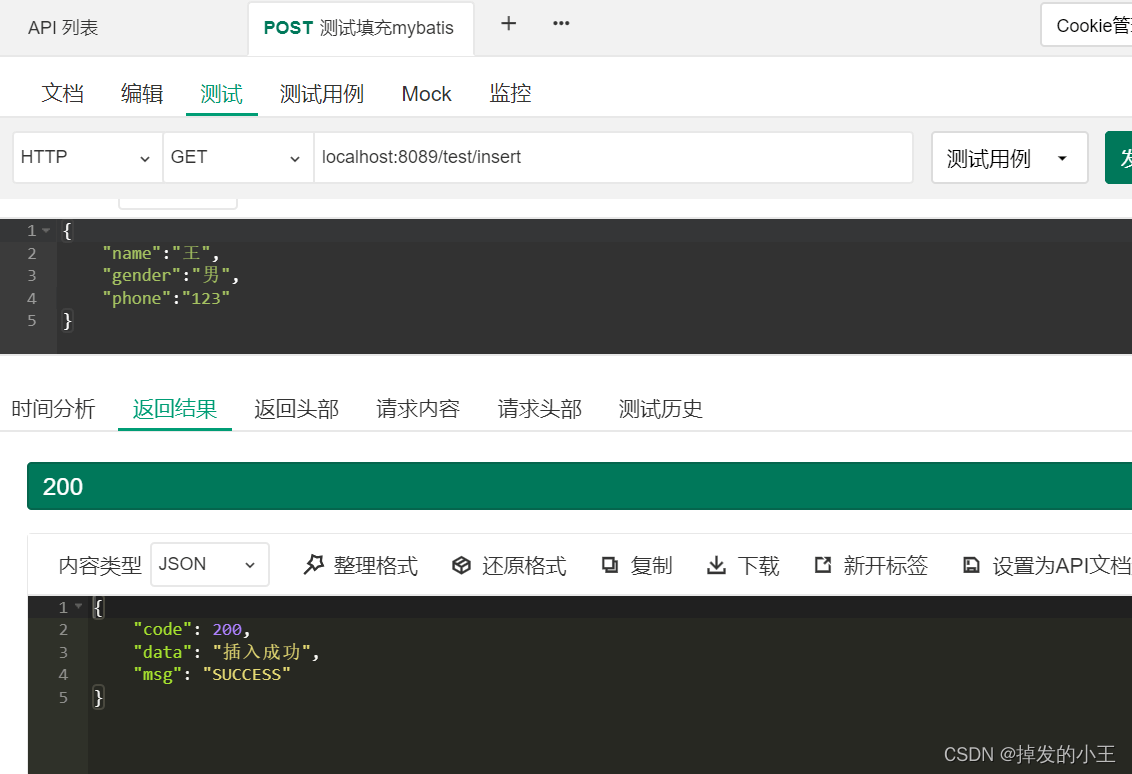
4. 常用命令查看
win+RcmdjadC:UsersAdministrator>jad
Jad v1.5.8g. Copyright 2001 Pavel Kouznetsov (jad@kpdus.com).
Usage: jad [option(s)] <filename(s)>
Options: -a - generate JVM instructions as comments (annotate)
-af - output fully qualified names when annotating
-b - generate redundant braces (braces)
-clear - clear all prefixes, including the default ones
-d <dir> - directory for output files
-dead - try to decompile dead parts of code (if there are any)
-dis - disassembler only (disassembler)
-f - generate fully qualified names (fullnames)
-ff - output fields before methods (fieldsfirst)
-i - print default initializers for fields (definits)
-l<num> - split strings into pieces of max <num> chars (splitstr)
-lnc - output original line numbers as comments (lnc)
-lradix<num>- display long integers using the specified radix
-nl - split strings on newline characters (splitstr)
-noconv - don't convert Java identifiers into valid ones (noconv)
-nocast - don't generate auxiliary casts
-noclass - don't convert .class operators
-nocode - don't generate the source code for methods
-noctor - suppress the empty constructors
-nodos - turn off check for class files written in DOS mode
-nofd - don't disambiguate fields with the same names (nofldis)
-noinner - turn off the support of inner classes
-nolvt - ignore Local Variable Table entries (nolvt)
-nonlb - don't insert a newline before opening brace (nonlb)
-o - overwrite output files without confirmation
-p - send all output to STDOUT (for piping)
-pa <pfx>- prefix for all packages in generated source files
-pc <pfx>- prefix for classes with numerical names (default: _cls)
-pe <pfx>- prefix for unused exception names (default: _ex)
-pf <pfx>- prefix for fields with numerical names (default: _fld)
-pi<num> - pack imports into one line using .* (packimports)
-pl <pfx>- prefix for locals with numerical names (default: _lcl)
-pm <pfx>- prefix for methods with numerical names (default: _mth)
-pp <pfx>- prefix for method parms with numerical names (default:_prm)
-pv<num> - pack fields with the same types into one line (packfields)
-r - restore package directory structure
-radix<num>- display integers using the specified radix (8, 10, or 16)
-s <ext> - output file extension (default: .jad)
-safe - generate additional casts to disambiguate methods/fields
-space - output space between keyword (if, while, etc) and expression
-stat - show the total number of processed classes/methods/fields
-t<num> - use <num> spaces for indentation (default: 4)
-t - use tabs instead of spaces for indentation
-v - show method names while decompiling
-8 - convert Unicode strings into ANSI strings (ansi)
-& - redirect STDERR to STDOUT
jad -o -p class文件名称-o:无需确认直接覆盖输出
-p: 直接反编译代码到输出到命令下(直接在界面显示)
5.实践命令
jad -o JavaPTest.jad// Decompiled by Jad v1.5.8g. Copyright 2001 Pavel Kouznetsov.
// Jad home page: http://www.kpdus.com/jad.html
// Decompiler options: packimports(3)
// Source File Name: JavaPTest.java
package com.wang.test.demo.putong;
public class JavaPTest
{
public JavaPTest()
{
string = (new StringBuilder()).append(new String("wang"))
.append(new String("zhjen")).toString();
}
String string;
}
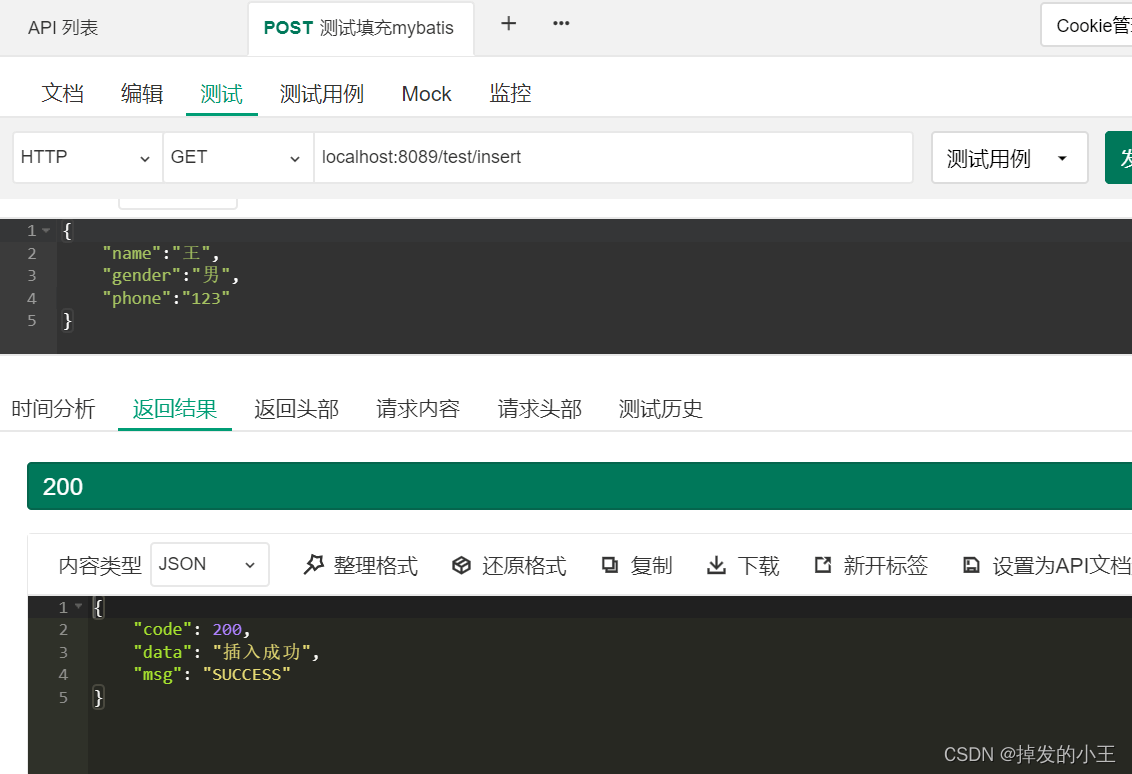
jad -o -p JavaPTest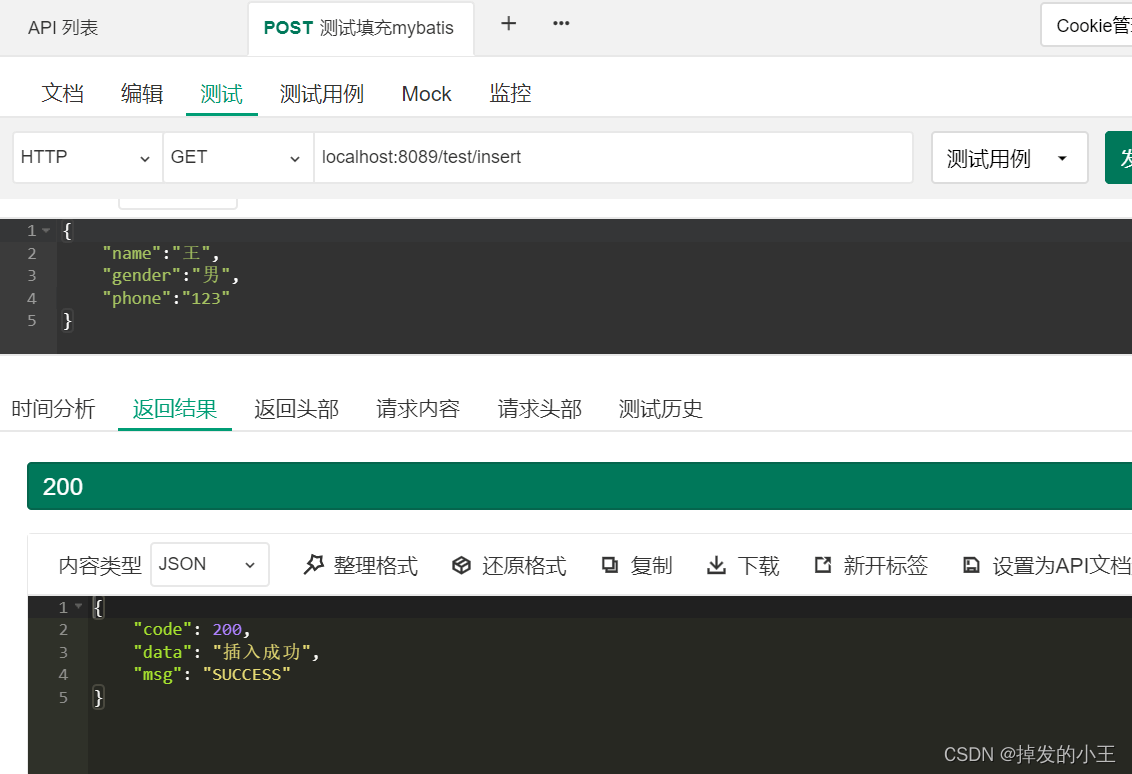
七、总结
这样我们就完成了class文件反编译了,两种方法有利有弊,大家根据实际情况来进行反编译。总而言之,这两种方法都是要必须掌握的!
看到这里了,还不给小编三连一波哈!!谢谢大家喽!!
有缘人才可以看得到的哦!!!
欢迎关注小编的微信公众号:
- 还没有人评论,欢迎说说您的想法!
