源码可查看我的github地址 如果喜欢,动动小手点个star, 谢谢大佬~
Go语言开发Web应用博客教程。教程分为两部分
第一部分为API集合
第二部分Vue调用api渲染页面
文章有点长,感兴趣的同学可以耐心看完。附有详细操作步骤,示例代码。源码可查看我的github地址
喜欢的同学可以动动小手,在github上帮忙点个小星星~
在写代码之前,先分析需求。大致有哪些功能,需要哪些技术栈。
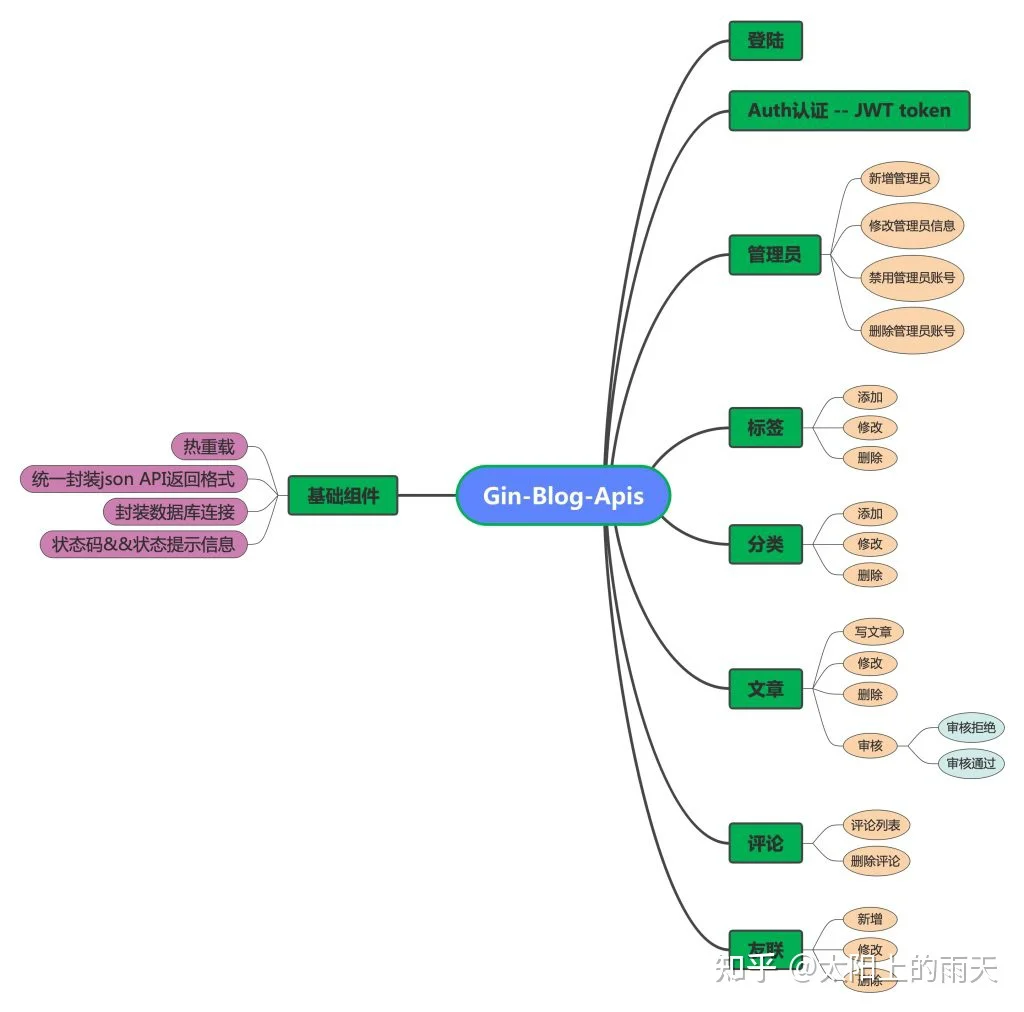
设计目录结构
目录结构
state.go
db # 数据库连接初始化
core.go
handler # 控制器
......
middleware # 中间件
......
models # 模型
......
routers # 路由
router.go
service # 服务层,业务逻辑处理,与models交互操作数据库
......
types # 状态码,状态信息
code.go
util # 工具包
encrypt.go
result.go
.gitignore
gin-blog
go.mod
main.go
README.md
一. 项目初始化
➜ cd /Users/cc/goproject # go项目目录
➜ mkdir gin-blog # 创建项目
➜ go mod init gin-blog
➜ go get -u github.com/gin-gonic/gin- vim main.go测试ping
package main
import (
"github.com/gin-gonic/gin"
"net/http"
)
func main() {
r := gin.Default()
r.Use(gin.Logger())
r.Use(gin.Recovery())
r.GET("/ping", func(c *gin.Context) {
c.JSON(http.StatusOK, gin.H{
"message": "success...",
})
})
r.Run(":8080")
}
go run main.go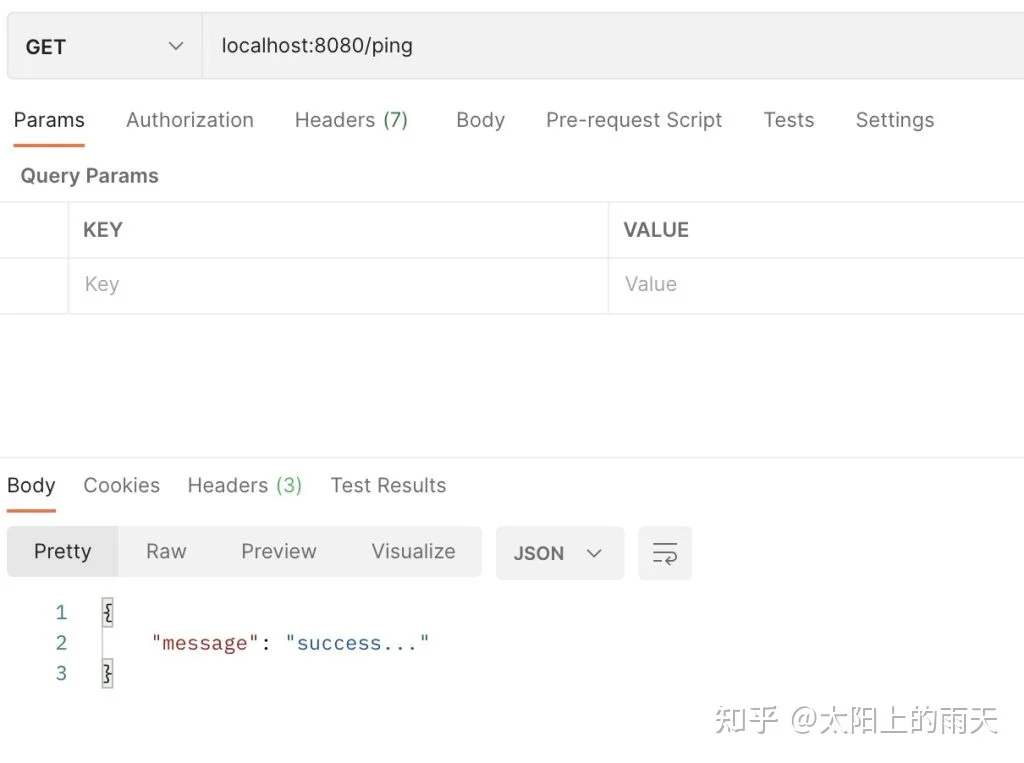
2. 配置热重载,热重载方式有很多种,小编这配了两种方式 fresh和gowatch,小编采用的是gowatch
fresh
# 项目目录gin-blog下执行
➜ go get github.com/pilu/fresh
➜ fresh
```
**gowatch**
# 项目目录gin-blog-apis下执行
➜ go get github.com/silenceper/gowatch
➜ go build # 会生成一个gin-blog可执行文件
➜ gowatch gin-blog以上不管哪一种,在安装完执行fresh或者gowatch时,会报commond not foud错误,需要将命令添加到环境变量中,即可使用。小编这里采用的是添加全部变量中。(以后创建新的项目,不需要再次go get github.com/silenceper/gowatch 直接在项目下使用即可)
➜ sduo vim ~/.zshrc
➜ export PATH=${PATH}:/Users/cc/gopath/bin #写到~/.zshrc文件中 /Users/cc/gopath为你的gopath路径
➜ source ~/.zshrc3. 设计状态码 && 提示信息
vim types/code.go
package types
type Codes struct {
SUCCESS uint
FAILED uint
GENERATETOKEN uint
NOAUTH uint
AUTHFAILED uint
AUTHFORMATERROR uint
INVALIDTOKEN uint
NOSUCHID uint
CREATEUSERFAILED uint
LCAKPARAMETERS uint
CONVERTFAILED uint
NOSUCHNAME uint
EXISTSNAME uint
Message map[uint]string
}
var ApiCode = &Codes{
SUCCESS: 200,
FAILED: 0,
AUTHFAILED: 4001,
GENERATETOKEN: 4002,
NOAUTH: 4003,
AUTHFORMATERROR: 4004,
INVALIDTOKEN: 4005,
NOSUCHID: 1001,
CREATEUSERFAILED: 2001,
LCAKPARAMETERS: 3001,
CONVERTFAILED: 3002,
NOSUCHNAME: 5001,
EXISTSNAME: 5002,
}
func init() {
ApiCode.Message = map[uint]string{
ApiCode.SUCCESS: "成功",
ApiCode.FAILED: "失败",
ApiCode.GENERATETOKEN: "生成Token失败",
ApiCode.AUTHFAILED: "鉴权失败",
ApiCode.NOAUTH: "请求头中auth为空",
ApiCode.AUTHFORMATERROR: "请求头中auth格式有误",
ApiCode.INVALIDTOKEN:"无效的Token",
ApiCode.NOSUCHID: "id不存在",
ApiCode.CREATEUSERFAILED: "用户创建失败",
ApiCode.LCAKPARAMETERS: "缺少参数",
ApiCode.CONVERTFAILED: "参数类型转换报错",
ApiCode.NOSUCHNAME: "根据名称查不到数据",
ApiCode.EXISTSNAME: "名称重复",
}
}
func (c *Codes) GetMessage(code uint) string {
message, ok := c.Message[code]
if !ok {
return ""
}
return message
}
4. 封装统一APT返回格式
vim util/result.go
package util
import (
"gin-blog/types"
"github.com/gin-gonic/gin"
"net/http"
"time"
)
//返回的结果:
type Result struct {
Time time.Time `json:"time"`
Code int `json:"code"`
Msg string `json:"msg"`
Data interface{} `json:"data"`
}
//成功
func Success(c *gin.Context, data interface{}) {
if (data == nil) {
data = gin.H{}
}
res := Result{}
res.Time = time.Now()
res.Code = int(types.ApiCode.SUCCESS)
res.Msg = types.ApiCode.GetMessage(types.ApiCode.SUCCESS)
res.Data = data
c.JSON(http.StatusOK,res)
}
//出错
func Error(c *gin.Context, code int,msg string) {
res := Result{}
res.Time = time.Now()
res.Code = code
res.Msg = msg
res.Data = gin.H{}
c.JSON(http.StatusOK,res)
}
5. 封装md5加密
vim util/encrypt.go
package util
import (
"crypto/md5"
"encoding/hex"
)
//EncryMd5
func EncryMd5(s string) string {
ctx := md5.New()
ctx.Write([]byte(s))
return hex.EncodeToString(ctx.Sum(nil))
}6. 封装连接mysql
vim db/core.go
package core
import (
"Gorm"
"Gorm"
"GORM"
"GORM"
)
// 定义db全局变量
var Db *gorm.DB
func init() {
var err error
dsn := "root:root@tcp(127.0.0.1:3306)/gin-blog-api?charset=utf8mb4&parseTime=True&loc=Local"
Db, err = gorm.Open(mysql.Open(dsn), &gorm.Config{
SkipDefaultTransaction: false,
NamingStrategy: schema.NamingStrategy{
SingularTable: true, // 禁用表名加s
},
Logger: logger.Default.LogMode(logger.Info),// 打印sql语句
DisableAutomaticPing: false,
DisableForeignKeyConstraintWhenMigrating: true, // 禁用创建外键约束
})
if err != nil {
panic("Connecting database failed: " + err.Error())
}
}
//GetDB
func GetDB() *gorm.DB {
return Db
}7. 设计路由
vim routers/router.go
package routers
import (
"gin-blog/handler"
"gin-blog/middleware"
"github.com/gin-gonic/gin"
)
func InitRouter() {
r := gin.Default()
// 管理后台
// 管理员登陆
r.POST("/login", handler.AuthLogin)
// 管理员路由组
userGroup := r.Group("/user/v1")
userGroup.Use(middleware.AuthMiddleware())
{
userGroup.POST("/create-user", handler.CreateUser)
userGroup.GET("/get-users", handler.GetUsers)
userGroup.POST("/del-user-by-id", handler.DeleteUserById)
userGroup.GET("/get-user-by-id", handler.GetUserById)
userGroup.POST("/update-user-by-id", handler.UpdateUserById)
userGroup.POST("/disable-user-by-id", handler.DisableUserById)
userGroup.POST("/enable-user-by-id", handler.EnableUserById)
}
// 标签路由组
tagsGroup := r.Group("/tags/v1")
tagsGroup.Use(middleware.AuthMiddleware())
{
tagsGroup.POST("/create-tags", handler.CreateTags)
tagsGroup.GET("/get-tags-list", handler.GetTagsList)
tagsGroup.POST("/update-Tags-by-id", handler.UpdateTagsById)
tagsGroup.POST("/del-tags-by-id", handler.DeleteTagsById)
}
// 分类路由组
cateGroup := r.Group("/cate/v1")
cateGroup.Use(middleware.AuthMiddleware())
{
cateGroup.POST("/create-cate", handler.CreateCate)
cateGroup.GET("/get-cate-list", handler.GetCateList)
cateGroup.POST("/update-cate-by-id", handler.UpdateCateById)
cateGroup.POST("/del-cate-by-id", handler.DeleteCateById)
}
// 文章路由组
postsGroup := r.Group("/posts/v1")
postsGroup.Use(middleware.AuthMiddleware())
{
postsGroup.POST("/create-post", handler.CreatePost)
postsGroup.GET("/get-posts-list", handler.GetPostsList)
postsGroup.POST("/update-post-by-id", handler.UpdatePostById)
postsGroup.POST("/del-post-by-id", handler.DeletePostById)
}
// 文章评论路由组
commentGroup := r.Group("/comment/v1")
{
commentGroup.POST("/create-comment", handler.CreateComment)
commentGroup.GET("/get-comment-list", handler.GetCommentList)
commentGroup.POST("/del-comment-by-id", handler.DelCommentById)
}
// 友联路由组
linkGroup := r.Group("/link/v1")
{
linkGroup.POST("/create-link", handler.CreateLink)
linkGroup.GET("/get-link-list", handler.GetLinkList)
linkGroup.POST("/update-link-by-id", handler.UpdateLinkById)
linkGroup.POST("/del-link-by-id", handler.DeleteLinkById)
}
r.Run(":8080")
}以上配置完成后,开始功能代码编写
代码放在了github git地址
