一、树莓派汉化
1、安装中文字库
sudo apt-get install ttf-wqy-zenhei
安装过程中如果碰到(Y/n),都选择y
2、安装中文输入法
sudo apt-get install scim-pinyin
安装过程中如果碰到(Y/n),都选择y
3、配置
sudo raspi-config
步骤:“Localisation Options”>>“Change Locale”>>“zh_CN. UTF-8 UTF-8”>>“zh_CN. UTF-8”
选择Localisation Options>>回车
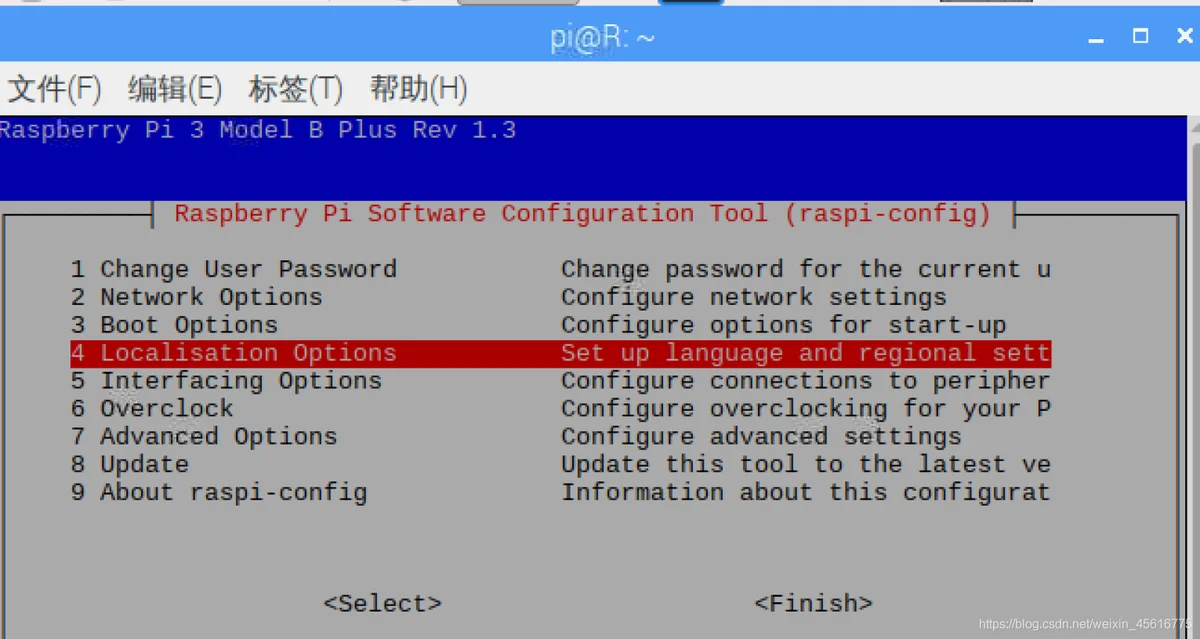
选择Change Locale>>回车
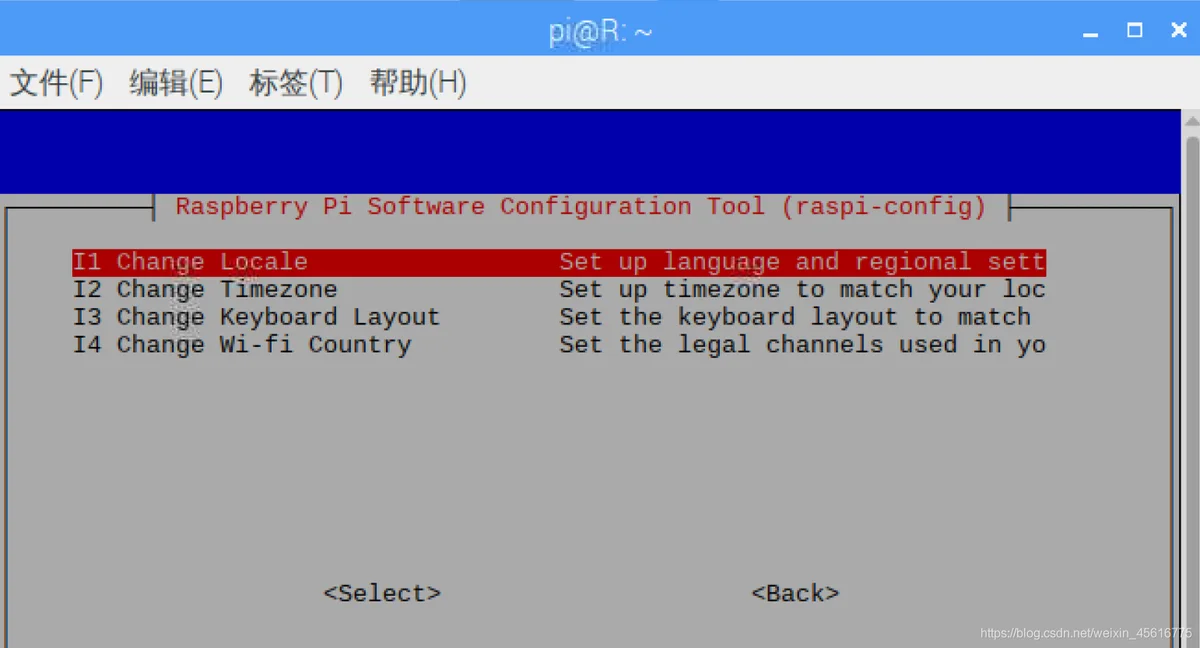
选择zh_CN. UTF-8 UTF-8>>打上*(按空格键)>>回车
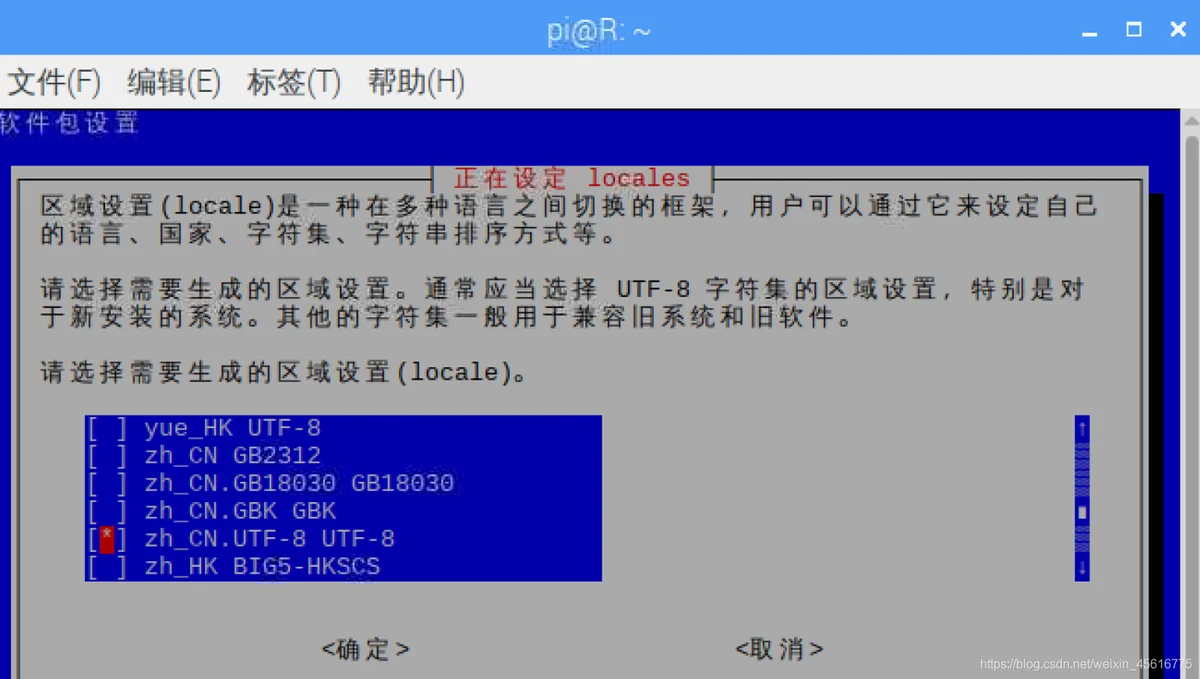
选择zh_CN. UTF-8>>回车
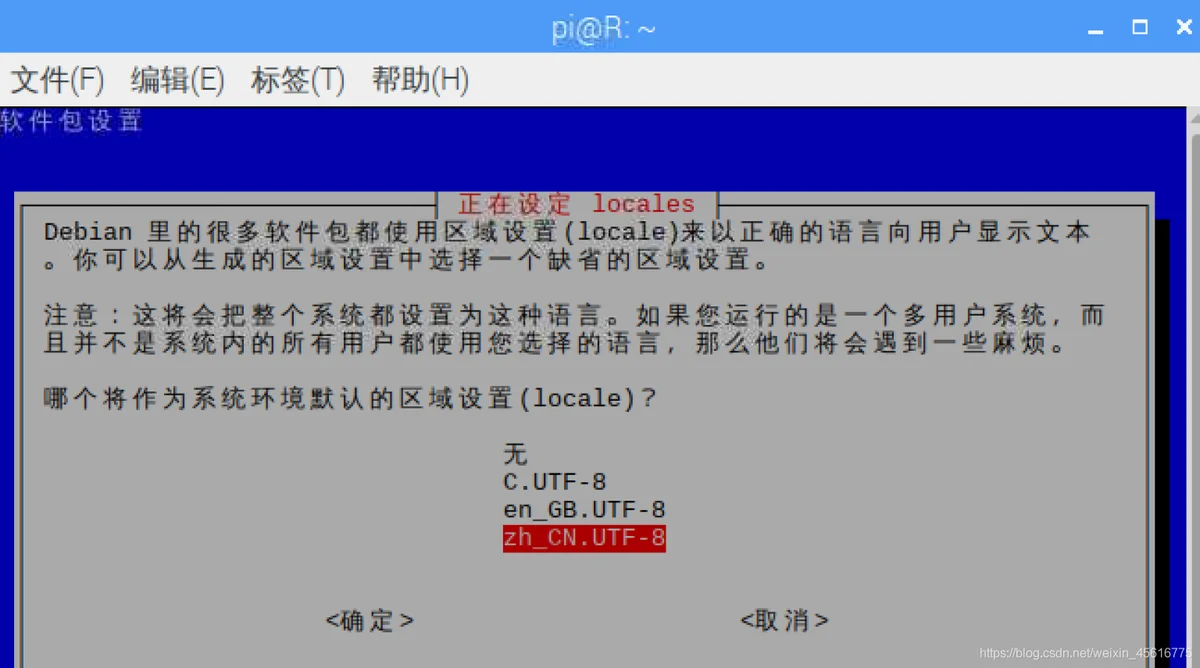
配置完成
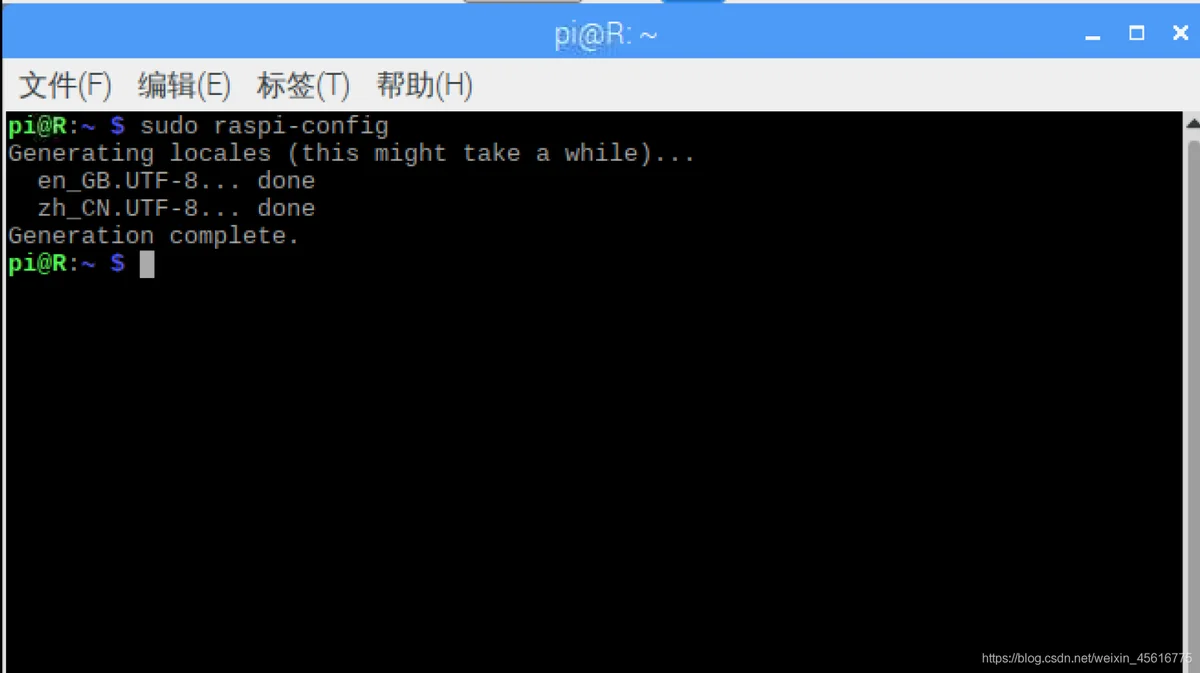
4、重启
sudo reboot
重启完成后就可以使用中文显示和中文输入法了,切换中文输入法是ctrl+空格键(也可以自己设计快捷键)。
点击键盘图标右键(图片的红圈)>>全局配置

二、安装Google输入法
1、运行
sudo apt-get install fcitx fcitx-googlepinyin fcitx-module-cloudpinyin fcitx-sunpinyin
2、重启
sudo reboot
如图
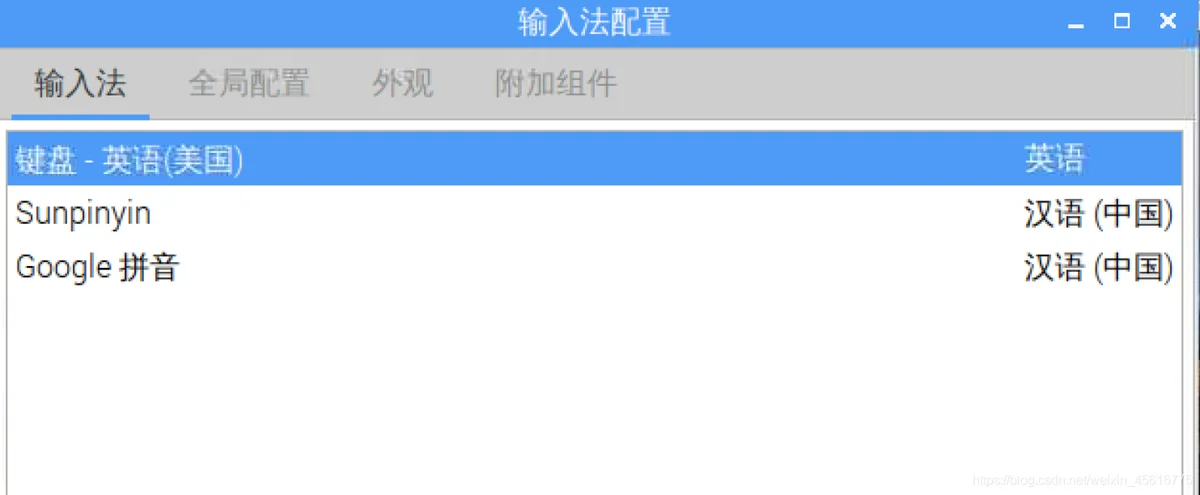
参考:http://shumeipai.nxez.com/2016/03/13/how-to-make-raspberry-pi-display-chinese.html
参考:http://shumeipai.nxez.com/2015/03/11/raspberry-pi-to-install-chinese-input-method-fcitx-and-google-pinyin-ime.html
