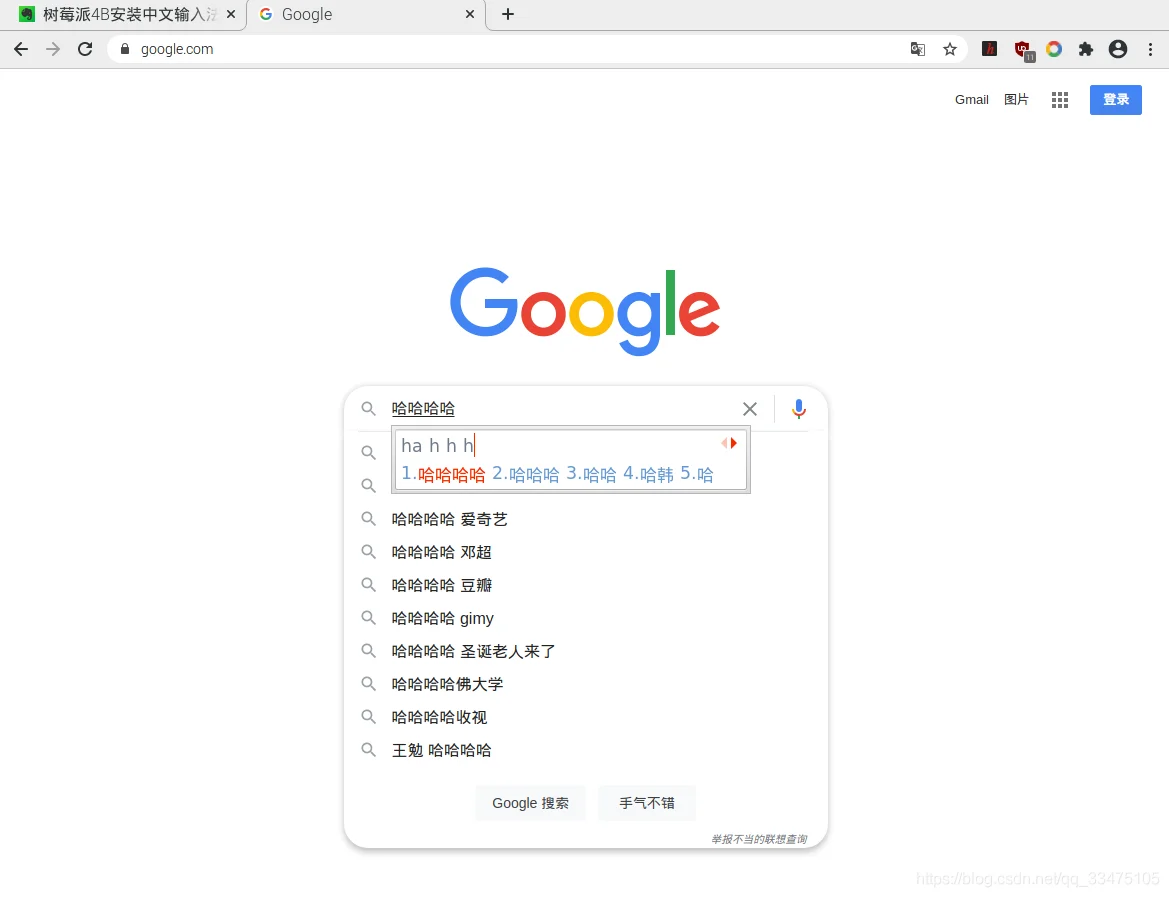树莓派4B安装中文输入法(Googlepinyin),闲话不多说just do it!
0、更新软件源sudo apt-get update
sudo apt-get install -y fcitx fcitx-googlepinyin
sudo reboot
1)输入法设置:Preferences–>Fcitx Configuration
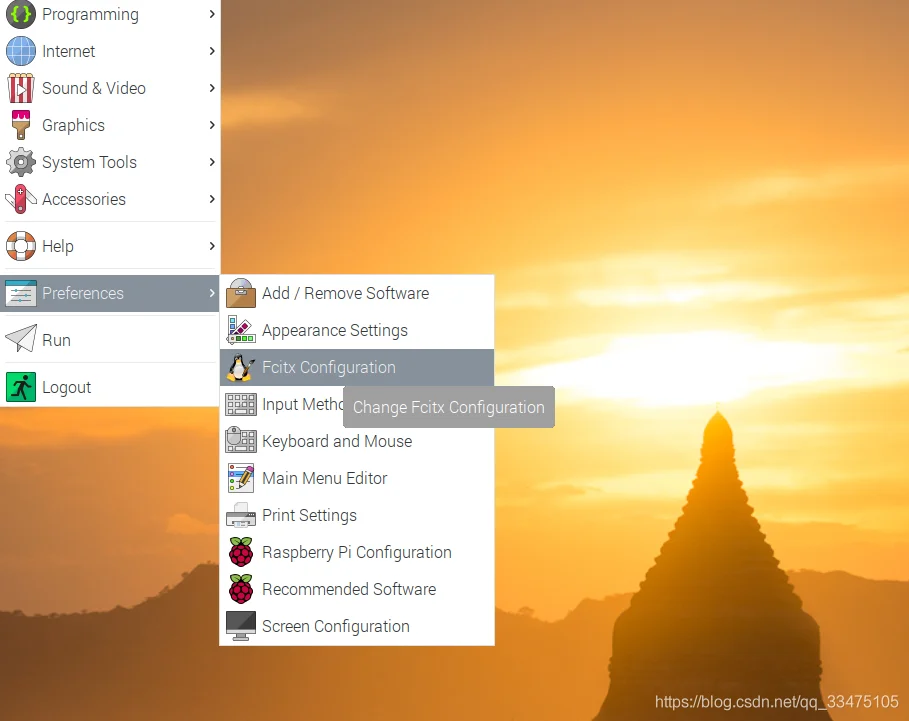
2)添加Google Pinyin:需要将“Only Show Current Language”的勾去掉,因为系统默认是英文的,所以中文输入法会被系统屏蔽,不显示。
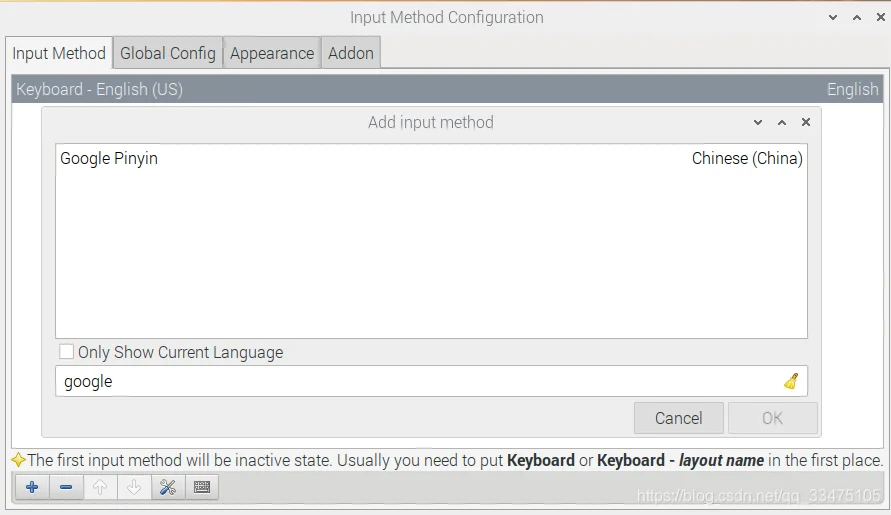
3)选上后点击“OK,即可,中文输入法即可使用。