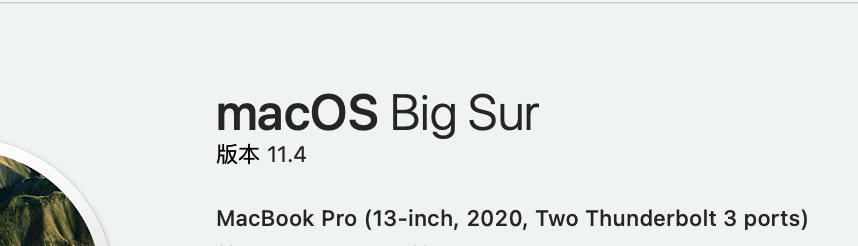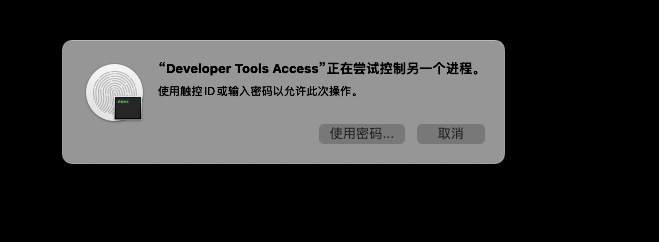发现问题
gdb调试时golang时
go build -gcflags "-N -l" -ldflags=-compressdwarf=false gdb/main.go出现
gdb please check gdb is ** - see taskgated()环境及现有配置
解决问题
1. 执行以下一个脚本
#!/bin/bash
# This script is copied from https://github.com/llvm/llvm-project/blob/master/lldb/scripts/macos-setup-codesign.sh
CERT="gdb_codesign"
function error() {
echo error: "$@" 1>&2
exit 1
}
function cleanup {
# Remove generated files
rm -f "$TMPDIR/$CERT.tmpl" "$TMPDIR/$CERT.cer" "$TMPDIR/$CERT.key" > /dev/null 2>&1
}
trap cleanup EXIT
# Check if the certificate is already present in the system keychain
security find-certificate -Z -p -c "$CERT" /Library/Keychains/System.keychain > /dev/null 2>&1
if [ $? -eq 0 ]; then
echo Certificate has already been generated and installed
exit 0
fi
# Create the certificate template
cat <<EOF >$TMPDIR/$CERT.tmpl
[ req ]
default_bits = 2048 # RSA key size
encrypt_key = no # Protect private key
default_md = sha512 # MD to use
prompt = no # Prompt for DN
distinguished_name = codesign_dn # DN template
[ codesign_dn ]
commonName = "$CERT"
[ codesign_reqext ]
keyUsage = critical,digitalSignature
extendedKeyUsage = critical,codeSigning
EOF
echo Generating and installing gdb_codesign certificate
# Generate a new certificate
openssl req -new -newkey rsa:2048 -x509 -days 3650 -nodes -config "$TMPDIR/$CERT.tmpl" -extensions codesign_reqext -batch -out "$TMPDIR/$CERT.cer" -keyout "$TMPDIR/$CERT.key" > /dev/null 2>&1
[ $? -eq 0 ] || error Something went wrong when generating the certificate
# Install the certificate in the system keychain
sudo security add-trusted-cert -d -r trustRoot -p codeSign -k /Library/Keychains/System.keychain "$TMPDIR/$CERT.cer" > /dev/null 2>&1
[ $? -eq 0 ] || error Something went wrong when installing the certificate
# Install the key for the certificate in the system keychain
sudo security import "$TMPDIR/$CERT.key" -A -k /Library/Keychains/System.keychain > /dev/null 2>&1
[ $? -eq 0 ] || error Something went wrong when installing the key
# Kill task_for_pid access control daemon
sudo pkill -f /usr/libexec/taskgated > /dev/null 2>&1
# Exit indicating the certificate is now generated and installed
exit 0
2. 创建 钥匙串
gdb-cert系统3. 执行
security find-certificate -c gdb-cert 4. 信任 钥匙串
始终信任5. 验证是否被信任
gdb-certsecurity dump-trust-settings -d |grep gdb-cert6. 进行代码签名
- 创建一个xml文件,gdb-entitlement.xml.注意名字对齐
<?xml version="1.0" encoding="UTF-8"?>
<!DOCTYPE plist PUBLIC "-//Apple//DTD PLIST 1.0//EN" "http://www.apple.com/DTDs/PropertyList-1.0.dtd">
<plist version="1.0">
<dict>
<key>com.apple.security.cs.debugger</key>
<true/>
</dict>
</plist>- 执行命令
codesign --entitlements gdb-entitlement.xml -fs gdb-cert $(which gdb)6. 重启电脑
7. 离成功很近了
再次gdb 查看,需要验证一次密码
然后