首先直接github上面的介绍安装:go get -u github.com/gin-gonic/gin 这样如果你的电脑没有翻墙的话是安装不上去的,因为它有连接到google的文件,所以我们需要配置go mod,当然你也可以翻墙。不翻墙的话就看这边文章咯!
看这里吧gin的安装windows linux都差不多一样的,都是添加环境变量
添加环境变量:
GO111MODULE on
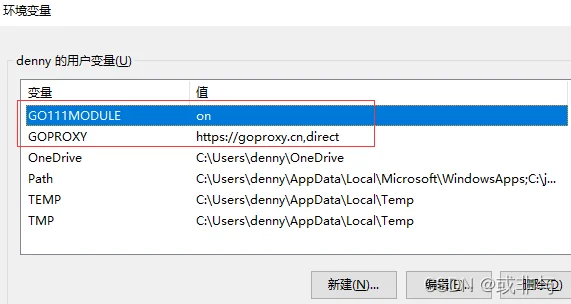
goland需要设置下GOROOT和GO MODULE https://goproxy.cn,direct 不然没有gin框架的代码提示,注意这里多了 ,direct 哦

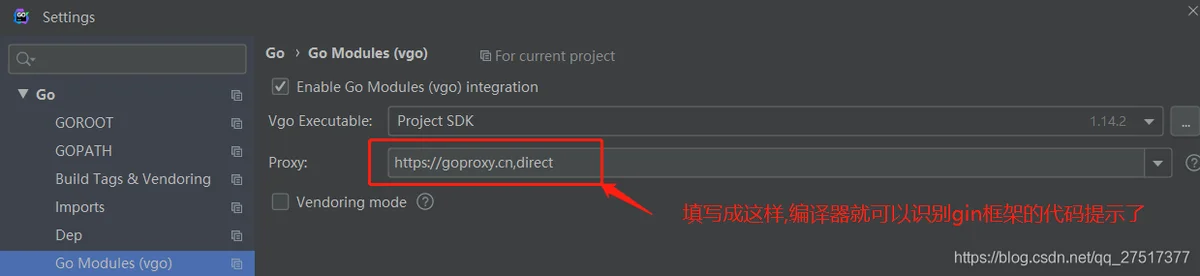
go mod init xxx_ooo 随便创建个mod名称,如果在GOPATH有go.mod删除掉就行了
ok了就下载gin :
go get -u github.com/gin-gonic/gin创建个exapmle.go
package main
import "github.com/gin-gonic/gin"
func main() {
r := gin.Default()
//localhost:8080
r.GET("/", func(c *gin.Context) {
c.JSON(200, gin.H{
"message": "Hello,Gin!",
})
})
r.GET("/ping", func(c *gin.Context) {
c.JSON(200, gin.H{
"message": "pong",
})
})
r.Run() // listen and serve on 0.0.0.0:8080 (for windows "localhost:8080")
}然后 go run example.go
正常输出pong就安装成功了!
下面是Linux版本的gin安装:
同理添加需要的环境变量:
vim /etc/profile
export GOROOT=/usr/local/go
export GOPROXY=https://goproxy.io
export GO111MODULE=on
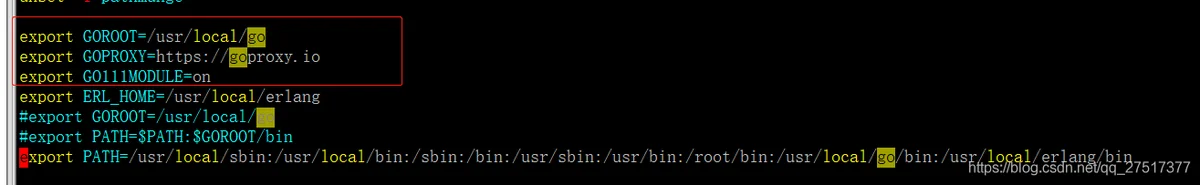
PATH在后面追加go的目录就行了
/usr/local/go/bin
然后让配置生效
source /etc/profile
同理找一个你想要存放gin的文件夹:
初始化go mod :go mod init xx_gin (你想要mod名称)
然后下载:go get -u github.com/gin-gonic/gin
然后运行一段测试代码,看上面
不知道它安装的文件在哪里怎么办?粗暴的方法就是 cd / && du -h |grep gin
