1:在网上下载“谷歌安装器”,安装到手机上。打开点击“开始扫描”
相关教程:谷歌安装器安装图文步骤以及安装完后使用流程
2:扫描结果中会显示找到的问题,点击“立即修复”进行修复

3:如果你的手机翻墙工具的话,这里会提示并帮你下载,也可以手动去网上下载fqrouter2.11.5软件。这里可以选择无需ROOT手机。点击同意安装就行。最后就会跳到设置网页。

4:程序会自动下载并安装“谷歌商店”,安装完成后会弹出提示:“谷歌市场安装成功!需要重启手机并登录谷歌市场才能生效。如点击重启无效,请手动重启!”点击“确定”按钮,重启手机。有的手机已经自带了google play了。就不用再下载。不过要记得启动google play它。
启动google play:手机“设置”--“一般”/“应用程序管理器”--“google play 商店”进入启动就OK。
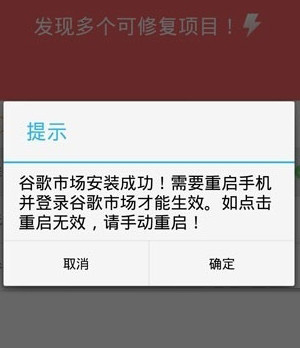
5:重启手机后,会弹出如下提示,选中“不再显示”,点击“不同意”按钮
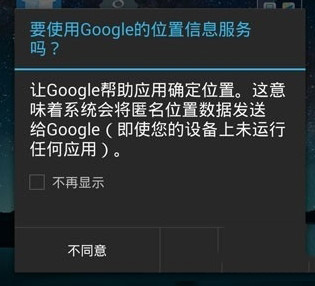
6:等它自己帮你安装,解决问题。然后再进入“google play 商店”如果有账号,就直接登录,没有就申请一个。选择同意/接受,下一步就OK。
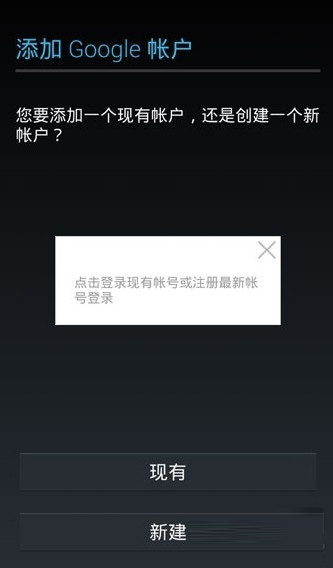
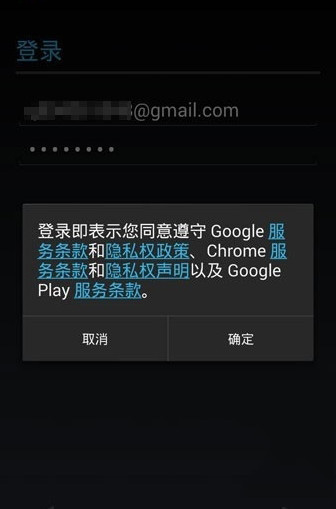


7:登陆进去后,可以退出再进入确认一下。这样就实现翻墙登陆了,这样不需要root手机,更修改什么hosts文件。

