一、使用 go get获取
go getgo --helpGo is a tool for managing Go source code.
Usage:
go <command> [arguments]
The commands are:
bug start a bug report
build compile packages and dependencies
clean remove object files and cached files
doc show documentation for package or symbol
env print Go environment information
fix update packages to use new APIs
fmt gofmt (reformat) package sources
generate generate Go files by processing source
get add dependencies to current module and install them
install compile and install packages and dependencies
list list packages or modules
mod module maintenance
run compile and run Go program
test test packages
tool run specified go tool
version print Go version
vet report likely mistakes in packages
Use "go help <command>" for more information about a command.
Additional help topics:
buildconstraint build constraints
buildmode build modes
c calling between Go and C
cache build and test caching
environment environment variables
filetype file types
go.mod the go.mod file
gopath GOPATH environment variable
gopath-get legacy GOPATH go get
goproxy module proxy protocol
importpath import path syntax
modules modules, module versions, and more
module-get module-aware go get
module-auth module authentication using go.sum
module-private module configuration for non-public modules
packages package lists and patterns
testflag testing flags
testfunc testing functions
Use "go help <topic>" for more information about that topic.
get add dependencies to current module and install them这就是我们今天要用到的东西。
go get --helpusage: go get [-d] [-f] [-t] [-u] [-v] [-fix] [-insecure] [build flags] [packages]
Run 'go help get' for details.
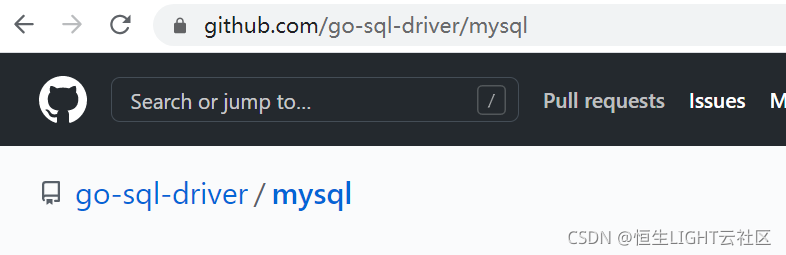
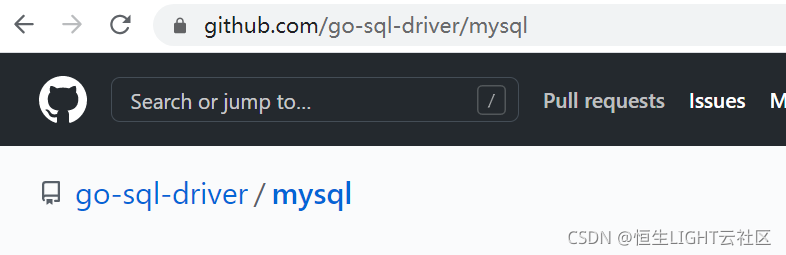
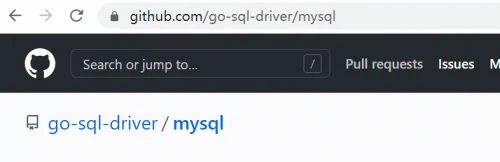
找到我们要获取的库。
https://github.com/go-sql-driver/mysqlgo get github.com/go-sql-driver/mysql结果报错:
go: missing Git command. See https://golang.org/s/gogetcmd
package github.com/go-sql-driver/mysql: exec: "git": executable file not found in %PATH%
这里要安装Git,博主是安装了Git的,不过这里需要配置一下。
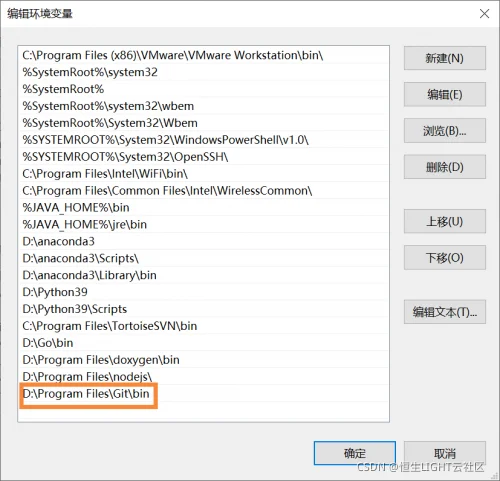
在系统变量的PATH里面添加Git的bin目录的路径。
go get github.com/go-sql-driver/mysql现在就成功了。
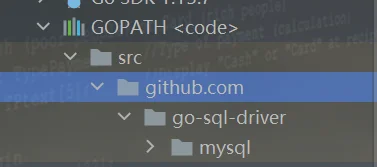
github.com/go-sql-driver/mysqlgo get| 仓库名 | VCS | VCS | VCS |
|---|---|---|---|
| BitBucket | Mercurial | Git | |
| GitHub | Git | ||
| Google Code Project Hosting | Git | Mercurial | Subversion |
| Launchpad | Bazaar |
go get二、直接下载GO库
在 github 或者其他地方下载Go库。

然后在系统变量查看GOPATH。
然后打开GOPATH的src目录
将文件复制进去。
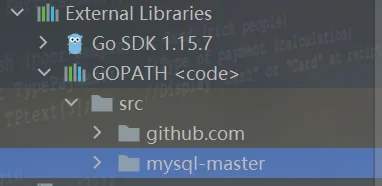
然后就成功获取了。
三、参数介绍
usage: go get [-d] [-f] [-t] [-u] [-v] [-fix] [-insecure] [build flags] [packages]
Run 'go help get' for details.
go help getThe -d flag instructs get to stop after downloading the packages; that is,
it instructs get not to install the packages.
The -f flag, valid only when -u is set, forces get -u not to verify that
each package has been checked out from the source control repository
implied by its import path. This can be useful if the source is a local fork
of the original.
The -fix flag instructs get to run the fix tool on the downloaded packages
before resolving dependencies or building the code.
The -insecure flag permits fetching from repositories and resolving
custom domains using insecure schemes such as HTTP. Use with caution.
The -t flag instructs get to also download the packages required to build
the tests for the specified packages.
The -u flag instructs get to use the network to update the named packages
and their dependencies. By default, get uses the network to check out
missing packages but does not use it to look for updates to existing packages.
The -v flag enables verbose progress and debug output.
简单来说就是:
- -d 下载完成后就停止工作,不安装库
- -f 这个参数只有在使用了-u 参数时才有用,强制-u不去验证import的每一个包是否已经获取了,这对本地fork的包非常有用。
- -fix 这个-fix参数表示在解决依赖关系或构建代码之前先运行fix工具。
- -insecure 该参数允许通过不安全(例如 HTTP)的自定义域获取并解析使用存储库。
- -t 该参数允许在下载该包时也下载测试该包需要的包。
- -u 参数允许 get 使用网络来更新包以及它们的依赖。默认情况下,get 使用网络检查丢失的包,但不使用它来查找现有包的更新。
- -v 启用详细进度和调试信息输出。
