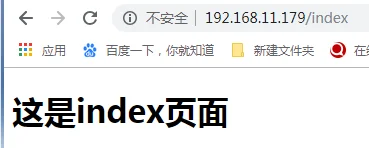摘要:
安装 机密密钥='9-=2o#%m*#&kt^%0p=#1v(yvo)q6%(5t7)(_#3z0h!
diango官网下载地址
安装最新的LTS版本
pip安装(在windows的crm中或pycharm中的Terminal中输入)
# 安装 三 选 一 pip install django==1.11.18 pip install django==1.11.18 -i https://pypi.douban.com/simple/ pip install django==1.11.18 -i https://pypi.tuna.tsinghua.edu.cn/simple 删除 pip uninstall django==1.11.18
pycharm安装
File → Settings → Project:pycharm → Project Interpreter
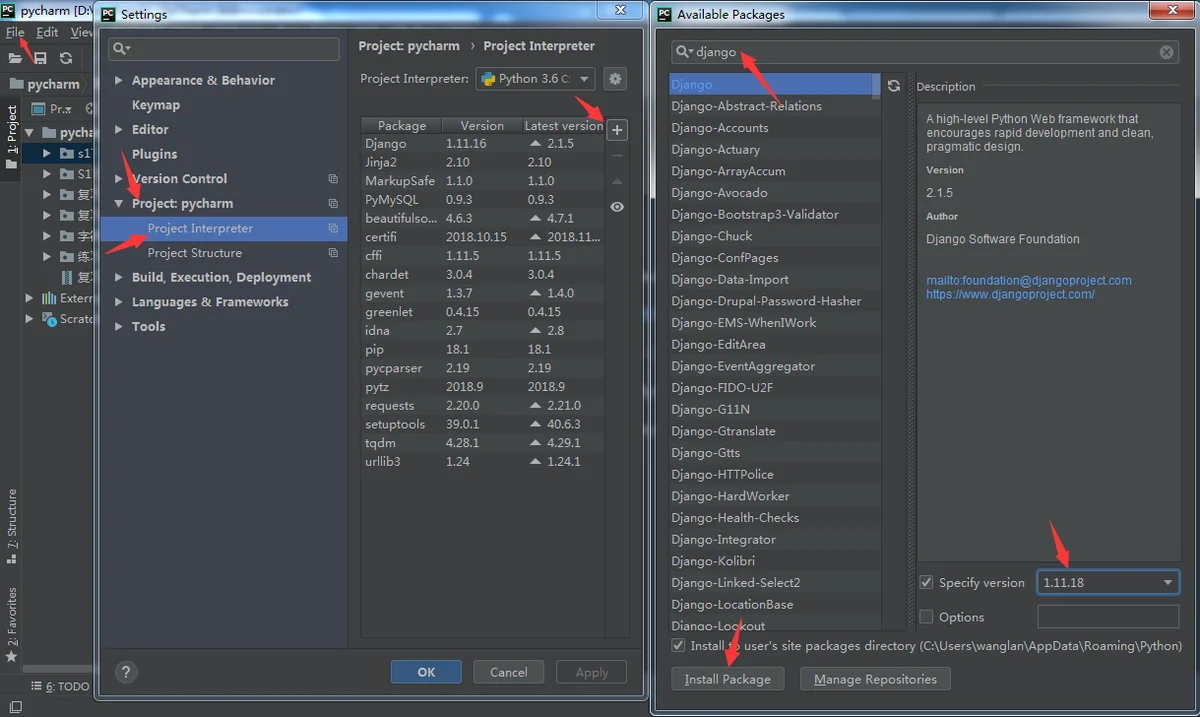
Manage Repositories :配置安装源
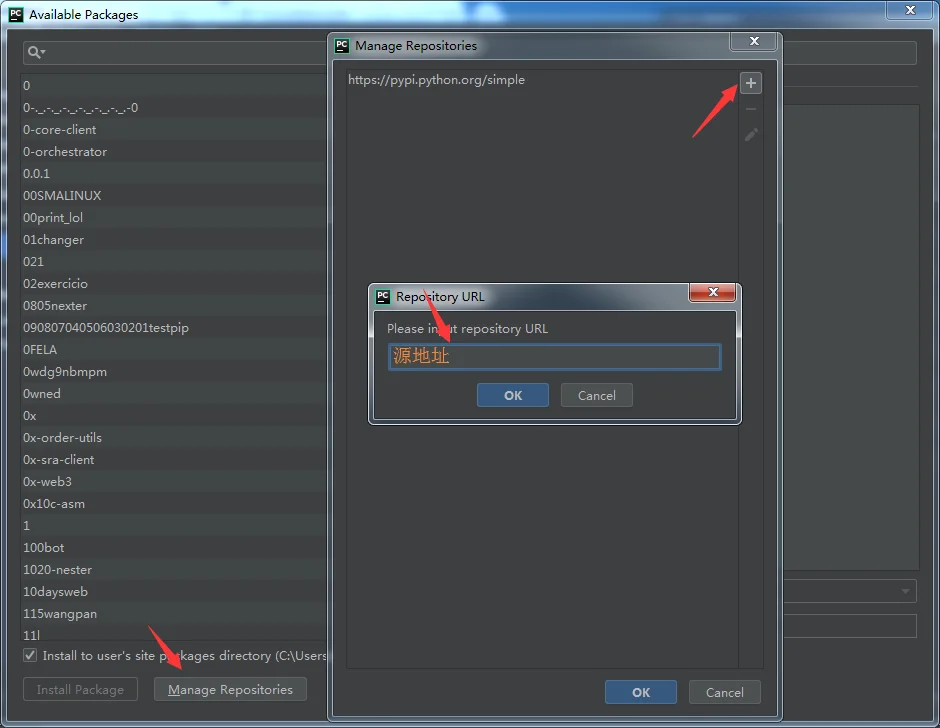
创建一个diango项目
下面的命令创建了一个名为"mydiango"的Django 项目(在crm中进到一个文件夹下)
django-admin startproject mydjango
pycharn中创建
file ——> new project ——> 项目名 ——> 选择解释器 ——> create
目录介绍
mysite/
├── manage.py # 管理文件
└── mysite # 项目目录
├── __init__.py
├── settings.py # 配置
├── urls.py # 路由 --> URL和函数的对应关系
└── wsgi.py # runserver命令就使用wsgiref模块做简单的web serve运行django项目
命令行
python manage.py runserver # 127.0.0.1:8000 python manage.py runserver 80 # 127.0.0.1:80 python manage.py runserver 0.0.0.0:80 # 0.0.0.0:80
pycharm
点击绿三角(切记勿用右键启动文件)
配置文件
"""
Django settings for mydjango project.
Generated by 'django-admin startproject' using Django 1.11.16.
For more information on this file, see
https://docs.djangoproject.com/en/1.11/topics/settings/
For the full list of settings and their values, see
https://docs.djangoproject.com/en/1.11/ref/settings/
"""
import os
# Build paths inside the project like this: os.path.join(BASE_DIR, ...)
BASE_DIR = os.path.dirname(os.path.dirname(os.path.abspath(__file__)))
# Quick-start development settings - unsuitable for production
# See https://docs.djangoproject.com/en/1.11/howto/deployment/checklist/
# SECURITY WARNING: keep the secret key used in production secret!
SECRET_KEY = '9-=2o#%m*#&kt^%0p=#1v(yvo)q6%(5t7)(_#3z0h!ie4u%vor'
# SECURITY WARNING: don't run with debug turned on in production!
DEBUG = True
# DEBUG = False
ALLOWED_HOSTS = ['*']
# Application definition
INSTALLED_APPS = [
'django.contrib.admin',
'django.contrib.auth',
'django.contrib.contenttypes',
'django.contrib.sessions',
'django.contrib.messages',
'django.contrib.staticfiles',
]
MIDDLEWARE = [
'django.middleware.security.SecurityMiddleware',
'django.contrib.sessions.middleware.SessionMiddleware',
'django.middleware.common.CommonMiddleware',
'django.middleware.csrf.CsrfViewMiddleware',
'django.contrib.auth.middleware.AuthenticationMiddleware',
'django.contrib.messages.middleware.MessageMiddleware',
'django.middleware.clickjacking.XFrameOptionsMiddleware',
]
ROOT_URLCONF = 'mydjango.urls'
# 模板文件配置
TEMPLATES = [
{
'BACKEND': 'django.template.backends.django.DjangoTemplates',
# templates 文件是pycharm创建的,crm命令行创建没有此文件和文件目录,需要自己创建
'DIRS': [os.path.join(BASE_DIR, 'templates')]
,
'APP_DIRS': True,
'OPTIONS': {
'context_processors': [
'django.template.context_processors.debug',
'django.template.context_processors.request',
'django.contrib.auth.context_processors.auth',
'django.contrib.messages.context_processors.messages',
],
},
},
]
WSGI_APPLICATION = 'mydjango.wsgi.application'
# Database
# https://docs.djangoproject.com/en/1.11/ref/settings/#databases
# 配置数据库
DATABASES = {
'default': {
'ENGINE': 'django.db.backends.sqlite3',
'NAME': os.path.join(BASE_DIR, 'db.sqlite3'),
}
}
# Password validation
# https://docs.djangoproject.com/en/1.11/ref/settings/#auth-password-validators
AUTH_PASSWORD_VALIDATORS = [
{
'NAME': 'django.contrib.auth.password_validation.UserAttributeSimilarityValidator',
},
{
'NAME': 'django.contrib.auth.password_validation.MinimumLengthValidator',
},
{
'NAME': 'django.contrib.auth.password_validation.CommonPasswordValidator',
},
{
'NAME': 'django.contrib.auth.password_validation.NumericPasswordValidator',
},
]
# Internationalization
# https://docs.djangoproject.com/en/1.11/topics/i18n/
LANGUAGE_CODE = 'en-us'
TIME_ZONE = 'UTC'
USE_I18N = True
USE_L10N = True
USE_TZ = True
# Static files (CSS, JavaScript, Images)
# https://docs.djangoproject.com/en/1.11/howto/static-files/
STATIC_URL = '/static/' #静态文件 别名练习
templates
<!DOCTYPE html>
<html lang="en">
<head>
<meta charset="UTF-8">
<title>Title</title>
</head>
<body>
<h1>这是index页面</h1>
</body>
</html>urls.py
""mydjango URL Configuration
The `urlpatterns` list routes URLs to views. For more information please see:
https://docs.djangoproject.com/en/1.11/topics/http/urls/
Examples:
Function views
1. Add an import: from my_app import views
2. Add a URL to urlpatterns: url(r'^$', views.home, name='home')
Class-based views
1. Add an import: from other_app.views import Home
2. Add a URL to urlpatterns: url(r'^$', Home.as_view(), name='home')
Including another URLconf
1. Import the include() function: from django.conf.urls import url, include
2. Add a URL to urlpatterns: url(r'^blog/', include('blog.urls'))
"""
from django.conf.urls import url
from django.contrib import admin
from django.shortcuts import HttpResponse,render
def index(request):
# return HttpResponse('这是index页面')
return render(request,'index.html')
urlpatterns = [
url(r'^admin/', admin.site.urls),
url(r'^index',index)
]可以通过IP+地址访问了