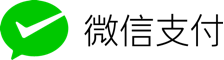上午看新闻发现 VMWare 开源了一款 Kubernetes Dashboard 的可视化工具 Octant ,这是一款帮助开发人员了解应用程序在 Kubernetes 集群中如何运行的工具。它通过可视化的方式,呈现 Kubernetes 对象的依赖关系,可将本地端口请求转发到正在运行的 pod,查看 pod 日志,浏览不同的集群。此外,用户还可以通过安装或编写插件来扩展 Octant 的功能。
.deb.rpm我们这里直接在 Kubernetes 集群的 master 节点上来安装体验下 Octant,我们这里是 centos 系统,所以在节点上下载 rpm 包即可:
$ wget https://github.com/vmware/octant/releases/download/v0.6.0/octant_0.6.0_Linux-64bit.rpm
......
100%[=====================================================================================>] 21,798,100 33.6KB/s in 8m 50s
2019-09-03 10:31:02 (40.2 KB/s) - ‘octant_0.6.0_Linux-64bit.rpm’ saved [21798100/21798100]rpm$ yum install octant_0.6.0_Linux-64bit.rpm
Loaded plugins: fastestmirror, langpacks
Examining octant_0.6.0_Linux-64bit.rpm: octant-0.6.0-1.x86_64
Marking octant_0.6.0_Linux-64bit.rpm to be installed
Resolving Dependencies
--> Running transaction check
---> Package octant.x86_64 0:0.6.0-1 will be installed
--> Finished Dependency Resolution
......
Installed:
octant.x86_64 0:0.6.0-1
Complete!octant$ OCTANT_ACCEPTED_HOSTS=k8s.youdianzhishi.com KUBECONFIG=~/.kube/config OCTANT_LISTENER_ADDR=0.0.0.0:8900 octant
2019-09-03T10:36:57.379+0800 INFO module/manager.go:75 registering action {"component": "module-manager", "actionPath": "deployment/configuration", "module-name": "overview"}
2019-09-03T10:36:57.383+0800 INFO api/content.go:52 Registering routes for overview
2019-09-03T10:36:57.398+0800 INFO api/content.go:52 Registering routes for cluster-overview
2019-09-03T10:36:57.398+0800 INFO api/content.go:52 Registering routes for configuration
2019-09-03T10:36:57.399+0800 INFO dash/dash.go:332 Dashboard is available at http://[::]:8900OCTANT_ACCEPTED_HOSTSKUBECONFIGk8s.youdianzhishi.com:8900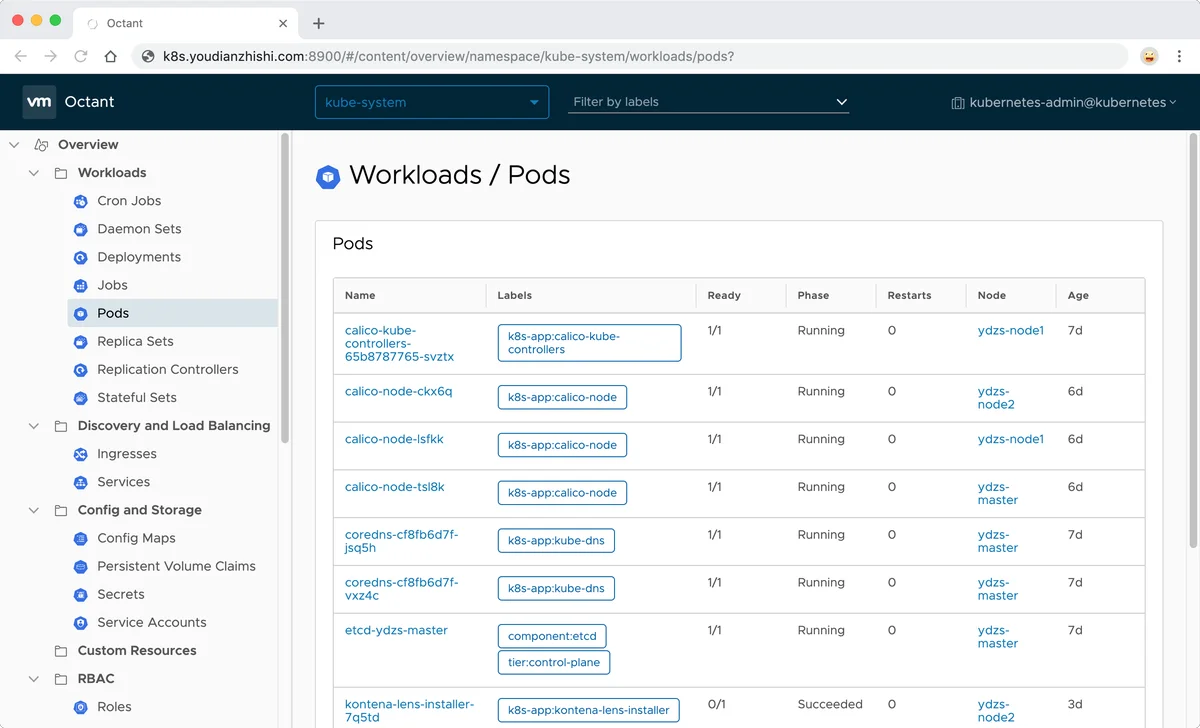
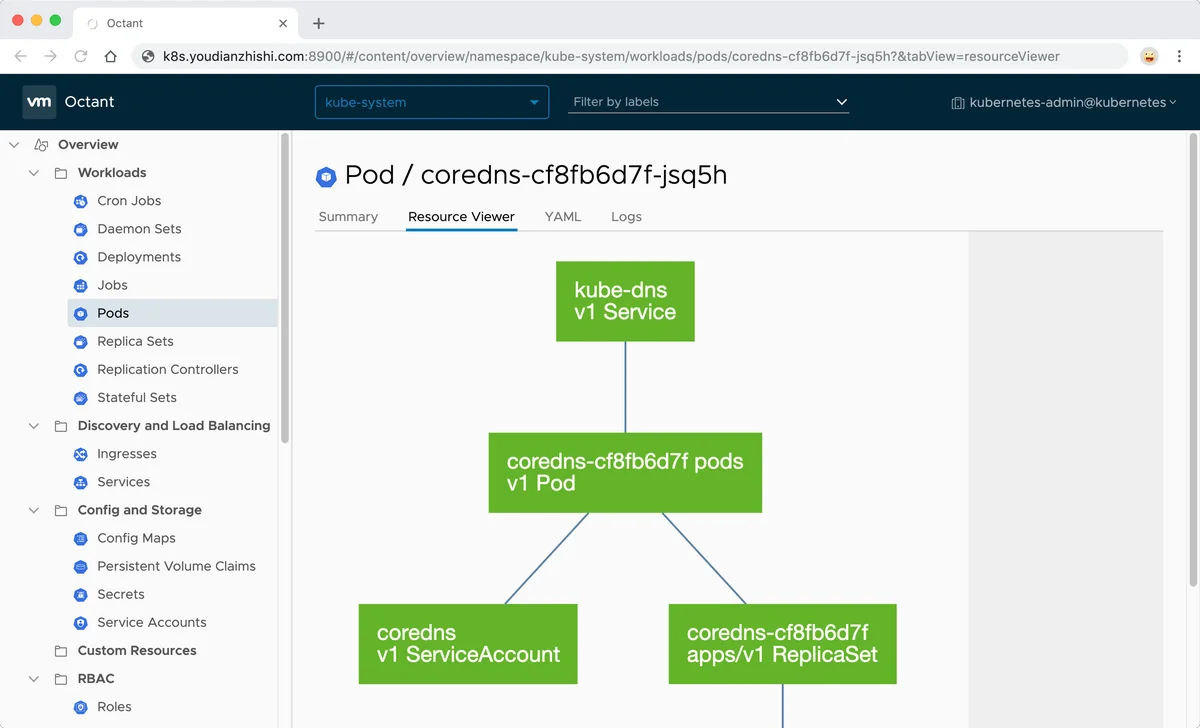
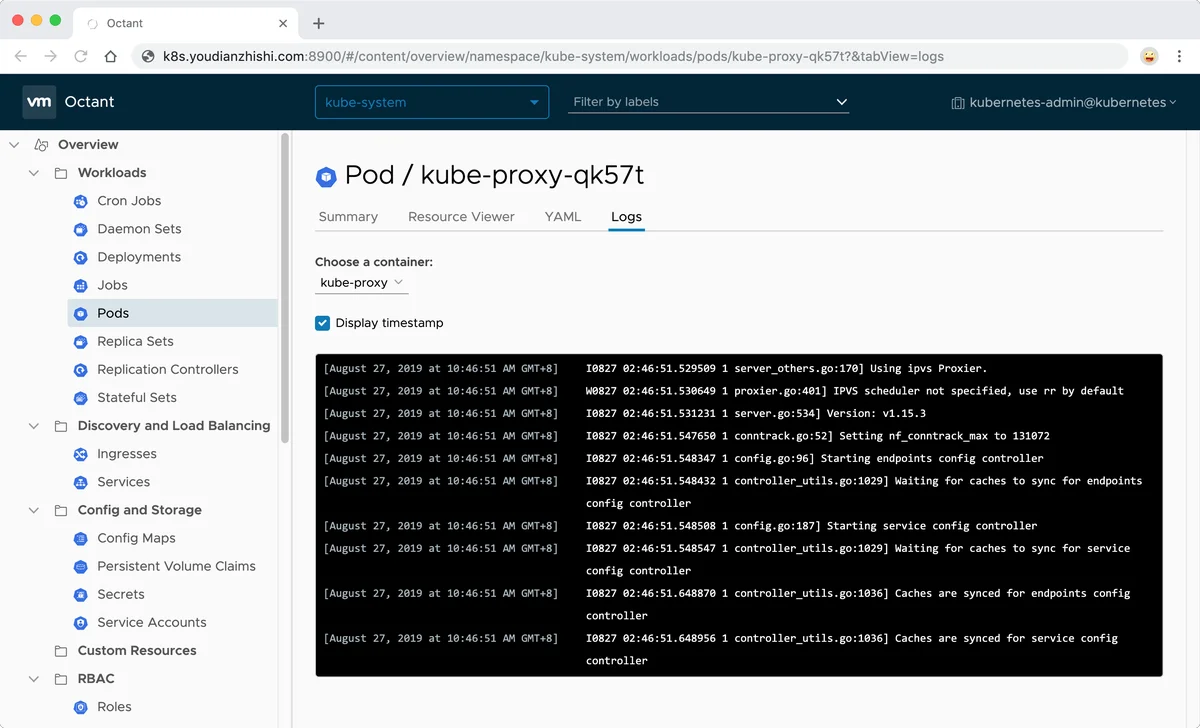
我们可以看到功能基本上和官方的 Dashboard 区别不大,不过确实插件功能带来的想象空间就比较大了,插件是 Octant 的一个核心模块,一个插件可以读取资源对象允许用户自己添加组件到 Octant 的视图上面。更多关于插件的信息可以查看文档:docs/plugins。
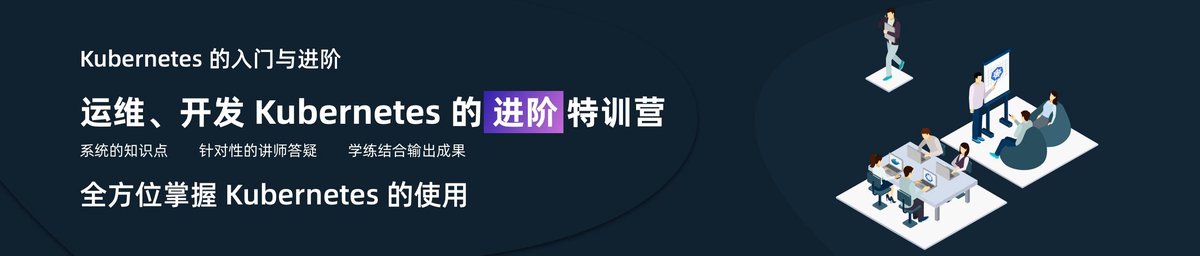
微信公众号
扫描下面的二维码关注我们的微信公众帐号,在微信公众帐号中回复◉加群◉即可加入到我们的 kubernetes 讨论群里面共同学习。
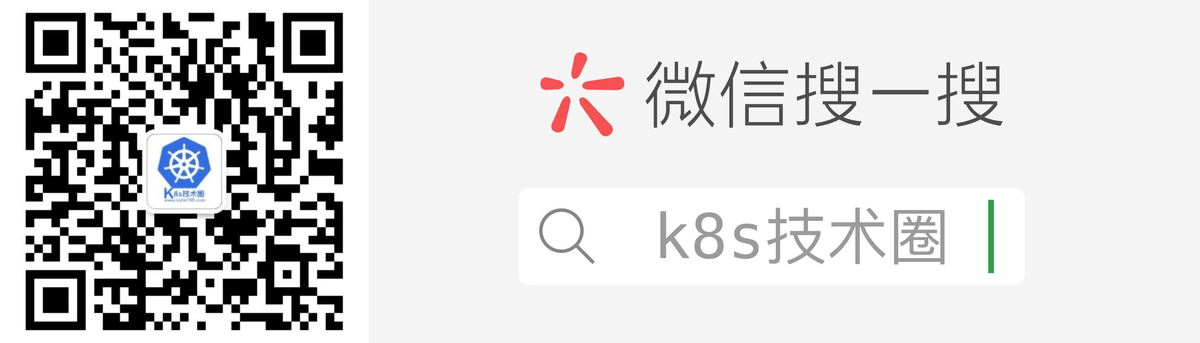
「真诚赞赏,手留余香」
 阳明
阳明
请我喝杯咖啡?
使用微信扫描二维码完成支付