1.1 linux版本下载:
wget https://storage.googleapis.com/golang/go1.9.2.linux-amd64.tar.gz --no-check-certificate tar -C /usr/local -xzf go1.9.2.linux-amd64.tar.gz2.工作目录和环境配置:
GOROOT 是golang安装根目录
GOPATH 是工作目录
PATH会设置下 GOROOT和GOPATH bin目录
vim ~/.bash_profile
export GOROOT=/usr/local/go
export GOPATH=/root/workspace
export PATH=.:$PATH:$GOROOT/bin:$GOPATH/bin
配置成功后 go env 验证一下环境变量是否配置成功
3.编写第一个GO程序进入$GOPATH/src/hello 目录下, 目录不存在创建,创建一个新文件命名:hello.go
package main
import "fmt"
func main() {
fmt.Printf("hello, world\n")
}
编译
$ cd $GOAPTH/src/hello $ go build
执行
$ ./hello hello, world
或者直接执行:
go run hello.go4.开发工具
4.1 liteide安装
下载成功后默认安装:c:\Go
a.liteide 官方地址:https://github.com/visualfc/liteide
b.下载地址:https://sourceforge.net/projects/liteide/
d.下载成功后解压得到 liteide 目录,将其拷贝到 C:/Go(注:默认安装目录$GOROOT),
e.打开 c:\go\liteide\bin,为 liteide.exe 创建桌面快捷方式
f.双击桌面上的 liteide.exe 快捷方式打开 LiteIDE,打开工具栏中的 system 下拉条,选中 win64
h. 控制台会显示当前环境变量配置:
当前环境变更 id "win64"
Found go bin at c:\go\bin\go.exe
GOROOT=c:\go
GOARCH=amd64
GOOS=windows
ctrl+N 创建一个新项目
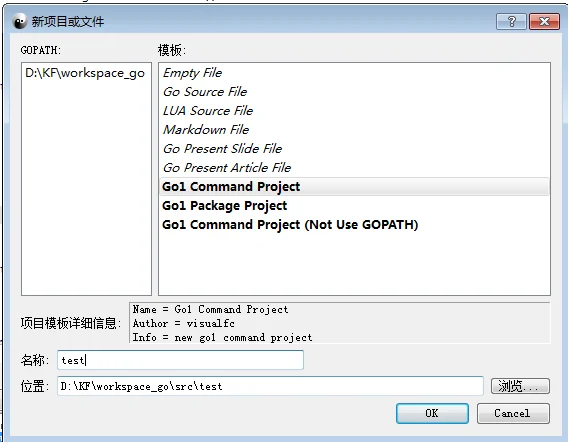
Ctrl+b 构建项目
5.相关资料
http://blog.csdn.net/defonds/article/details/50544208
6.相关问题
6.1 exec: "gcc": executable file not found in %PATH%
解决方案:http://www.cnblogs.com/zsy/p/5958170.html
# github.com/toolkits/sys
..\..\..\toolkits\sys\cmd.go:54:9: undefined: syscall.Kill
# github.com/open-falcon/rrdlite
exec: "gcc": executable file not found in %PATH%
错误: 进程退出代码 2.
