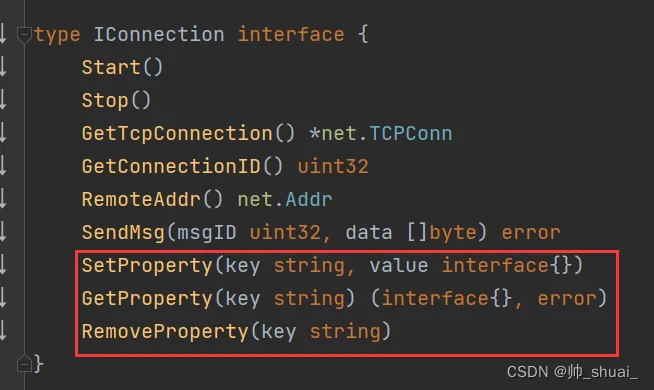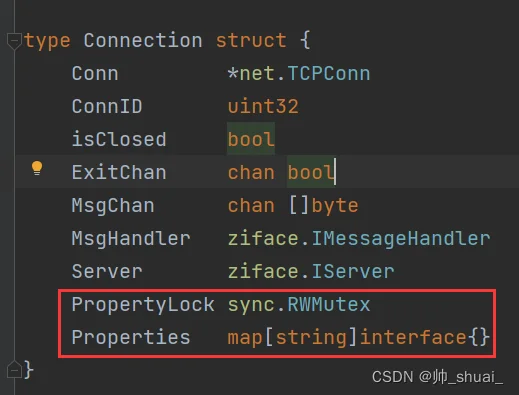使用GoLang开发游戏服务器(十)
连接属性开发
- 有时候需要允许用户在外部设置connection的属性
- 在IConnection中定义方法
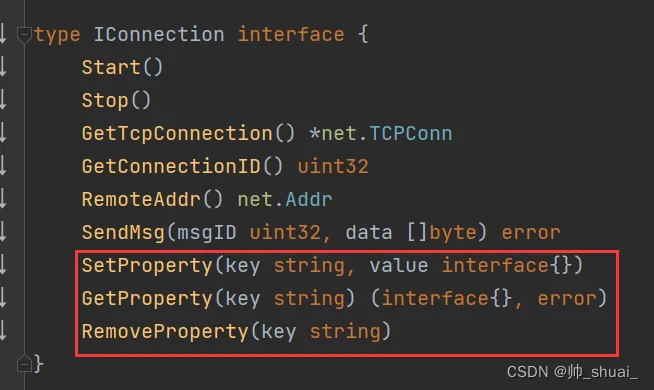
- 在Connection结构体中定义属性,并实现方法
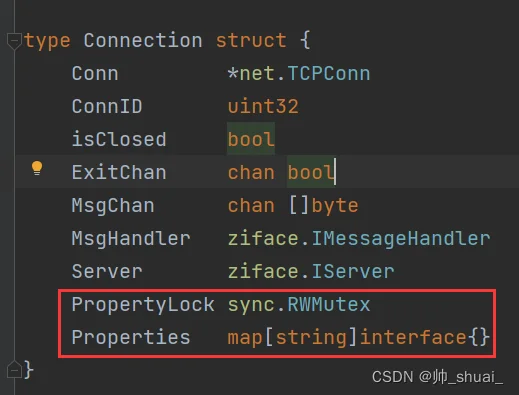
func (c *Connection) SetProperty(key string, value interface{}) {
c.PropertyLock.Lock()
defer c.PropertyLock.Unlock()
c.Properties[key] = value
}
func (c *Connection) GetProperty(key string) (interface{}, error) {
c.PropertyLock.RLock()
defer c.PropertyLock.RUnlock()
if val, ok := c.Properties[key]; ok {
return val, nil
}
return nil, errors.New("Properties Not Have Key:" + key)
}
func (c *Connection) RemoveProperty(key string) {
c.PropertyLock.Lock()
defer c.PropertyLock.Unlock()
delete(c.Properties, key)
}
外部使用测试
func ConnectionStart(conn ziface.IConnection) {
fmt.Println("==>ConnectionStart Start...")
if err := conn.SendMsg(202, []byte("Do Connection Begin...")); err != nil {
fmt.Println(err)
return
}
conn.SetProperty("Name", "zzs")
conn.SetProperty("QQ", "3192766733")
}
func ConnectionStop(conn ziface.IConnection) {
fmt.Println("==>ConnectionStop Stop...")
fmt.Println("ConnID:", conn.GetConnectionID(), "Is Lost...")
if val, err := conn.GetProperty("Name"); err == nil {
fmt.Println(val)
}
if val, err := conn.GetProperty("QQ"); err == nil {
fmt.Println(val)
}
}
func main() {
s := znet.NewServer("[zinxV1.0]ServerApp")
s.SetConnectionStart(ConnectionStart)
s.SetConnectionStop(ConnectionStop)
s.AddRouter(1, &PingRouter{})
s.AddRouter(2, &HelloRouter{})
s.Serve()
}
至此GoLang游戏服务器开发完毕!!!