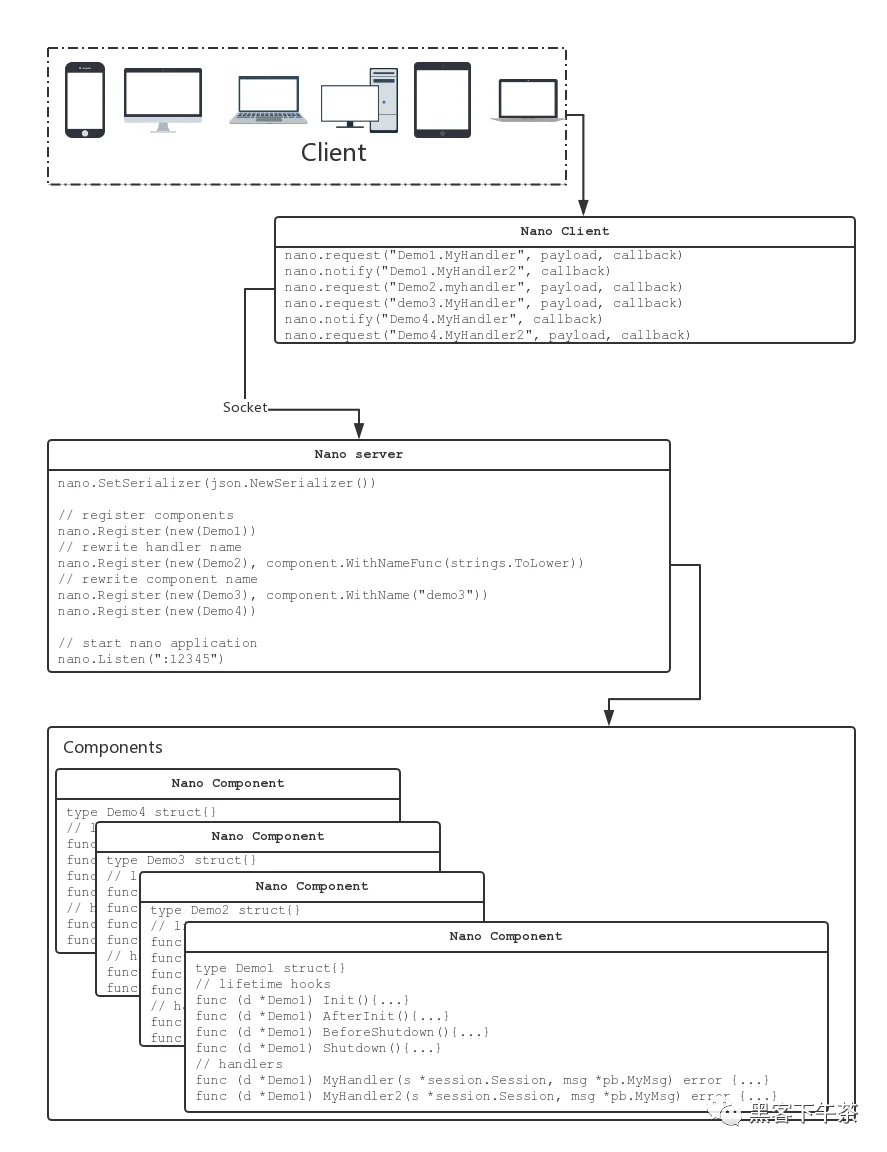
介绍
Nano 是什么?
golangnanonanoweb最重要的是可以通过这个入门 Golang 游戏服务器框架开发
示例仓库
[cloud-native-game-server](https://github.com/Hacker-Linner/cloud-native-game-server)
使用 Nano 快速搭建一个 Chat Room
一句话描述 Nano 术语
ComponentnanoComponentComponentHandlerComponentRoute具体服务位置SessionGroupGroupSessionRequestResponseNotifyPushNano组件的生命周期
type DemoComponent struct{}
func (c *DemoComponent) Init() {}
func (c *DemoComponent) AfterInit() {}
func (c *DemoComponent) BeforeShutdown() {}
func (c *DemoComponent) Shutdown() {}
Init:组件初始化时将被调用。
AfterInit:组件初始化完成后将被调用。
BeforeShutdown:组件销毁之前将被调用。
Shutdown:组件销毁时将被调用。
整个组件的生命周期看起来非常的清晰。
一句话描述业务
用户可以加入具体房间
用户可以看到房间内所有成员
用户可以在当前房间发送消息
业务具体分析
RequestRequestnanoResponseResponsenanoPushMembersPushnanoPushNew userNotifyNotifynanoPushNanoDemo 源码解析
demo/1-nano-chattype (
// 房间的定义
Room struct {
// 管理房间内所有的会话
group *nano.Group
}
// RoomManager 表示一个包含一堆房间的组件,他是 nano 组件,可在生命周期内 hook 逻辑
RoomManager struct {
// 继承 nano 组件,拥有完整的生命周期
component.Base
// 组件初始化完成后,做一些定时任务
timer *scheduler.Timer
// 多个房间,key-value 存储
rooms map[int]*Room
}
// 表示一个用户发送的消息定义
UserMessage struct {
Name string `json:"name"`
Content string `json:"content"`
}
// 当新用户加入房间时将收到新用户消息(广播)
NewUser struct {
Content string `json:"content"`
}
// 包含所有成员的 UID
AllMembers struct {
Members []int64 `json:"members"`
}
// 表示加入房间服务端的响应结果
JoinResponse struct {
Code int `json:"code"`
Result string `json:"result"`
}
// 流量统计
Stats struct {
// 继承 nano 组件,拥有完整的生命周期
component.Base
// 组件初始化完成后,做一些定时任务
timer *scheduler.Timer
// 出口流量统计
outboundBytes int
// 入口流量统计
inboundBytes int
}
)
// 统计出口流量,会定义到 nano 的 pipeline
func (stats *Stats) outbound(s *session.Session, msg *pipeline.Message) error {
stats.outboundBytes += len(msg.Data)
return nil
}
// 统计入口流量,会定义到 nano 的 pipeline
func (stats *Stats) inbound(s *session.Session, msg *pipeline.Message) error {
stats.inboundBytes += len(msg.Data)
return nil
}
// 组件初始化完成后,会调用
// 每分钟会打印下出口与入口的流量
func (stats *Stats) AfterInit() {
stats.timer = scheduler.NewTimer(time.Minute, func() {
println("OutboundBytes", stats.outboundBytes)
println("InboundBytes", stats.outboundBytes)
})
}
func (st *Stats) Nil(s *session.Session, msg []byte) error {
return nil
}
const (
// 测试房间 id
testRoomID = 1
// 测试房间 key
roomIDKey = "ROOM_ID"
)
// 初始化 RoomManager
func NewRoomManager() *RoomManager {
return &RoomManager{
rooms: map[int]*Room{},
}
}
// RoomManager 初始化完成后将被调用
func (mgr *RoomManager) AfterInit() {
// 用户断开连接后将会被调用
// 将它从房间中移除
session.Lifetime.OnClosed(func(s *session.Session) {
if !s.HasKey(roomIDKey) {
return
}
room := s.Value(roomIDKey).(*Room)
// 移除这个会话
room.group.Leave(s)
})
// 一个定时任务,每分钟打印下房间的成员数量
mgr.timer = scheduler.NewTimer(time.Minute, func() {
for roomId, room := range mgr.rooms {
println(fmt.Sprintf("UserCount: RoomID=%d, Time=%s, Count=%d",
roomId, time.Now().String(), room.group.Count()))
}
})
}
// 加入房间的业务逻辑处理
func (mgr *RoomManager) Join(s *session.Session, msg []byte) error {
// 注意:这里 demo 仅仅只是加入 testRoomID
room, found := mgr.rooms[testRoomID]
if !found {
room = &Room{
group: nano.NewGroup(fmt.Sprintf("room-%d", testRoomID)),
}
mgr.rooms[testRoomID] = room
}
fakeUID := s.ID() // 这里仅仅是用 sessionId 模拟下 uid
s.Bind(fakeUID) // 绑定 uid 到 session
s.Set(roomIDKey, room) // 设置一下当前 session 关联到的房间
// 推送房间所有成员到当前的 session
s.Push("onMembers", &AllMembers{Members: room.group.Members()})
// 广播房间内其它成员,有新人加入
room.group.Broadcast("onNewUser", &NewUser{Content: fmt.Sprintf("New user: %d", s.ID())})
// 将 session 加入到房间 group 统一管理
room.group.Add(s)
// 回应当前用户加入成功
return s.Response(&JoinResponse{Result: "success"})
}
// 同步最新的消息给房间内所有成员
func (mgr *RoomManager) Message(s *session.Session, msg *UserMessage) error {
if !s.HasKey(roomIDKey) {
return fmt.Errorf("not join room yet")
}
room := s.Value(roomIDKey).(*Room)
// 广播
return room.group.Broadcast("onMessage", msg)
}
func main() {
// 新建组件容器实例
components := &component.Components{}
// 注册组件
components.Register(
// 组件实例
NewRoomManager(),
// 重写组件名字
component.WithName("room"),
// 重写组件 handler 名字,这里是小写
component.WithNameFunc(strings.ToLower),
)
// 流量统计
pip := pipeline.New()
var stats = &stats{}
// 入队 Outbound pipeline
pip.Outbound().PushBack(stats.outbound)
// 入队 Inbound pipeline
pip.Inbound().PushBack(stats.inbound)
// 注册下流量统计组件
components.Register(stats, component.WithName("stats"))
// 设置日志打印格式
log.SetFlags(log.LstdFlags | log.Llongfile)
// web 静态资源处理
http.Handle("/web/", http.StripPrefix("/web/", http.FileServer(http.Dir("web"))))
// 启动 nano
nano.Listen(":3250", // 端口号
nano.WithIsWebsocket(true), // 是否使用 websocket
nano.WithPipeline(pip), // 是否使用 pipeline
nano.WithCheckOriginFunc(func(_ *http.Request) bool { return true }), // 允许跨域
nano.WithWSPath("/nano"), // websocket 连接地址
nano.WithDebugMode(), // 开启 debug 模式
nano.WithSerializer(json.NewSerializer()), // 使用 json 序列化器
nano.WithComponents(components), // 加载组件
)
}
前端代码非常简单,大家直接看 cloud-native-game-server
Docker 搭建开发调试环境
Dockerfile
Dockerfile.devFROM golang:1.14
WORKDIR /workspace
# 阿里云
RUN go env -w GO111MODULE=on
RUN go env -w GOPROXY=https://mirrors.aliyun.com/goproxy/,direct
# debug
RUN go get github.com/go-delve/delve/cmd/dlv
# live reload
RUN go get -u github.com/cosmtrek/air
# nano
RUN go mod init cloud-native-game-server
RUN go get github.com/lonng/nano@master
Imagedocker build -f Dockerfile.dev -t cloud-native-game-server:dev .
docker-compose.yaml
version: "3.4"
services:
demo:
image: cloud-native-game-server:dev
command: >
bash -c "cp ./go.mod ./go.sum app/
&& cd app/demo/${DEMO}
&& ls -la
&& air -c ../../.air.toml -d"
volumes:
- ./:/workspace/app
ports:
- 3250:3250
demo-debug:
image: cloud-native-game-server:dev
command: >
bash -c "cp ./go.mod ./go.sum app/
&& cd app/demo/${DEMO}
&& ls -la
&& dlv debug main.go --headless --log -l 0.0.0.0:2345 --api-version=2"
volumes:
- ./:/workspace/app
ports:
- 3250:3250
- 2345:2345
security_opt:
- "seccomp:unconfined"
启动开发环境(支持 live reload)
# 如我要开发 1-nano-chat
DEMO=1-nano-chat docker-compose up demo
进入 localhost:3250/web/ 可以看到效果。
启动调式环境
# 如我要调试 1-nano-chat
DEMO=1-nano-chat docker-compose up demo-debug
