



Go语言不是让你玩的啊喂!
PYGame基友突然嘲笑我:"你家Go是不是只能玩黑底白字啊?"
这能忍吗?为了给广大Golang开发者报仇,我决定去问问度娘.
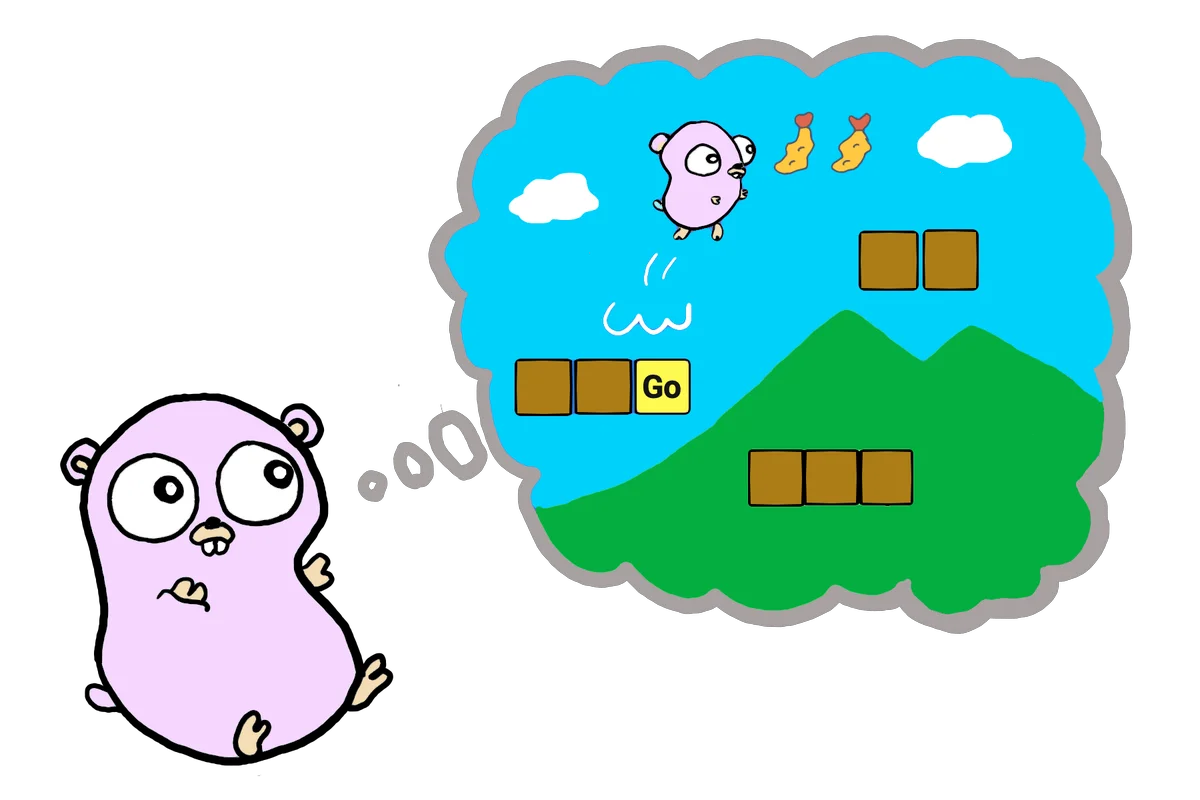
不编故事了,我们直接进入正题...
开发者大大 星一(はじめほしHajime Hoshi)对Ebiten的介绍:
EbitenEbiten搜嘎,还是很谦虚嘛.
开始开发!第一步 安装
Go 最低支持版本:1.13+
然后直接:
go get github.com/hajimehoshi/ebiten/v2
go run -tags=example github.com/hajimehoshi/ebiten/v2/examples/rotate
如果看到这个鬼畜图片说明安装正常:

Windows不需要CGO,其他平台需要.
各平台详细安装步骤请康开发者的 奇怪指南
第二步 哈喽,沃德
package main
import (
"log"
"github.com/hajimehoshi/ebiten/v2" //ebiten本体
"github.com/hajimehoshi/ebiten/v2/ebitenutil" //ebiten工具集
)
type Game struct{}//Game结构体
func (g *Game) Update() error {
return nil
}
func (g *Game) Draw(screen *ebiten.Image) {
ebitenutil.DebugPrint(screen, "Hello, World!")//在屏幕上输出
}
func (g *Game) Layout(outsideWidth, outsideHeight int) (screenWidth, screenHeight int) {
return 320, 240//窗口分辨率
}
func main() {
ebiten.SetWindowSize(640, 480)//窗口大小
ebiten.SetWindowTitle("Hello, World!")//窗口标题
if err := ebiten.RunGame(&Game{}); err != nil {
log.Fatal(err)
}
}
然后就会在屏幕右上角输出一个"Hello, World!"
没有10年游戏开发经历的你可能会有疑问了:这玩意叫游戏引擎?我用脚抠的也比他好.
我们不妨再加几行:
type Game struct{
i uint8
}
func Hex2RGB(color16 string ,alpha uint8) color.RGBA {
r, _ := strconv.ParseInt(color16[:2], 16, 10)
g, _ := strconv.ParseInt(color16[2:4], 16, 18)
b, _ := strconv.ParseInt(color16[4:], 16, 10)
return color.RGBA{R: uint8(r), G: uint8(g), B: uint8(b), A: alpha}
}
func (g *Game) Draw(screen *ebiten.Image) {
g.i++
if g.i < 255 {
screen.Fill(Hex2RGB("#0dceda", g.i))
else{g.i=0}
ebitenutil.DebugPrint(screen, fmt.Sprintf("Hello,ebiten!\nTPS: %0.2f\nFPS: %0.2f", ebiten.CurrentTPS(),ebiten.CurrentFPS()))
}
效果如何呢?有没有惊艳到你呢?
解释几个名词:
FPS:游戏佬都知道,帧数帧数,玩家一生的痛!
TPS(ticks per second):每秒滴答数,说白的就是每秒执行函数的次数,锁定60.
作者推荐在Debug时看TPS,因为在某些情况下,FPS是不可靠的.
最后 Build,并扔给好基友
ebiten在build时毫无问题,非常丝滑,我也在装载win7的古董电脑上跑了一下,完全兼容.
至于做跨平台嘛...就需要研究一下啦!




这次的教程满意吗?
喜欢的话就分享给各路大神吧!
对了,ebiten作者希望有人能够参与编写和翻译他的文档,我已经向他发邮件询问了.
如果大家希望我做一个正式教程的话,请留言
2022年3月6日 14:11:53 更新 中文翻译已发布:https://ebiten-zh.vercel.app/
