前言
为什么需要日志
- 调试开发
- 程序运行日志
- 用户行为日志
不同的目的决定了日志输出的格式、频率。作为开发人员,调试开发阶段打印日志目的是输出尽可能全的信息(如上下文,变量值...),辅助开发测试,因此日志格式要易读,打印频率要高。而在程序运行时,日志格式倾向于结构化(便于分析与搜索),而且为了性能和聚焦于关键信息(如error ),打印频率更偏低。
Go 标准库 Log
使用
我们常使用 Go log 以下三组函数:
Print/Printf/PrintlnPanic/Panicf/PaniclnFatal/Fatalf/Fatallnos.Exit(1)带 f 后缀的是格式化输出,ln 后缀增加换行符,不过在打印日志场景中会自动增加一个换行符,这里 ln 后缀差别不大。Panic 与 Fatal 的区别在于 Panic 可以被捕获。
示例如下:
package main
import "log"
func main() {
log.Println("日志信息1")
log.Print("日志信息2")
log.Panicln("日志信息3")
log.Fatalln("日志信息4") // 运行不到
}
2021/11/09 15:41:34 日志信息1
2021/11/09 15:41:34 日志信息2
2021/11/09 15:41:34 日志信息3
panic: 日志信息3
goroutine 1 [running]:
log.Panicln({0xc0000bdf60, 0x0, 0x1015ba5})
/usr/local/opt/go/libexec/src/log/log.go:368 +0x65
main.main()
/Users/xiaohe/go/src/github.com/he2121/log_test/main.go:8 +0xa8
可以看到日志格式默认是:时间 + msg。为什么是这样,可以改吗?
原理与自定义
func Println(v ...interface{}) {
std.Output(2, fmt.Sprintln(v...))
}
stdOutputvar std = New(os.Stderr, "", LstdFlags)
func New(out io.Writer, prefix string, flag int) *Logger {
return &Logger{out: out, prefix: prefix, flag: flag}
}
type Logger struct {
mu sync.Mutex // ensures atomic writes; protects the following fields
prefix string // prefix on each line to identify the logger (but see Lmsgprefix)
flag int // properties
out io.Writer // destination for output
buf []byte // for accumulating text to write
}
stdlog.Newio.WriterWriterstdos.StderrprefixflagstdLstdFlagsconst (
Ldate = 1 << iota // the date in the local time zone: 2009/01/23
Ltime // the time in the local time zone: 01:23:23
Lmicroseconds // microsecond resolution: 01:23:23.123123. assumes Ltime.
Llongfile // full file name and line number: /a/b/c/d.go:23
Lshortfile // final file name element and line number: d.go:23. overrides Llongfile
LUTC // if Ldate or Ltime is set, use UTC rather than the local time zone
Lmsgprefix // move the "prefix" from the beginning of the line to before the message
LstdFlags = Ldate | Ltime // initial values for the standard logger
)
而日志输出位置,自定义前缀字符串,flag 这三者都能够自定义
stdfunc main() {
var buf bytes.Buffer
log.SetOutput(&buf)
log.SetPrefix("[info: ]")
log.SetFlags(log.LstdFlags | log.Lshortfile)
log.Println("自定义日志格式")
//fmt.Print(&buf)
}
bytes.Buffer前缀加了 [info: ] 字符串
Lshortfile执行上述语句,发现控制台无输出。
stderr[info: ]2021/11/09 16:49:27 main.go:14: 自定义日志格式优点
- go 内置,使用简单
缺点
Info/debug/error...Go 第三方 log 库
logrus
logrus : Logrus 是 Go (golang) 的结构化日志记录器,与标准库 log 完全 API 兼容。(19.1 k stars)
Why logrus ?
- 比较全的日志级别
PanicLevel: 记录日志,panic
FatalLevel: 记录日志,程序 exit
ErrorLevel: 错误级别日志
WarnLevel: 警告级别日志
InfoLevel: 关键信息级别日志
DebugLevel: 调试级别
TraceLevel: 追踪级别WithField简单使用
package main
import "github.com/sirupsen/logrus"
func main() {
logrus.SetLevel(logrus.TraceLevel) // 在测试环境中设置低等级级别,
//logrus.SetLevel(logrus.InfoLevel) // 在生产环境中需要考虑性能,关注关键信息,level 设置高一点
//logrus.SetReportCaller(true) // 调用者文件名与位置
//logrus.SetFormatter(new(logrus.JSONFormatter)) // 日志格式设置成json
logrus.Traceln("trace 日志")
logrus.Debugln("debug 日志")
logrus.Infoln("Info 日志")
logrus.Warnln("warn 日志")
logrus.Errorln("error msg")
logrus.Fatalf("fatal 日志")
logrus.Panicln("panic 日志")
}
考虑到易用性,库一般会使用默认值创建一个对象,包最外层的方法一般都是操作这个默认对象,logrus 与 log 都是这样
结构化前:
INFO[0000]/Users/xiaohe/go/src/github.com/he2121/log_test/main.go:12 main.main() Info 日志
WARN[0000]/Users/xiaohe/go/src/github.com/he2121/log_test/main.go:13 main.main() warn 日志
ERRO[0000]/Users/xiaohe/go/src/github.com/he2121/log_test/main.go:14 main.main() error msg
FATA[0000]/Users/xiaohe/go/src/github.com/he2121/log_test/main.go:15 main.main() fatal 日志结构化后:
{"file":"/Users/xiaohe/go/src/github.com/he2121/log_test/main.go:12","func":"main.main","level":"info","msg":"Info 日志","time":"2021-11-09T17:37:27+08:00"}
{"file":"/Users/xiaohe/go/src/github.com/he2121/log_test/main.go:13","func":"main.main","level":"warning","msg":"warn 日志","time":"2021-11-09T17:37:27+08:00"}
{"file":"/Users/xiaohe/go/src/github.com/he2121/log_test/main.go:14","func":"main.main","level":"error","msg":"error msg","time":"2021-11-09T17:37:27+08:00"}
{"file":"/Users/xiaohe/go/src/github.com/he2121/log_test/main.go:15","func":"main.main","level":"fatal","msg":"fatal 日志","time":"2021-11-09T17:37:27+08:00"}zap
zap : 快速的、结构化的、分层次的日志记录器 (14k stars)。
why zap?
- 比较全的日志级别
- 支持结构化日志
- 性能
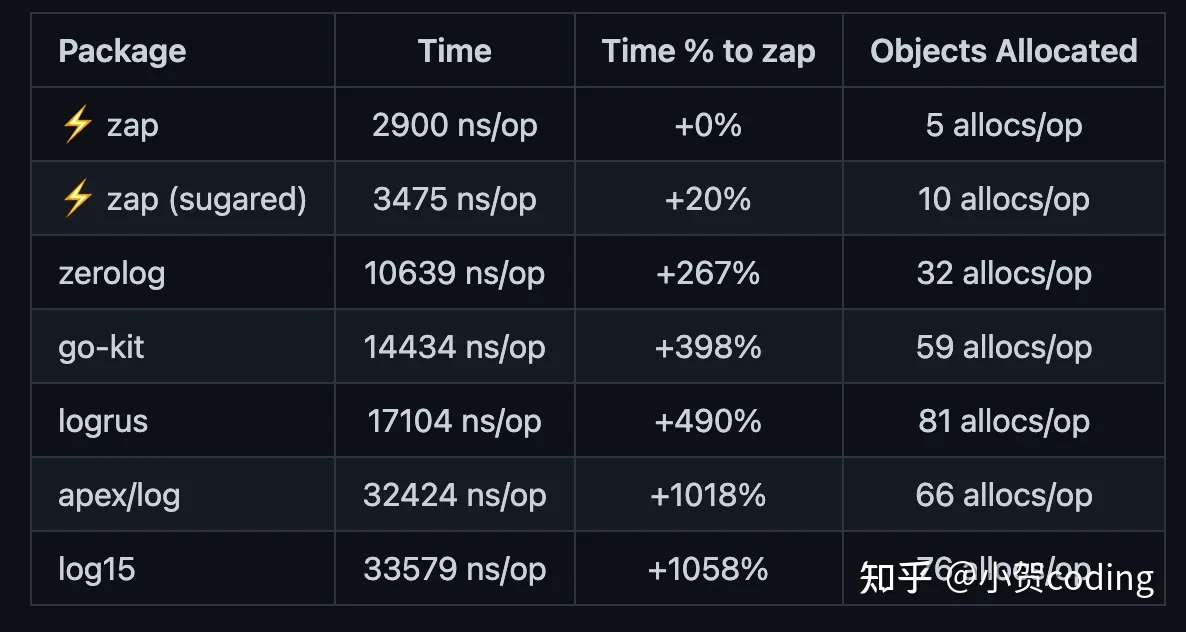
简单使用
Sugared LoggerLoggerSugared LoggerprintfLoggerpackage main
import "go.uber.org/zap"
func main() {
// sugared
sugar := zap.NewExample().Sugar()
sugar.Infof("hello! name:%s,age:%d", "xiaomin", 20) // printf 风格,易用性
// logger
logger := zap.NewExample()
logger.Info("hello!", zap.String("name", "xiaomin"), zap.Int("age", 20)) // 强调性能
}
// output
{"level":"info","msg":"hello! name:xiaomin,age:20"}
{"level":"info","msg":"hello!","name":"xiaomin","age":20}
example,development,productionpackage main
import "go.uber.org/zap"
func main() {
// example
logger := zap.NewExample()
logger.Info("example")
// Development
logger,_ = zap.NewDevelopment()
logger.Info("Development")
// Production
logger,_ = zap.NewProduction()
logger.Info("Production")
}
// output
{"level":"info","msg":"example"}
2021-11-09T21:02:07.181+0800 INFO log_test/main.go:11 Development
{"level":"info","ts":1636462927.182271,"caller":"log_test/main.go:14","msg":"Production"}
可以看出:日志等级,日志输出格式,默认字段都有所差异。
也可以自定义 logger,如以下例子
package main
import (
"go.uber.org/zap"
"go.uber.org/zap/zapcore"
"os"
)
func main() {
encoder := getEncoder()
sync := getWriteSync()
core := zapcore.NewCore(encoder, sync, zapcore.InfoLevel)
logger := zap.New(core)
logger.Info("info 日志",zap.Int("line", 1))
logger.Error("info 日志", zap.Int("line", 2))
}
// 负责设置 encoding 的日志格式
func getEncoder() zapcore.Encoder {
return zapcore.NewJSONEncoder(zap.NewProductionEncoderConfig())
}
// 负责日志写入的位置
func getWriteSync() zapcore.WriteSyncer {
file, _ := os.OpenFile("./log.txt", os.O_CREATE|os.O_APPEND|os.O_RDWR, os.ModePerm)
syncFile := zapcore.AddSync(file)
syncConsole := zapcore.AddSync(os.Stderr)
return zapcore.NewMultiWriteSyncer(syncConsole, syncFile)
}
// output
// 创建 log.txt,追加日志
// console 打印日志
//{"level":"info","ts":1636471657.16419,"msg":"info 日志","line":1}
//{"level":"error","ts":1636471657.1643898,"msg":"info 日志","line":2}
New(core zapcore.Core, options ...Option) *Loggerzapcore.CoreNewCore(enc Encoder, ws WriteSyncer, enab LevelEnabler) CoreEncoderws WriteSyncerLevelEnableroptionsapply(*Logger)总结
首先介绍了 Go 标准库 log的使用以及自定义过程,总结了 log 的优缺点,由此引入了第三方库 logrus 与 zap 的话题,两个库都十分优秀与强大,十分推荐使用
